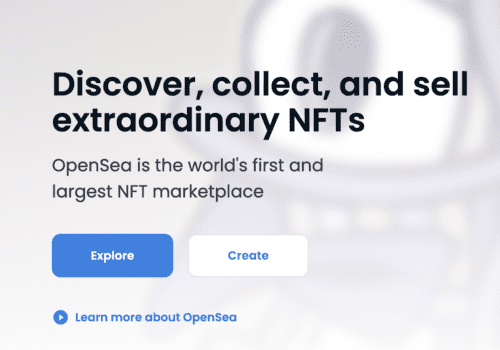OpenSea is basically an NFT marketplace where any user can buy or sell their “NFT collection.” This platform is based on “Ethereum Blockchain.” It is supported by “Ethereum wallet addresses” which means the OpenSea account will be linked with an Ethereum Crypto Wallet like MetaMask.
On the OpenSea platform, you may build your own collection of NFTs. You may accomplish this by going to your “collections” and clicking the “Create a collection” button. You may add things to a collection once you have made it by clicking “Add item.” You can save effort since you will not need to offer the “blockchain and collection.”
When you no longer require your “NFT collection,” you can remove it. When you remove an “NFT collection,” it also deletes all of its pieces. This article will explain whether and how you can remove an “NFT collection on OpenSea.”
Can You Delete The NFT Collection On OpenSea?
Yes, you can delete the NFT collection on OpenSea. Though, you must own all of the artifacts (NFTs) in your collection. You will not be able to remove the “NFT collection” if you do not possess all of the things in it.
For example, if you have traded one of the NFTs, you will not be able to remove it when you no longer own it. Before deleting an “NFT collection,” alter its “title and URL” so that it may be reused if you wish to build the latest collection.
How To Delete An NFT Collection On OpenSea?
Steps to Delete an NFT Collection on OpenSea:
Step 1: Go To Collection In OpenSea
To begin, go over to OpenSea and if you did not link your wallet account till now. When you’ve already linked your account, go to the “navigation bar” at the top and click upon the profile picture.
You will now see a slew of choices, including “Profile,” “Favorites,” “Watchlist,” and others. To view the “NFT collections“, go to “My Collections.”
Step 2: Edit Collection
You will get a list of the NFT collections once clicking “My Collections.” You must now browse towards the “NFT collection” you wish to remove.
To remove a collection, select the “three dots” upon that collection’s name. Finally, select “Edit” to make changes to the “NFT collection“.
Step 3: Select The “Delete Collection” Option
After clicking “Edit,” you’ll be sent to the edit screen. You will get to modify the “NFT collection” on the edit screen.
This comprises the “image“, “name“, “external link“, and other information. When you no longer require your “NFT collection“, you may remove it.
Scroll down to the bottom of the webpage to remove the “NFT collection“. There are a handful of options towards the “bottom” of the webpage.
This contains the options “Submit changes” and “Delete collection.” Select “Delete collection” to remove your “NFT collection”.
Step 4: Verify That You Want To Delete The “NFT Collection”
A pop-up notification will display when you click “Delete collection.” You must now approve the removal of the “NFT collection“.
You must possess each of the objects in the “NFT collection” in order to remove it. You will not be able to remove the collection if you do not really possess each of the things in it.
Make careful to alter the title and URL of the collection prior to actually deleting it. You may then re-use it if you desire to start a new collection.
Select “Delete collection” to finalize the removal of the “NFT collection”. You will not be charged any “gas fees” if you delete an “NFT collection” from OpenSea.
Your “NFT collection” has been successfully removed! All the objects in the collection will be erased.
Why Am I Not Able To Delete An NFT Collection On OpenSea?
If you are experiencing any problem in deleting your NFT collection on OpenSea there can be two possible reasons.
The reasons are given below:
Reason 1:
Maybe because you do not own all or most of the objects in your “NFT collection,” you cannot remove that on OpenSea.
Reason 2:
When you own all the assets but still cannot remove the “NFT collection,” the “OpenSea website” may be down or undergoing restoration or maintenance. If this is the scenario, you must give it another shot later.
Users can evaluate the website’s condition here: https://status.opensea.io/.
Can I Delete Minted NFT On OpenSea?
Yes, users can delete their minted NFT on the OpenSea account. OpenSea allows its users to delete their total collection of NFT on the platform.
There is a basic difference between Minting NFTs and Buying NFTs. The act of transforming a “digital file” into a cryptocurrency collectable commodity or “digital asset” on the “Ethereum Blockchain” is referred to as “minting NFTs.”
The newly created NFT is then permanently kept in a “decentralized network” or “distributed ledger,” where it may be amended, modified, or erased.
Purchasing an NFT is far more prevalent than minting one. To buy an NFT, you’ll need a “trading platform” as well as the NFT of your choosing. Then pay for them.
These kinds of transactions are much more likely to occur on “Ethereum.” Other cryptocurrencies, however, are also suitable with NFTs.
Conclusion
This article contains the procedure of deleting NFT collection on OpenSea and answers related to other queries regarding the deletion of NFT collection on OpenSea.
OpenSea is supported by “EthereumCrypto Wallet Address” which means the account on OpenSea will be linked with an “Ethereum- Based Crypto Wallet” like MetaMask. OpenSea is the biggest NFT marketplace where users can create their own collection of NFTs on this platform.
Users can delete their collection of NFTs on OpenSea. This can be done within a few easy steps as mentioned in the article. Users can also delete their collection of minted NFTs on the OpenSea platform.
Minting an NFT entails the creation of something entirely new. Users may “mint NFTs” from an “online digital project” or transform existing products like art, memes, poetry, or audio.
Purchasing an NFT, on the other hand, necessitates the purchase of an existing object which has been “minted into an NFT.”