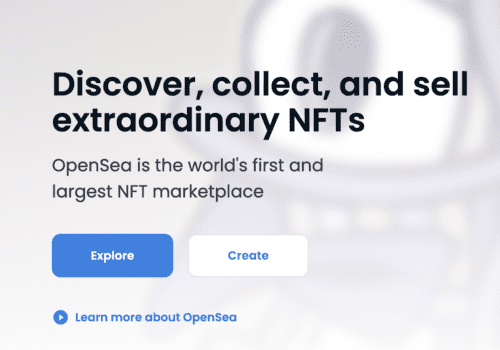Have you ever wanted to buy a digital asset but didn’t know how? Well, look no further! In this blog post, we’ll teach you how to create an OpenSea account.
So, whether you’re a seasoned veteran or just starting out, read on for all the info you need to get started!
An OpenSea account is a crypto-currency account that is not reliant on any specific web wallet or blockchain explorer.
Instead, the private key of each account is printed out and that piece of paper is what you use to validate transactions from your wallet application.
How To Create An Account On OpenSea?
The OpenSea platform, a blockchain-based marketplace for crypto assets was founded on December 20, 2017. This makes it possible to trade cryptogams, crypto-collectibles, and other non-fungible tokens (NFTs).
In order to buy or sell these assets from the new exchange, users need an account opened with OpenSea on their website. However, creating an account is quite simple and can be done in a few steps:
You can create an account on OpenSea by following the steps below:
Step 1: Open OpenSea Website And Connect With An Ethereum Wallet
Visit OpenSea.io, and click “Create”.
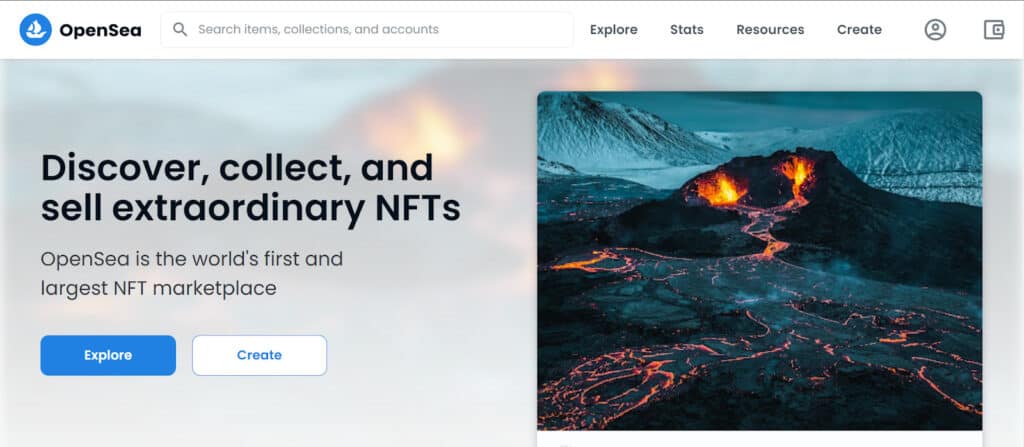
You will then have to connect with an Ethereum wallet. For example, MetaMask. you can connect to any Ethereum wallet as mentioned on-page. As MetaMask is a popular Ethereum wallet so we will use MetaMask here.
Step 2: Install MetaMask On Your Computer
Install MetaMask” for chrome or iOS or Android on your computer.
If you are downloading in Chrome then, tab “Add To Chrome.”
Step 3: Create Your Account With MetaMask Or Use An Existing One
Now click “Get Started” with MetaMask.
Create a “New Account,” by choosing an option of “Create a Wallet” or choose “No, I already have a Secret Recovery Phrase” if you already have secret recovery phrases with you.
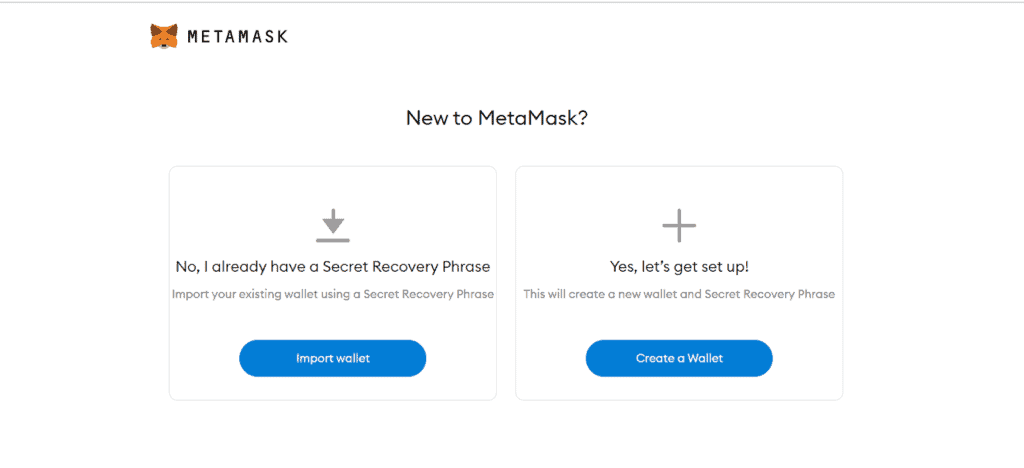
Step 4: Setup Your MetaMask Wallet
If you choose to “Create a Wallet.” Click “I Agree” on a newly opened window.
Now click on “Create Your Password.”
Tab on “Next.”
Unlock your secret phrases by clicking on the “lock icon.”
Note: Before you click Next after unlocking the secret phrases, make sure you copy all of these secret phrases and keep them saved with you.
Confirm your “MetaMask” account by adding the right sequence of your secret recovery phrases.
Click “All Done.” Congratulations, you have successfully opened your MetaMask wallet.
Note; A wallet dashboard will appear on your screen.
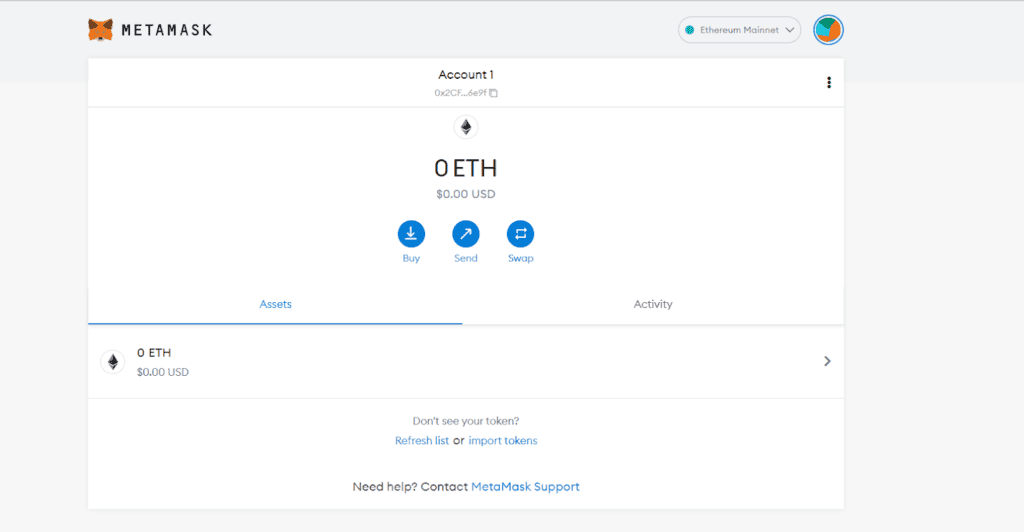
Step 5: Connect Your MetaMask Wallet To OpenSea
Let’s get started by connecting your wallet to OpenSea, editing your profile, and communicating with others in the area.
When you get to OpenSea.io, pick “Profile” from the dropdown of the profile icon placed on the top right corner.
Select “MetaMask” and log in to your Wallet to connect with OpenSea.
Click “Next” and then “Connect” to connect your Wallet to OpenSea.
Step 6: Your OpenSea Account Is Ready
Here you have reached your destination. The OpenSea account is active now.
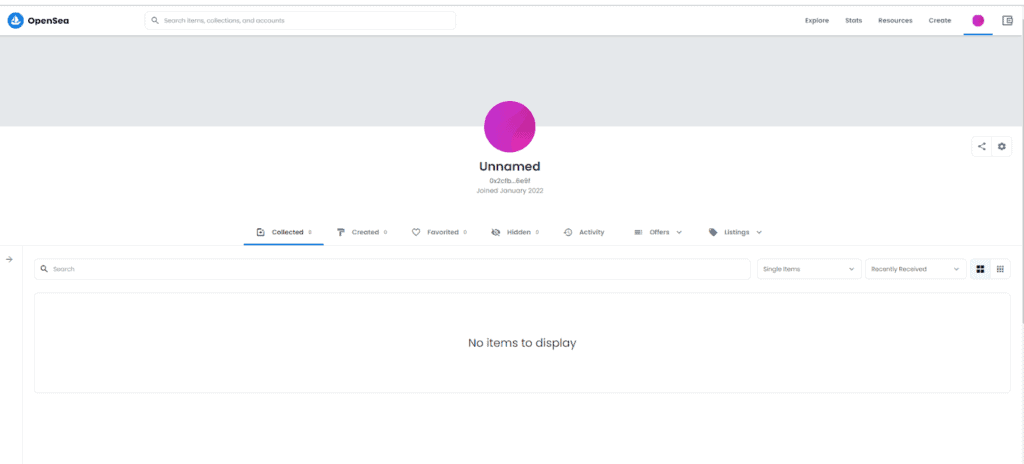
Also Read: How To Contact OpenSea?
Things You Need After Opening An Account On OpenSea
1. Digital Currency – Ethereum
A digital Wallet like MetMask may provide you with ETH, the digital money that powers transactions on the Ethereum network. To “mint” an NFT, acquire an NFT and pay for transaction fees, you’ll need ETH.
2. Crypto Wallet
MetaMask, for example, is a cryptocurrency wallet that saves your ETH and performs transactions on the Ethereum network. You will be given a unique wallet address, which you will use to execute transactions.
On etherscan.io, you may see all transactions associated with your wallet address. It’s a good idea to double-check Etherscan after each transaction.
3. A Credit Card Or Debit Card
They must have a Visa, MasterCard, American Express, Discover, JCB, Diners Club, or Maestro logo on it. The minimum amount of money required is $10.
How To Logout From An OpenSea?
Steps to Logout From an OpenSea:
Step 1: Go to the profile icon next to “Create” in the upper right corner of the screen.
Step 2: Select “Log Out” from the dropdown menu.
Step 3: This confirmation notice will appear in the lower right corner of the OpenSea page once you have successfully logged out.
How Much Does It Cost To Open An OpenSea Account?
It’s free to open an account with OpenSea. There are no hidden costs. Creating an account with OpenSea is free and will always be!
The only fee that needs to be paid is the Ethereum gas fee, which is a small amount of Ether you have to spend in order to create an account on our blockchain. Because we use Ethereum’s ERC-20 standard, you can easily.
Also Read: 20 Most Popular NFT Trends Shaping the future of Non-Fungible Tokens
Which Blockchains Does OpenSea Support?
OpenSea now supports Ethereum, Polygon, and Klatyn over several blockchains.
1. Ethereum
Ethereum was established in 2015 as a decentralized, open-source blockchain with smart contract capability. Ether, or ETH, is the Ethereum blockchain’s native cryptocurrency.
On the Ethereum blockchain, ETH is used to pay transaction fees (also known as gas costs). Gas costs are decided by supply and demand and fluctuate according to network usage.
OpenSea has no role in determining them.
2. Polygon
Polygon (formerly known as the Matic Network) is a secondary blockchain that allows users to transact using Ethereum currencies such as ETH, USDC, and DAI in a scalable, safe, and quick manner.
Cryptocurrencies must be “bridged” from Ethereum’s blockchain to Polygon as one of the first scaling options for Ethereum. Consider Polygon to be Ethereum’s younger sister; the currencies are similar, but the two blockchains differ slightly.
Users will be able to utilize Polygon to generate, purchase, and trade NFTs without incurring transaction fees starting in July 2021, thereby establishing a gas-free marketplace.
3. Klaytn
Klaytn is a blockchain created by Kakao, a Korean internet company. On OpenSea, users may purchase and sell Klaytn NFTs using the Kaikas wallet browser plugin.
Crypto Wallet
A crypto wallet is software or hardware which allows customers to access and exchange digital assets such as cryptocurrencies and (NFTs).
When you download a crypto wallet, you obtain two 42-character keys: a public key, often known as your wallet address, and a private key.
Copy and paste your public key as if it were your shareable bank account information when people ask for your address. Your private key works in the same way as a password and should be kept private.
Crypto Wallets And OpenSea
Decentralized applications, or ‘Dapps,’ as they’re known, work differently from traditional websites like eBay. When you make a purchase on OpenSea, the funds are sent straight from your crypto wallet to the seller’s wallet.
The items are not held by a middleman until the transaction is completed. If you’ve seen OpenSea described as ‘decentralized‘ or ‘peer-to-peer,’ that’s the context.
Securing Your Crypto Wallet
Understanding risk is critical to effectively navigating the brave new world of crypto and NFTs. If you lose access to your wallet or it is hacked, we won’t be able to retrieve your money or assets because OpenSea never saves them.
If you lose your login, you can use your seed phrase, which is a string of words that comes with each wallet address.
Before buying NFTs or holding digital money, it’s a good idea to write down and carefully save your seed phrase when you first download your wallet.
If you can’t find it, check for information online or contact your wallet provider.
Conclusion
Once you have created your account, ensure that you activate it with the link in the email sent by OpenSea.
This step is necessary for us to identify your account and enter your contribution amount in USD at the time of token distribution.