WhatsApp communities provide users the option to establish and unite relevant groups under a single banner.
By issuing announcements, community administrators can inform members of critical developments, and community members can keep in touch by exploring and conversing in groups that are relevant to them.
Users are not satisfied with how a “Community” works, making it even more difficult for them to use, especially for administrators, to create, organize and manage groups or subgroups.
Therefore, some people want to delete the community or they accidentally the community or because of any other reason.
If you also want to delete a community on WhatsApp, read below to learn the easy procedure.
How To Delete Community On WhatsApp?
To delete the community on WhatsApp, you need deactivate it which can’t be undone later.
To delete a community on WhatsApp, you must be the administrator of the community and have the most updated version of WhatsApp.
Steps to Delete Community on WhatsApp:
Step 1: Go To Community Which You Want To Delete
Tap the community icon at the top left corner.
After that you will see all the Communities you are part of.
Now, Tap on the community name which you want to delete.
In our case, community name is “Wealth Quint“.
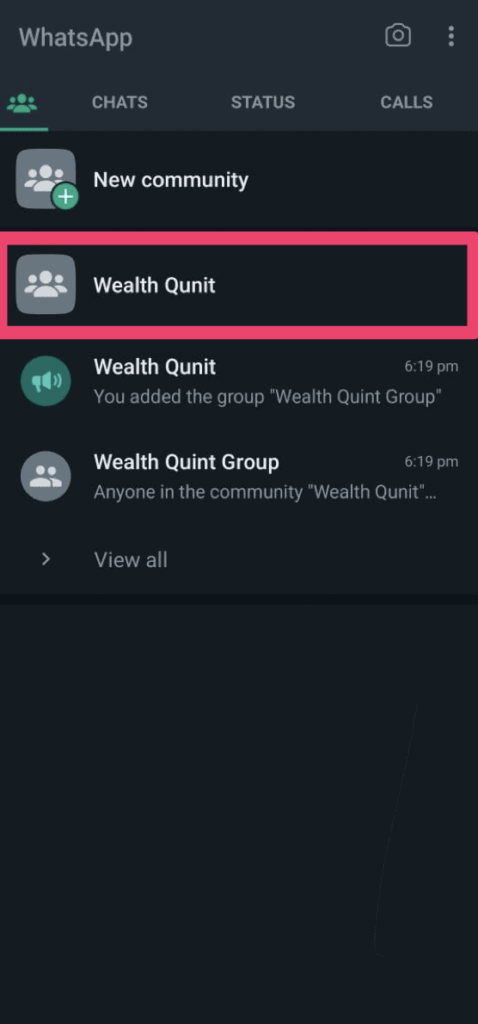
Note – Only admin can delete community on whatsapp, so, make you which community you want to delete, You are the admin of that community.
Step 2: Tap On “Deactivate Community“
Scroll down, Tap on “Deactivate Community“.
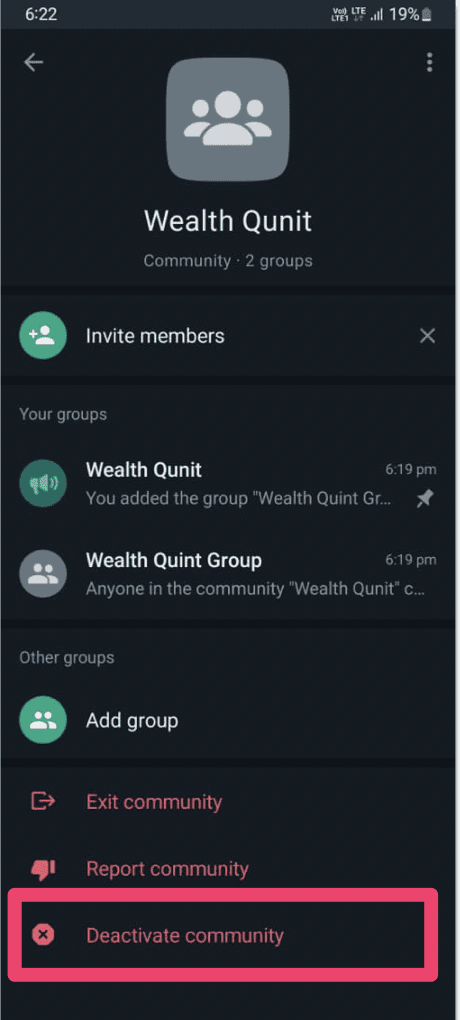
Step 3: Tap On “DEACTIVATE” Button
After clicking on “Deactivate Community“, A warning window will open where it will warn you that After deleting the community, you can’t undo it.
- Groups Will be Disconnected: Groups won’t be in this community but still work as usual.
- Announcement Group Will be Closed: Past admins won’t be able to message this community.
- Community Information will be Deleted: Members won’t have access to past info, like admins and groups.
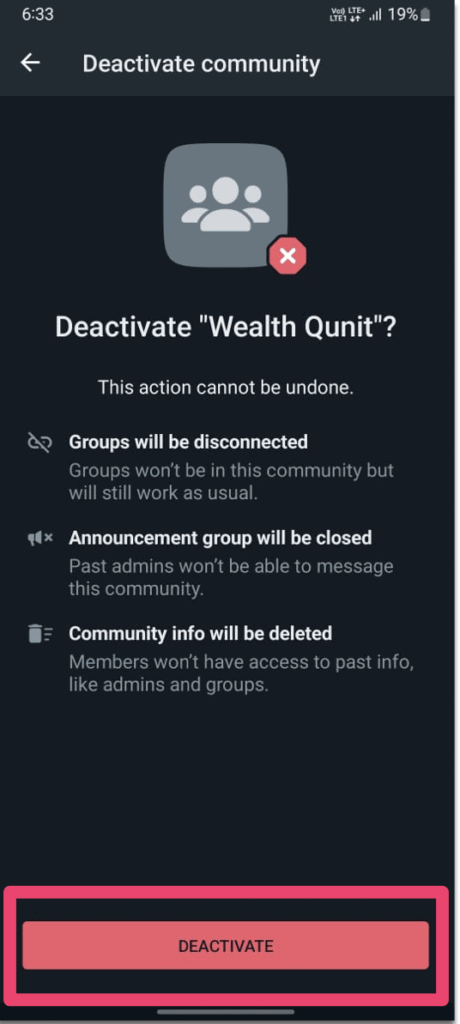
Now, Tap on “DEACTIVATE” button.
After that a window popup will come with final confirmation message “Are you sure want to deactivate “Wealth Quint” community? This action can’t be undone.”
Confirm it and Tap on “DEACTIVATE” button.”
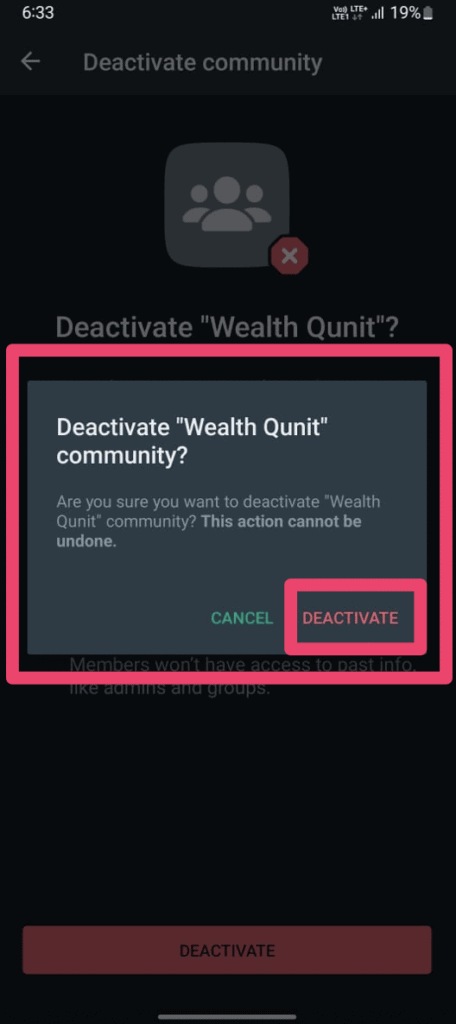
Your Community will be deleted permanently and can’t be undone.
Even though you “Deactivate” the community, it will still appear in your “Chats” list but you can’t sent announcement or message. So, you can delete if you want.
Long press and select the community. You will see a delete icon at top of the screen.
You will see a checkbox with a message asking “delete group related to community”.
Check it if you want to delete the groups or only tap on the “Delete Group” button.
If you select the “delete group related to community”, all groups related to that community will also be deleted. Otherwise, they will remain active.


