Character.ai is an innovative AI-powered chatbot platform that has been gaining traction in recent years.
Developed by LaMDA, Noam Shazeer, and Daniel De Freitas, it has become a go-to tool for businesses and individuals alike.
However, one common query among users is how to delete chats in Character.ai.
In this article, we will walk you through the process of deleting your chats and provide you with additional information to help you make the most of this cutting-edge platform.
How To Delete Chats In Character.ai
Follow the simple steps below to delete your chats in Character.ai:
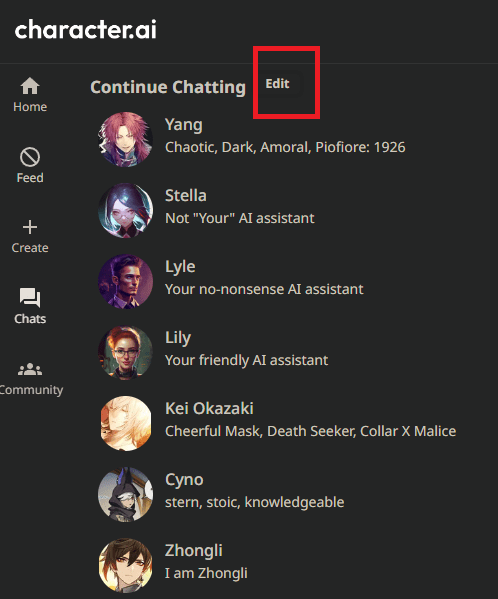
- Access your Character.ai account: Open Character.ai in your preferred web browser and log in to your account.
- Navigate to the Chats section: Once logged in, head to the Chats section on the platform’s dashboard.
- Edit the chat list: Locate and click on the Edit button to modify your chat list.
- Delete the desired chats: Identify the chats you wish to delete and click on the cross symbol next to each one.
- Confirm your action: A prompt will appear asking you to confirm your choice. Click “Yes” to proceed with the deletion.
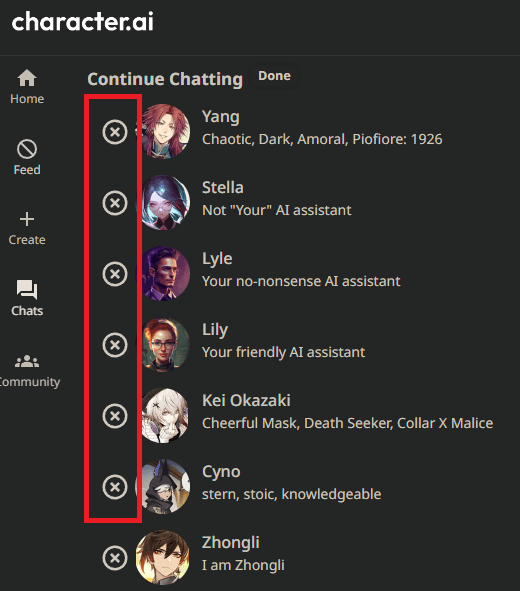
Important: Keep in mind that deleting a chat from your account does not permanently remove it from the character’s memory. As of now, there is no option to erase chats completely from Character.ai.
According to a few users, the older chats seem to be getting deleted after 10 days.
Many users are thinking that it is the limit of the Character.ai memory.
Just like humans don’t remember or start forgetting what they talked about after some time, similarly the chats in Character.ai are also getting deleted which have been used for quite some time.
The simplest way you can do that is to screenshot the important portions of the chat or the entire chat and keep it with you for future reference.
You can also try to look at the saved chats under the character if you have already saved your chat.
Then your chat will get deleted from your account but it might stay in the saved chat section under the character.
As the software is still in its beta version there are many features that are not available on the platform.
As the days pass the platform will also start upgrading itself.
The developers are still in the middle of developing Character.ai and it is being continuously monitored.
You can contact the Support Team of Character.ai for more information regarding this issue.
