Are you wondering how you can delete your account on Character.ai?
Maybe you have created an account using an email that you don’t want to use.
Or maybe you just want to delete the account for some personal reasons.
In that case, the lack of information regarding the account deletion of Character.ai can be really frustrating.
And that is why we are here to help you.
In this article, we will be looking at all the confusion that you have regarding account deletion in Character.ai.
Character.ai is one of the latest AI models developed by LaMDA, Noam Shazeer, and Daniel De Freitas.
It is a neural language model chatbot web application that can generate human-like text responses and participate in contextual conversation with humans.
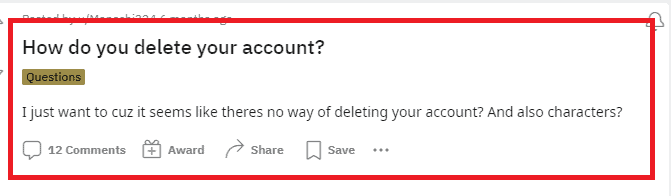
Why Deleting Your Account May Be Necessary On Character.ai
There are various reasons why users might want to delete their Character.ai accounts:
- Unwanted or accidental registration with an incorrect email address
- Privacy concerns
- Personal preferences
Whatever your reason may be, this guide will help you navigate the account deletion process.
How To Delete Character.ai Account?
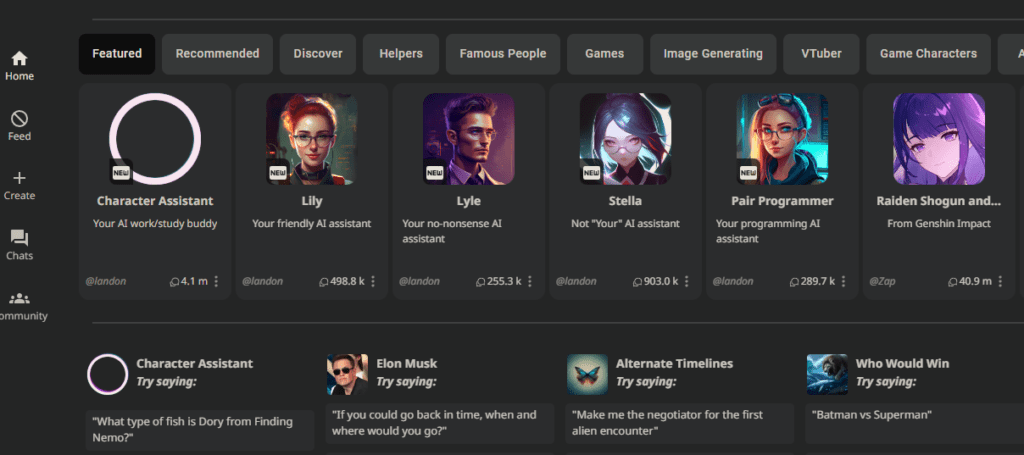
As Character.ai is a demo version and still under development, there is no direct option for account deletion on the platform.
However, you can request account removal by reaching out to the Character.ai Support Team via email.
To initiate the account deletion process, send an email to [email protected].
When composing your email to the Support Team, make sure to include the following information:
- A clear subject line, such as “Request for Account Deletion”
- Your registered email address on Character.ai
- A brief explanation of your reason for wanting to delete your account
- Any potential alternatives you would like to consider before permanently deleting your account
