Are you wondering how you will be able to delete your account in Chai?
If that is the case then you have come to the right place.
Chai is a great AI platform where you can chat with bots who feel similar to human beings.
But there might be some reason as to why you have to delete your Chai account. We understand you and that is why we are here to help!
In this guide, we will be discussing exactly how you can delete your account in Chai.
Reasons For Deleting A Chai Account
There are numerous reasons why someone might choose to delete their Chai account, including:
- Privacy concerns
- Data security
- Changing interests
- Limited usage
Whatever your reason may be, we respect your decision and are here to guide you through the account deletion process.
How To Delete Chai Account?
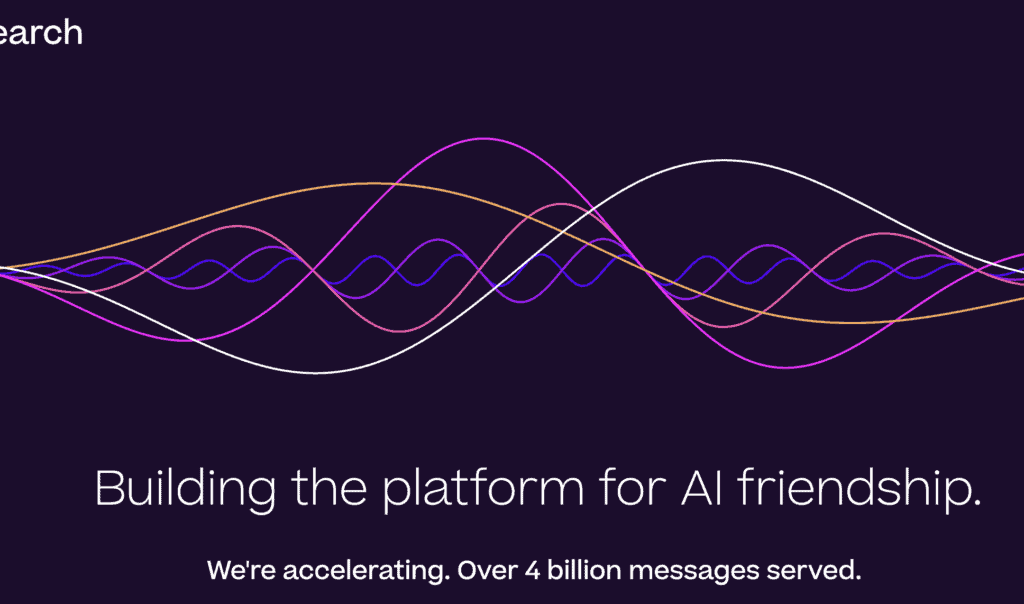
Currently, there is no direct method for users to delete their Chai account independently. To delete your account, you must contact the Chai Support Team and request account deletion.
Here’s how to get in touch with Chai Support:
- Compose an email to Chai Support using your registered email address
- Use the subject line “Request for Account Deletion”
- Describe your reason for deleting your account in the email body
- Send your email to Chai Support
When writing your email to Chai Support, it’s essential to be clear and concise. Here’s a template you can follow:
Subject: Request for Account Deletion Dear Chai Support, I would like to request the deletion of my Chai account associated with the email address [Your Registered Email Address]. My reason for deleting my account is as follows: [Your Reason]. I understand that this action is permanent and cannot be undone. Please confirm the deletion of my account at your earliest convenience. Thank you for your assistance. Sincerely, [Your Name]
Once you’ve sent your email to Chai Support, they will review your request and provide you with further instructions on how to proceed.
You can expect a response within a few business days. Keep in mind that deleting your account is a permanent action and cannot be reversed.
