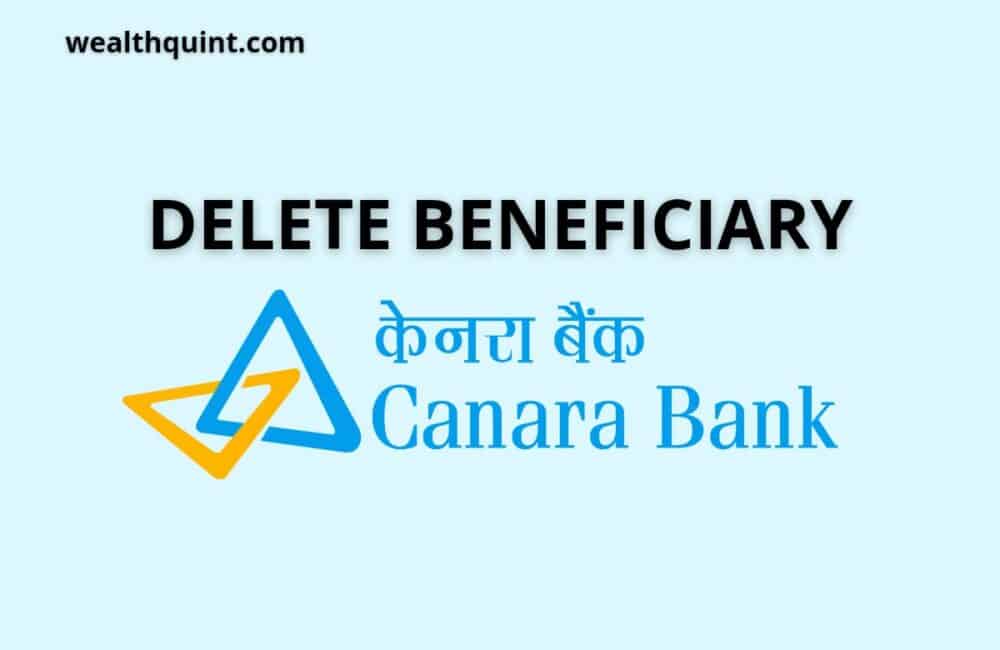Canara bank customers can enjoy the online fund transfer facilities that the bank has provided. For services such as MPS, NEFT RTGS. to transfer funds, customers need to add/request a beneficiary before. But due to some reasons if you want to delete the beneficiary in Canara bank, go through below mentioned steps.
Beneficiaries can be deleted to a Canara bank account using two methods:
- Using Canara Bank Net Banking
- Using Canara Mobile Application CANDI
Delete Beneficiary In Canara Bank Using Net Banking
Steps to delete beneficiary using Canara Bank Net Banking:
Step #1: Log in to the Canara bank Netbanking official website.
Step #2: Log in to the website providing your log-in details.
Step #3: Click on the “Account” option.
Step #4: The next window will list a few options, select the “beneficiary maintenance” option.
Step #5: Now, click on the view beneficiary. Choose the bank type; “Within Canara” or “Other Banks”.
Step #6: Select the beneficiary you want to delete and hit the “delete” button.
Following the steps, a registered beneficiary will be successfully deleted using Canara Bank Net banking.
Delete Beneficiary In Canara Bank Using Mobile Application CANDI
Steps to delete beneficiary using Canara Bank Mobile Application CANDI:
Step #1: Log in to the Canara Bank mobile application, CANDI.
Step #2: Tap on the “Internet Banking” and select the “transfers” option under the “View Your Balance” option.
Step #3: Now tap on the “Beneficiaries” option and Choose the bank type; “Within Canara” or “Other Banks”.
Step #4: Now, click on the view beneficiary. Choose the beneficiary you want to delete.
Step #5: The “Delete” button will be on the screen. Tap on the button.
Your beneficiaries have been deleted using Canara Bank mobile application CANDI.
Recommended:
How to Add Beneficiary in Canara Bank?