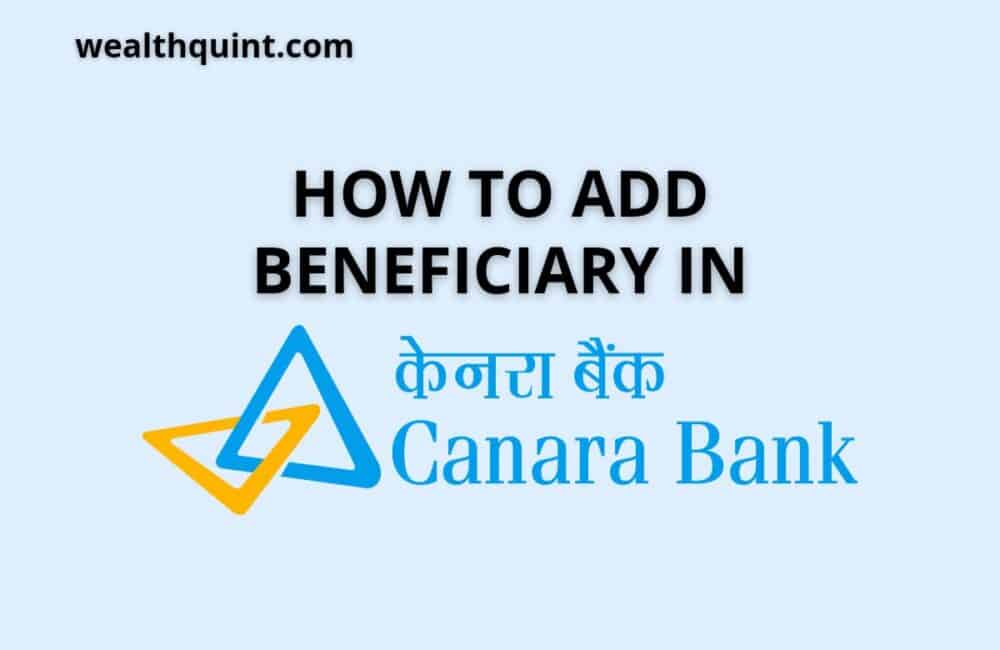Canara bank customers can enjoy the online fund transfer facilities that the bank has provided. For services such as MPS, NEFT RTGS. to transfer funds, customers need to add/request a beneficiary before.
Beneficiaries can be added to a Canara bank account using two methods:
- Using Canara Bank Net Banking
- Using Canara Mobile Application CANDI
Who Is Beneficiary In Canara Bank?
A beneficiary or payee is a receiver of the funds. The beneficiary account is of two types: “Interbank beneficiary” and “Intrabank beneficiary”.
Intrabank beneficiaries are those beneficiary accounts to which customers can send the money to a Canara Bank account. For Intrabank beneficiaries, choose the “Within Canara Bank” option.
Interbank beneficiaries are those beneficiary accounts to which the funds are sent from a different bank account. For Interbank beneficiaries select the “Transfer to other banks” option.
Add Beneficiary In Canara Bank Using Net Banking
Steps to add beneficiary using Canara Bank Net Banking:
Step #1: Go to the official website of the Canara Bank Net banking.
Step #2: Log in to the website with credentials.

Step #3: Once you log in, click on the “Fund Transfer” option.
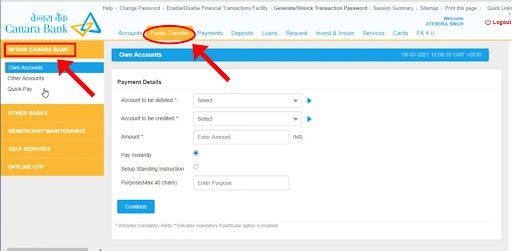
Step #4: The next window will list you with various options. Select “beneficiary maintenance.”
Step #5: Now, click on the “Add Beneficiary” option.
Step #6: Choose your transaction type. The website will show you two options, “Within Canara Bank” and “Transfer to other banks”.
Step #7: If you want to send the money to a Canara Bank account, then choose “Within Canara Bank”. To send funds to a different bank account, then select the “Transfer to other banks”.
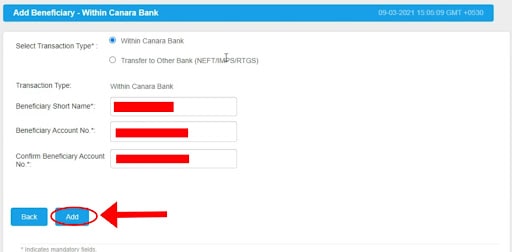
Step #8: Now, add all the required beneficiary details such as IFSC Code, beneficiary name or Nickname, branch name, etc.
Step #9: Check your details and hit the “Confirm” button.
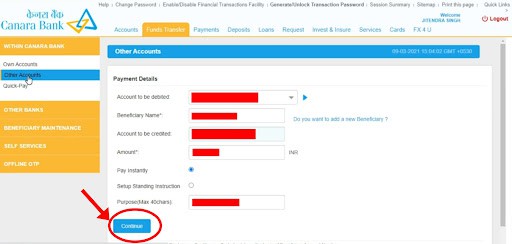
Step #10: Enter the OTP sent to your registered mobile number. In case you missed the previous OTP, you can always generate a new password by clicking on the “Regenerate OTP” button.
Step #11: Enter the “transaction password”, and click on the “Submit” button.
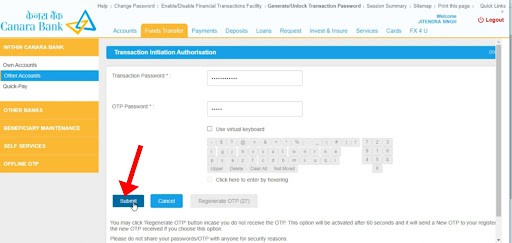
Step #12: Your beneficiary has been added successfully using the Canara Bank Net banking.
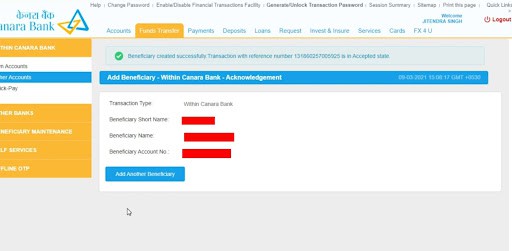
Add Beneficiary In Canara Bank Using Mobile Application CANDI
Steps to add beneficiary using Canara Bank Mobile Application CANDI:
Step #1: Install the Canara bank mobile application CANDI and login into the mobile banking application.
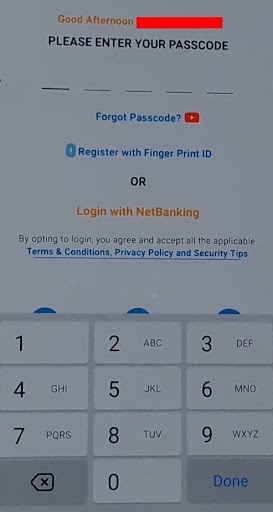
Step #2: Tap on the “Internet Banking” and select the “transfers” option under the “View Your Balance” option.
Step #3: Select the “beneficiaries” option to add new beneficiaries.
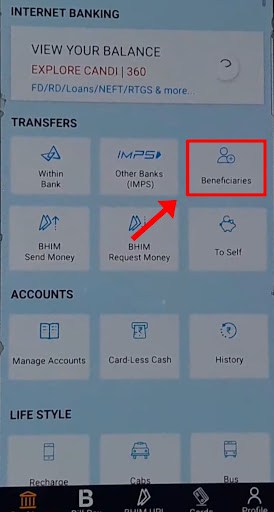
Step #4: The next window will show options; “Within Canara Bank” or “Other banks”.
Step #5: To add beneficiaries that have a Canara Bank account, choose “Within Canara Bank” and if your beneficiary is not a Canara Bank account holder, choose the “Other Bank” Option.
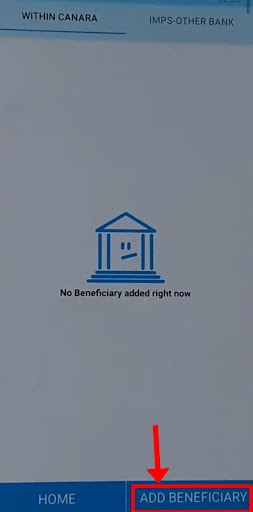
Step #6: The next screen will ask you details related to the beneficiary such as bank name, account number, IFSC code, nickname, etc.
Step #7: Submit all the details related to the beneficiary and click on the “Save” button to proceed.
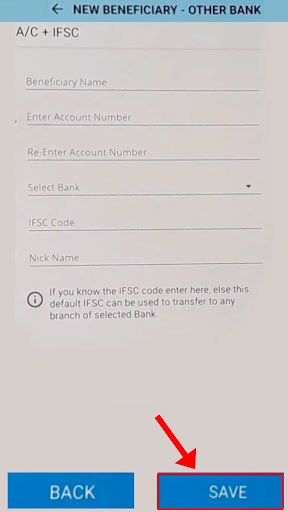
Step #8: Enter your MPIN.
Step #9: Your beneficiary has been successfully added using the Canara Bank mobile application CANDI.
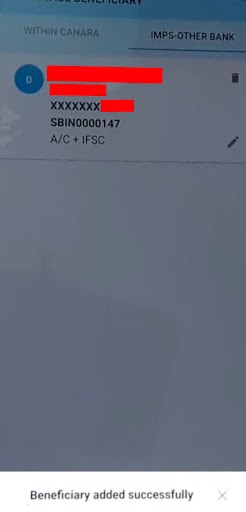
Canara Bank Beneficiary Activation Time
Canara Bank activates your beneficiary in about 30 minutes on business days. After 30 minutes you can transfer the funds.
Recommended:
How to Delete Beneficiary in Canara Bank?
Canara Bank Timings & Working Hours
Canara Bank Mini Statement: Missed Call Number, SMS Banking
Frequently Asked Questions
What Are The Charges For Adding Beneficiaries To Canara Bank?
Adding beneficiaries to the bank is free of charge. Customers do not have to pay any fee for activating beneficiaries.
What Is The Beneficiary Cooling Period In The Canara Bank?
The beneficiary cooling period in the Canara Bank is 30 minutes. After 30 minutes, the payer can make the transactions.
How Will The Payer Know Whether The Transaction To The Beneficiary Is Successful Or Not?
The remitter/payer will receive a message regarding the successful credit of funds to the beneficiary. The payer will receive a receipt for the same.
What Will Happen If The Transaction Is Unsuccessful?
If the transaction is unsuccessful and the funds are debited already, the original account will receive all the funds. The debited money will be credited within one hour of the release of the payment.