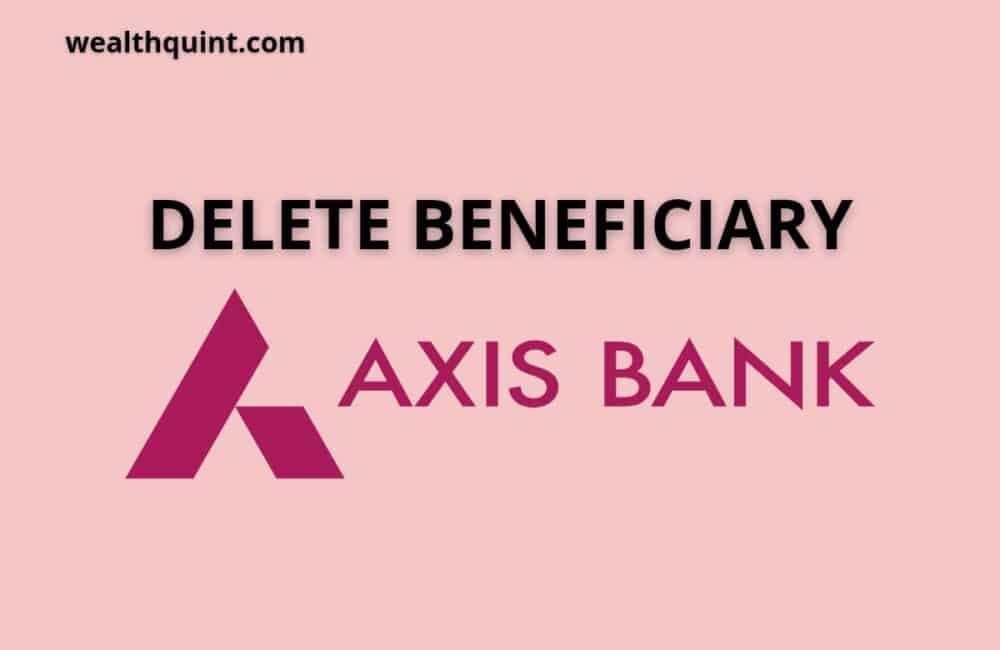The online banking facility of Axis Bank allows you to perform online banking transactions through your bank account. To avail of the online transaction service, customers need to add a beneficiary first.
For any reason If you want to delete beneficiaries, you can consider the following mentioned guide.
Delete Beneficiary In Axis Bank Using Internet Banking
Steps to delete beneficiary using Axis Bank Net Banking:
Step #1: Open official Website Axis Bank Netbanking.
Step #2: Enter your login Credentials.
Step #3: Under the menu section, select the “Payments” option.
Step #4: Select the “Transfer Funds” option in the drop-down menu.
Step #5: Under the transfer funds options, select the type of transfer funds; “Axis Bank account” or “other bank account”.
Step #6: Click on the “Manage beneficiaries” button.
Step #7: To delete a beneficiary, select the beneficiary and click on it.
Step #8: Now click on the delete button.
Step #9: After confirming your request, the bank will delete your beneficiary.
Delete Beneficiary In Axis Bank Using Mobile Banking
Steps to delete beneficiary using Axis Bank Mobile Banking:
Step #1: Download and log in to the Axis Bank mobile application.
Step #2: Click on the Payment section and select “Transfer Funds”.
Step #3: Under the transfer funds options, Click on the “Manage beneficiaries” option.
Step #4: Select the type of transfer funds; “Axis Bank account” or “other bank account”.
Step #5: To delete a beneficiary, first select it by tapping on it.
Step #6: Now tap on the delete option.
Step #7: Hit the “confirm” option and your beneficiary will be deleted.
Recommended:
How to Add Beneficiary in Axis Bank?
Axis Bank Mini Statement: Missed Call Number, SMS Banking