Do you want your bank mini statement easily? Do you wish to get it anywhere and at any time? If you are looking for the answers then you are at the right place. In this article, you will get to know about bank mini statements and ways to get your Axis bank mini statement.
What Is Axis Bank Mini Statement
Bank mini statement refers to the information of your bank account, recent transactions, etc. Axis Bank Mini Statement is a mini version of all your recent bank activities. You can get an overview of your bank account and transactions by getting an Axis bank mini statement.
How To Get Axis Bank Mini Statement
There are many ways provided by banks to their bank account holders to avail the bank mini statement service. You can get your Axis bank mini statement easily via your smartphone using Missed calls, SMS banking, Mobile banking, and Internet banking services. You can also get your bank mini statement by visiting an ATM or a bank branch.
1. Get Axis Bank Mini Statement By Using Missed Call
In Missed call service you need to give a missed call to get your Axis bank mini statement number. It is a completely free service.
Steps To Get Axis Bank Mini Statement by using Missed Call:
- Give a missed call on 1800419 6969 to get your bank mini statement in english.
- Give a missed call on 1800 419 6868 to get your bank mini statement in Hindi.
- You will receive an SMS with your desired information.
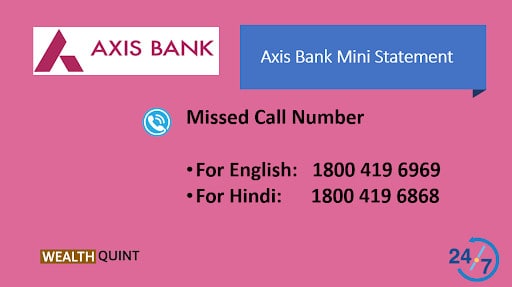
2. Get Axis Bank Mini Statement By Using SMS
Steps To Get Axis Bank Mini Statement by using SMS:
- Send a text message with specific keywords on 8691000002 or 56161600.
- You will receive an SMS with the desired information.
- Text <MINI XYZ> (XYZ is your bank account number) for the last 3 transactions.
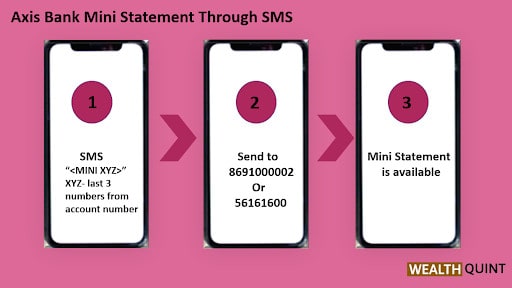
3. Get Axis Bank Mini Statement By Using Mobile Banking
You can get your Axis bank mini statement from mobile banking easily anywhere and at any time. To use this service Mobile banking should be activated on your phone.
Steps To Get Axis Bank Mini Statement by using Mobile banking:
- Download and Install the Axis Mobile app on your phone.
- Enter your user Id (Customer Id) and MPIN to log in to your account.
- You will see options: account details, Transfer funds, pay bills, start an Investment on your dashboard. Click on account details.
- A page will open having “banking services” options like balance information, transactions, mini statements, etc.
- Click on the “mini statement” option.
- You will get your Axis bank mini statement.
4. Get Axis Bank Mini Statement By Using Internet Banking
You can get your axis bank mini statement online via Internet banking. You have to get internet banking activated in order to use this service. You can access your bank mini statement from anywhere without hassle and time waste.
Steps To Get Axis Bank Mini Statement by using Internet Banking:
- Go to the https://www.axisbank.com/ website.
- Log in with your credentials.
- The page will open with options like account details, pay utility bills, transfer funds, mini statement, open a mutual fund SIP, etc.
- In account details, you will get your balance information and transaction history.
- You will get your Axis bank mini statement.
5. Get Axis Bank Mini Statement By Visiting ATM
You can get your Axis bank mini statement by visiting an ATM. You can get a physical copy of your mini statement.
Steps To Get Axis Bank Mini Statement by Visiting ATM:
- Visit an ATM.
- Insert your card into the machine.
- Select the language.
- Enter your Pin.
- Page with “banking service” options will open.
- Choose the “mini statement” option.
- Your Axis bank mini statement will be printed on a slip of paper.
6. Get Axis Bank Mini Statement By Visiting Bank Branch
Axis bank provides passbooks to all their bank account holders. Passbook has all the bank account information, Credits and debits transactions, etc.
Steps To Get Axis Bank Mini Statement By Visiting bank Branch:
- Visit the bank branch
- Ask for printing the latest information on your passbook.
- You will get all the information in the printed passbook.
Axis Bank Mini Statement Number
Axis Bank mini statement can be viewed by dialing 18004196969 (English) or 18004196868 (Hindi) from your registered mobile number. It is also possible to view the mini statement by sending text ‘MINI<space>Account Number’ to 9717000002 or 5676782.
How To Register The Mobile Number For Axis Bank Mini Statement?
There are two ways of getting your mobile number registered or linked to your bank account.
- When you fill the form for account opening you can fill in your number.The number in the form gets registered with your bank account.
- If you want to change your number then you can fill an application form provided by the bank for changing the number.
Benefits Of Axis Bank Mini Statement
- You can get an overview of your bank account anywhere and anytime.
- You can get to know about your transactions in detail.
- You can have access to your bank account easily without much hassle.
Recommended:
Axis Bank Timings & Working Hours
How To Close Axis Bank Account?
Frequently Asked Questions
How Can I Get An Axis Bank Mini Statement Through A Smartphone?
You can get an Axis bank mini statement by availing of Missed call service, SMS banking, Mobile banking, and Internet banking from your phone.
How To Get My Customer Id?
To get your customer ID send a text <CUSTID XYZ> (XYZ is your bank account number) on 5616100.
How Can I Check Axis Bank Mini Statements Online?
You can check Axis bank mini statements online through Mobile banking and Internet banking.
How To Check The Balance For The Axis Bank Account?
Give a missed call on 1800 419 5959 to check your account balance or 1800 419 5858 to check your account balance SMS in Hindi. Send a text <BAL XYZ> (XYZ is your bank account number) for a balance inquiry on 8691000002 and 56161600.
How Do I Get A Mini Statement On My Mobile Phone Without Going Online?
You can get your Axis bank mini statement offline on mobile with Missed calls and SMS banking service.



