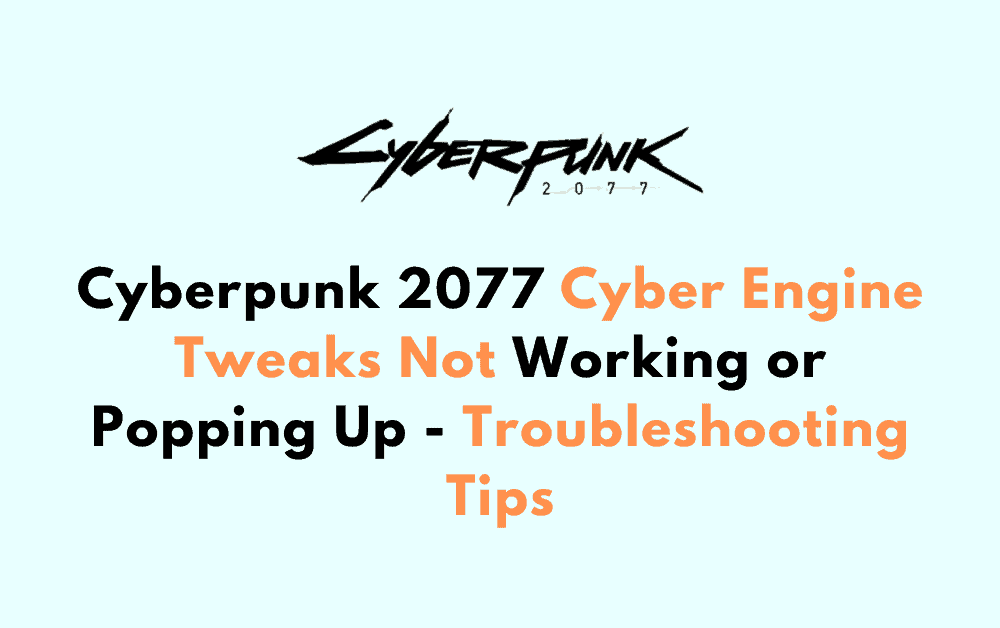If you’re a fan of Cyberpunk 2077, you may have encountered issues with Cyber Engine Tweaks not working or popping up.
Cyber Engine Tweaks (CET) is a modding tool that allows players to customize and enhance their gameplay experience.
However, sometimes the mod doesn’t work as intended, and players are left frustrated and confused.
One common issue with Cyber Engine Tweaks is the error message “unable to load cyber_engine_tweaks.asi.”
This error can occur for a variety of reasons, including outdated game patches or modified game files.
If you’re experiencing this issue, you may need to update your game to the latest version or verify your game files to ensure that they are not modified.
Another issue that players have reported is Cyber Engine Tweaks not working after installation.
This can be caused by a variety of factors, including incorrect installation or conflicts with other mods.
If you’re experiencing this issue, you may need to reinstall Cyber Engine Tweaks or troubleshoot conflicts with other mods.
How To Fix Cyberpunk 2077 Cyber Engine Tweaks Not Working Or Popping Up
Here are some troubleshooting tips to help you get Cyber Engine Tweaks up and running:
1. Make Sure Cyber Engine Tweaks Is Installed Properly
One of the most common reasons why Cyber Engine Tweaks may not be working is due to an improper installation.
Make sure you’ve followed the installation instructions carefully and that all files are in the correct locations.
If you’re not sure if you’ve installed it correctly, try reinstalling it and see if that solves the problem.
2. Ensure That Your Game Is Updated
Another common reason why Cyber Engine Tweaks may not be working is due to an outdated version of the game.
Make sure your game is updated to the latest version.
If you’re not sure if your game is updated, check the game’s website or your game launcher to see if there are any available updates.
3. Check For Conflicting Mods
If you have other mods installed, they may be causing conflicts with Cyber Engine Tweaks.
Try disabling other mods and see if that solves the problem.
If you’re not sure which mod is causing the problem, try disabling all mods and enabling them one by one until you find the one causing the conflict.
4. Run Cyberpunk 2077 As An Administrator
Running the game as an administrator can sometimes solve issues with Cyber Engine Tweaks not working.
Right-click on the game’s executable file and select “Run as administrator” to see if that solves the problem.
5. Delete The Cyber Engine Tweaks Configuration File
If all else fails, try deleting the Cyber Engine Tweaks configuration file. This file can sometimes become corrupted and cause issues with the mod.
To delete it, navigate to the Cyber Engine Tweaks installation folder and delete the “config” folder.
By following these troubleshooting tips, you should be able to get Cyber Engine Tweaks working in Cyberpunk 2077.