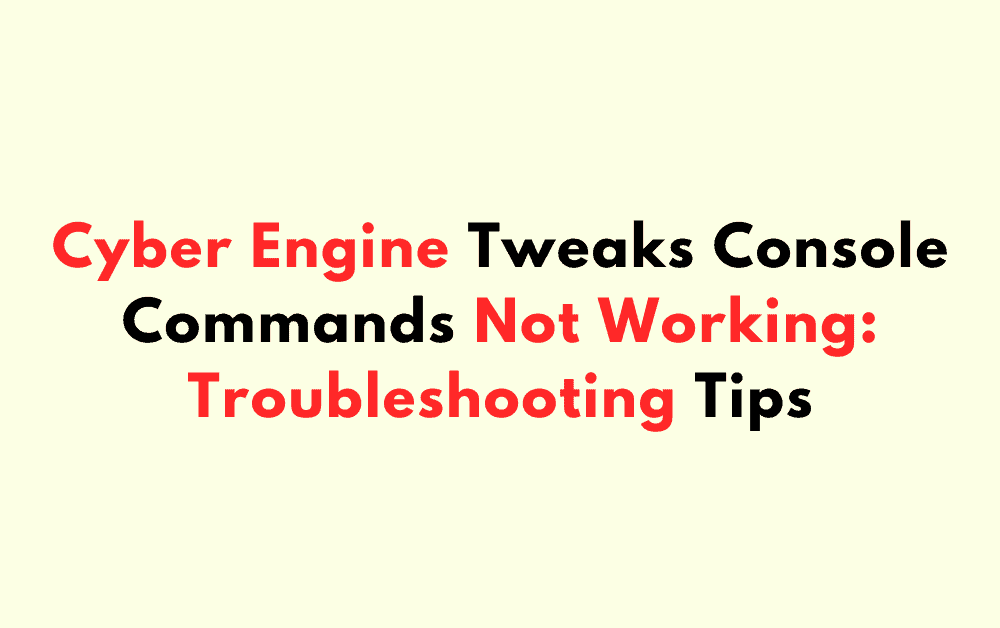If you are a Cyberpunk 2077 player who has been experiencing issues with Cyber Engine Tweaks console commands not working, you are not alone.
Many players have reported that they are having trouble getting the console commands to function properly, and this can be frustrating when you are trying to modify the game to your liking.
Fortunately, there are some troubleshooting steps you can take to try to fix this problem.
One common issue that can cause Cyber Engine Tweaks console commands not to work is if you have modified your game’s .exe file yourself. If this is the case, the mod will not work, and you will need to delete the file and verify your game through GOG, Steam, or Epic to download a fresh copy of the newest .exe.
Another possible cause of the problem is that you are using a patch that is not supported. Only current versions of the game are supported, so make sure to update your game to the latest version if you haven’t already.
How To Fix Cyber Engine Tweaks Console Commands Not Working
If you are experiencing issues with Cyber Engine Tweaks console commands not working, there are a few steps you can take to troubleshoot the problem. Here are some possible solutions:
1. Check Your Installation
First, make sure that Cyber Engine Tweaks is installed correctly. If the files are corrupted or not installed properly, console commands may not work.
You can try reinstalling the mod to see if that fixes the issue.
Make sure to follow the installation instructions carefully and double-check that all files are in the correct locations.
2. Verify Your Game Files
If you have modified your game’s .exe file or are using an outdated patch, Cyber Engine Tweaks may not work correctly.
To fix this, verify your game files through GOG, Steam, or Epic to download a fresh copy of the newest .exe.
Only current versions of the game are supported, so make sure to update to the latest version if you haven’t already.
3. Check For Conflicts
Other mods or programs running in the background may conflict with Cyber Engine Tweaks and prevent console commands from working.
Try disabling any other mods or programs and see if that resolves the issue.
You can also try running Cyber Engine Tweaks on a fresh install of the game with no other mods installed to see if that fixes the problem.
4. Use The Correct Syntax
Make sure you are using the correct syntax when entering console commands.
Check the Cyber Engine Tweaks command list to see the correct syntax for each command.
Also, make sure to use the correct case and spelling for each command, as some commands are case-sensitive.