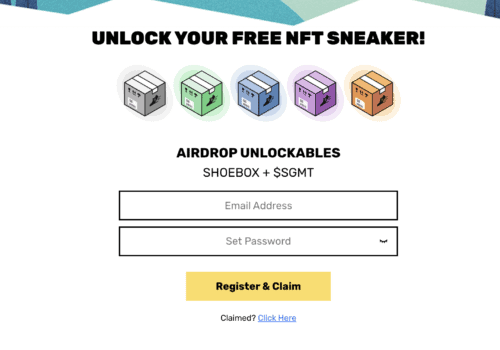If you want to play Axie Infinity, which is a famous online NFT-based video game, then you must have a Ronin Wallet. It is also used for running other decentralized applications.
Ronin is an Ethereum sidechain that is particularly designed for playing Blockchain games. It aims to offer Blockchain technology benefits to people.
It was created by Sky Mavis to avoid expensive gas fees, and added congestion on the Ethereum network as that was decreasing players’ interest in the Axie Infinity crypto game.
It is like your digital passport, which allows you to make Metaverse moves anywhere and anytime.
Ronin wallet is used for:
- Storing Axies, ETH, and other such digital assets.
- Experiencing 100% true asset ownership.
- Sending transactions on the blockchain without paying heavy gas fees.
Once you create a Ronin wallet, then logging in to Axie Marketplace will become possible for you. It is available both as a mobile app as well a browser extension.
Using the browser extension of the Ronin wallet is generally recommended.
How To Create A Ronin Wallet?
Steps To Create A Ronin Wallet:
Step 1: Open Google Chrome And Go To Ronin Wallet Extension
First of all, you need to go to the Chrome extension. You can also go to the Firefox browser. Then, go to the Ronin wallet extension on your preferred browser.

Step 2: Select “Add To Extension.”
Once you open the Ronin Wallet extension, you need to click on the “Add to Extension” option in the upper right corner of your screen.

Step 3: Select “Ronin Wallet” From The Various Extensions
Now, you will see a puzzle icon on the top right corner of Chrome’s navigation bar. Click on it to see the list of extensions that are added to your Chrome.
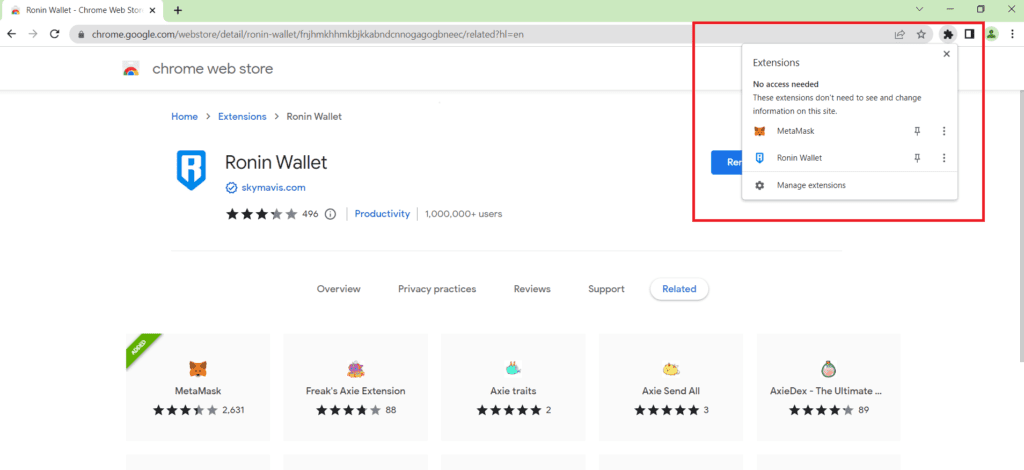
Step 4: Click On The “Get Started” Button
On clicking the Ronin wallet extension, a pop-up window will appear with a “Get Started” button. Click on the button to start the setup of Ronin Wallet.
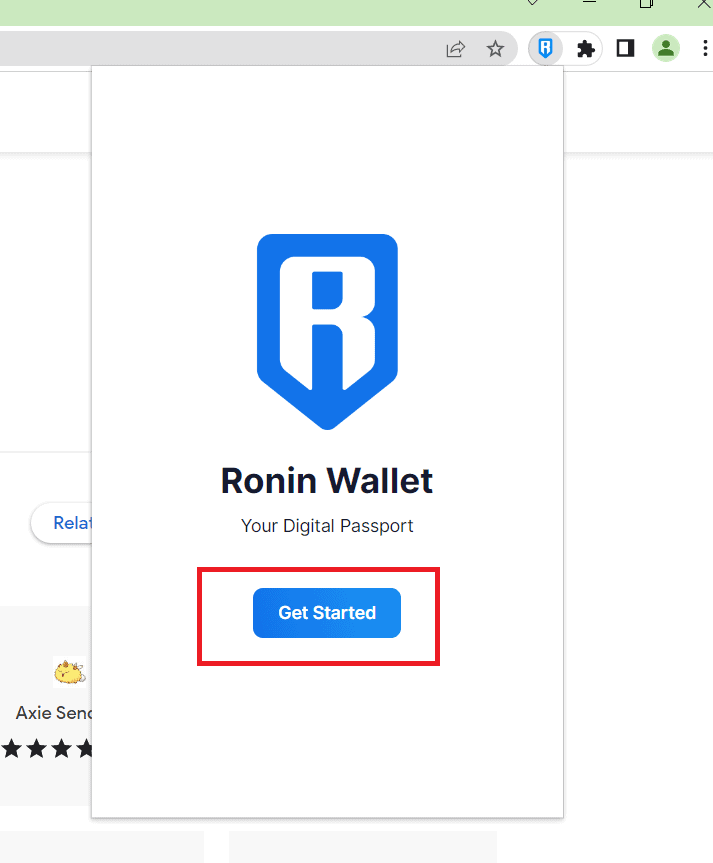
Step 5: Hit The “I’m New. Let’s Get Set Up!” Button
On the “Welcome to Ronin Wallet page,” you will find two options.
Since you are new here, you have to choose the first option which says, I’m new. Let’s get set up! To create your Ronin account.
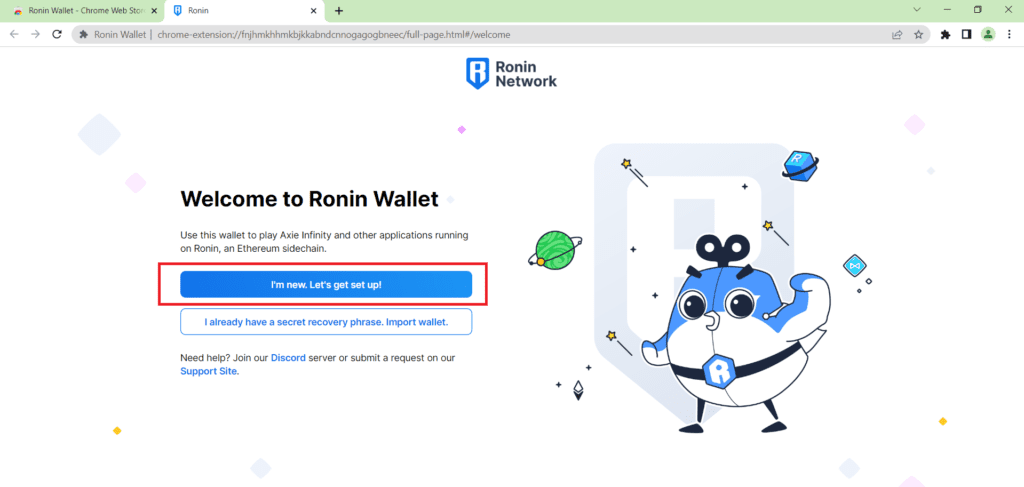
Step 6: Create Your Ronin Wallet Password
Now, you have to create a strong password for your Ronin Wallet.
Enter a minimum eight characters long strong password in the field “Enter Password.” Then to confirm your password, re-enter the same password in the next field, “Confirm Password.”
After this, click on the “Create Wallet” button.
Step 7: Get The Recovery Phrase
A recovery phrase is required to access the Ronin wallet. To get the recovery phrase, click on the “Reveal Seed Phrase” button.
Copy the received seed phrase by clicking on the “Copy to clipboard” option and then store it in multiple safe locations.
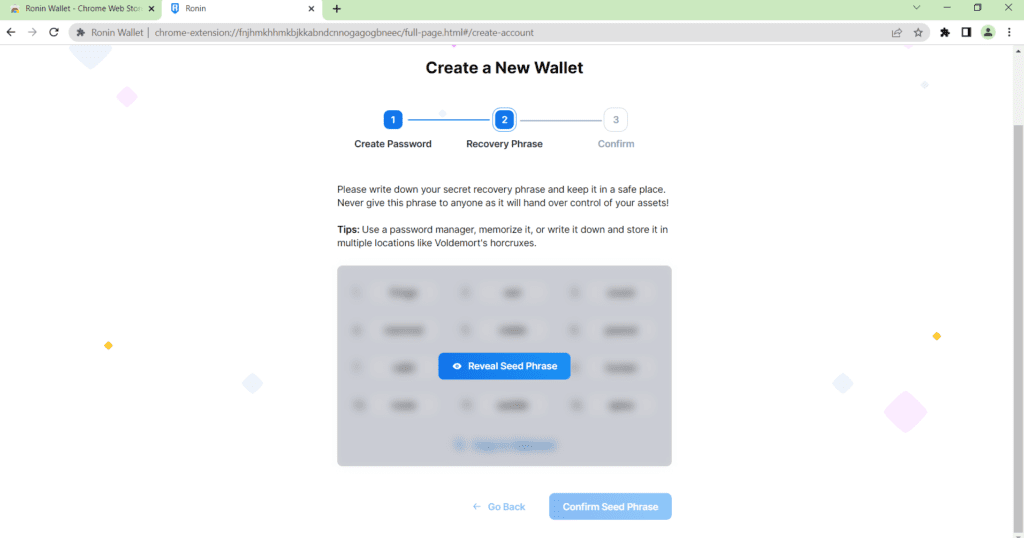
Anyone who has a recovery phrase can access your Ronin wallet. Therefore keep it to yourself only.
Moreover, nobody can access your assets and funds without this recovery phrase, including the Ronin developers.
Therefore, once this phrase is lost, there is no way to recover your assets, so always preserve them.
Now, click on “Confirm Seed Phrase” after you have safely stored your seed phrase.
Step 8: Confirm The Recovery Phrase
After hitting the “Confirm Seed Phrase” button, the final step of the wallet creation process is to verify the Recovery Phrase.
You need to check your recovery phrase first and then fill each position accordingly with the correct word.
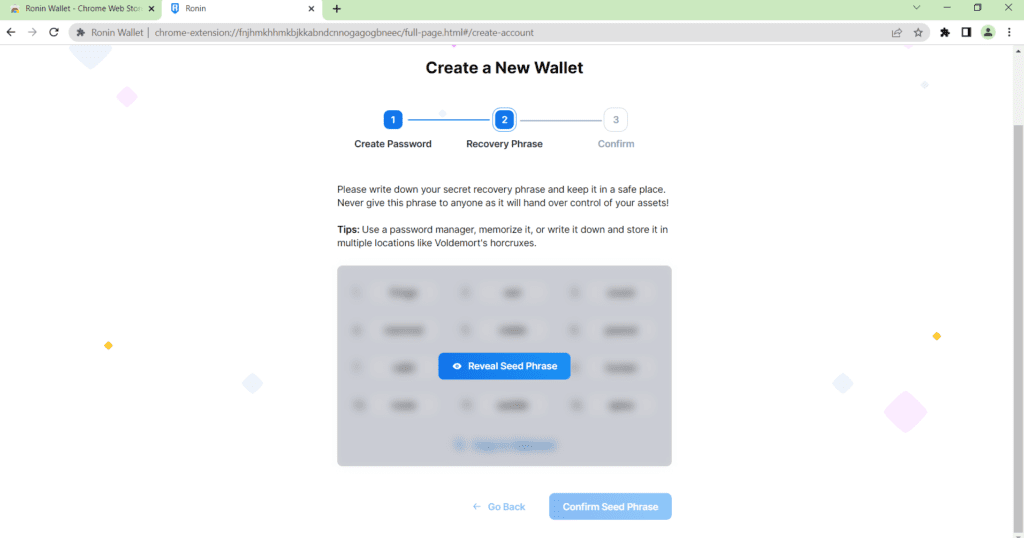
Suppose your seed phrase is “Hello pal,” then write ‘H’ for #1, ‘e’ for #2, ‘l’ for #3, and so on.
After filling each position correctly with the correct word from the recovery phrase, click on the “Continue” option.
Step 9: Ronin Wallet Has Been Created For Use
After you have clicked the continue option, you will get the success message saying that “Your wallet has been created.” Now, your Ronin Wallet is ready to be connected with Axie Marketplace.
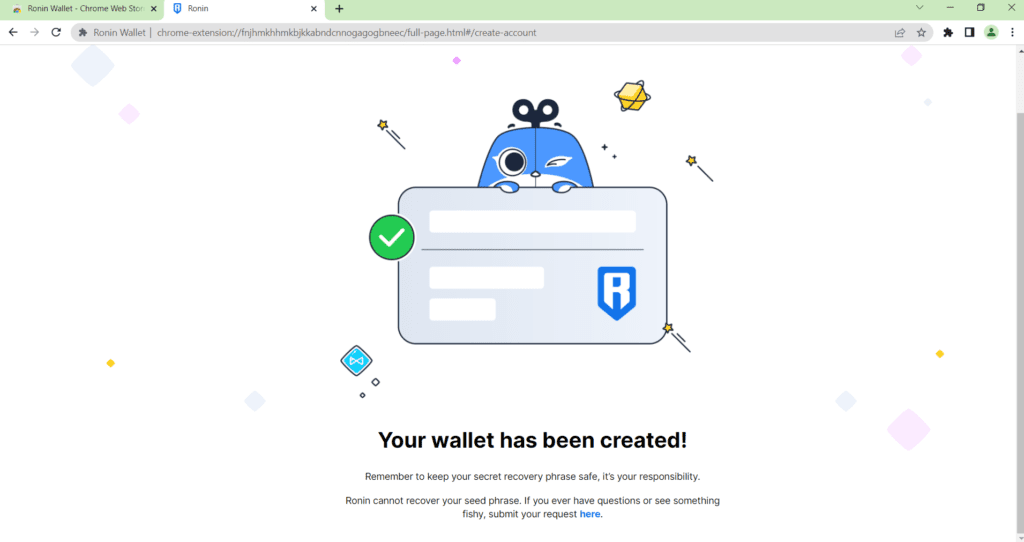
Also Read: How To Create Axie Infinity Account?
How To Connect A Ronin Wallet With Axie Marketplace?
Steps To Connect A Ronin Wallet With Axie Marketplace:
Step 1: Visit Axie Marketplace
First of all, visit the Axie Marketplace and then find and click on the login option at the top right corner of the screen.

Step 2: Choose Login With Ronin Wallet
You will get three login options there. Click on the first one that says ‘Login with Ronin Wallet.’
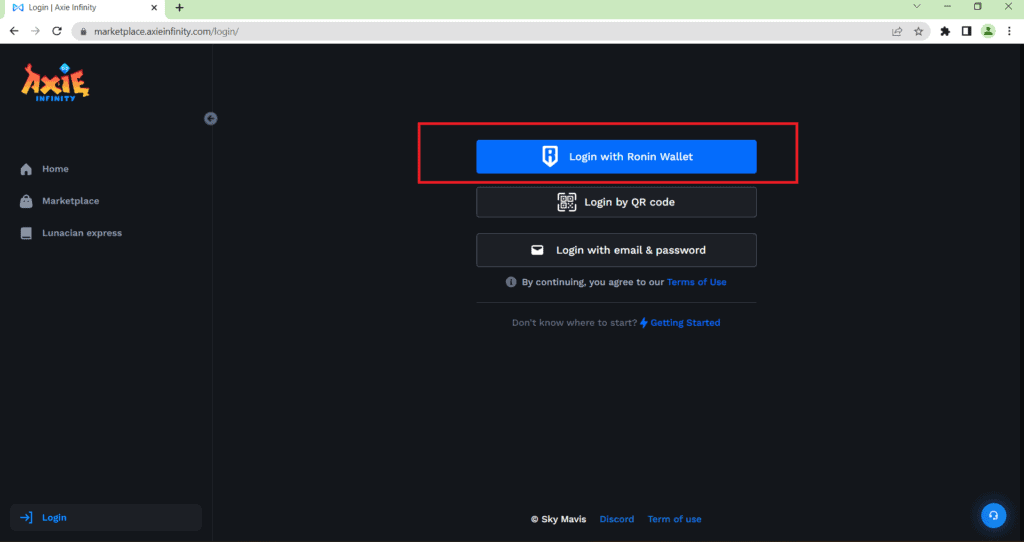
Step 3: Save Your Username
Now, you need to choose a username for your account and type the same in the provided column. Then hit the save option.
Step 4: Provide The Email Address And Create A Password
To complete your Account Setup, you need to provide your email address and create a password for your Axie Infinity account.
Now, your account in Axie Marketplace has been created.
How To Unlock Ronin’s Wallet?
Steps To Unlock Ronin’s Wallet:
Step 1: Open Axie Infinity Account And Click On Activate Ronin Wallet
Go to the main interface of Axie Infinity Account and then select the Activate Ronin Wallet option.
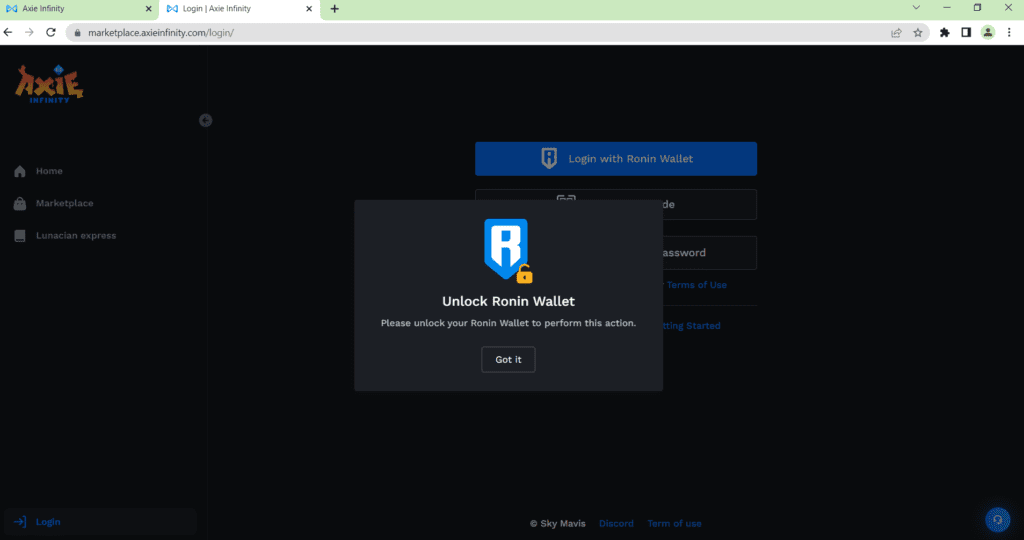
Step 2: Click The “Set Up Email & Password” Option
Now, choose the “Set up email & password” option on the upper-middle part of the screen.
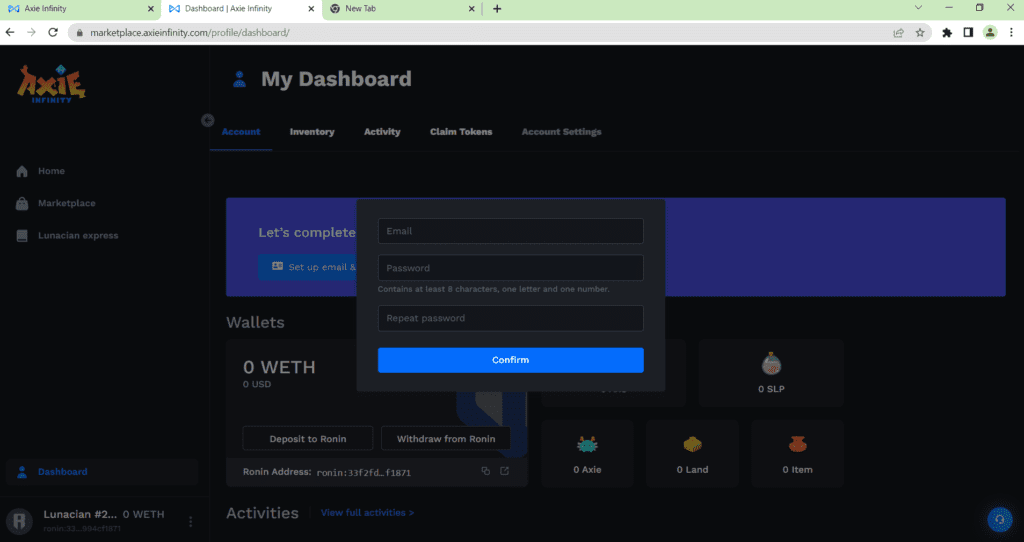
Step 3: Provide Your Ronin Wallet Email Account As Well As A Password
Then type your Ronin Wallet email account as well as password and then hit the confirm button.
Step 4: Verify Email Address
You will receive a confirmation code on the email account you just provided above. Check that confirmation code and type that in the space provided. Then select confirm.
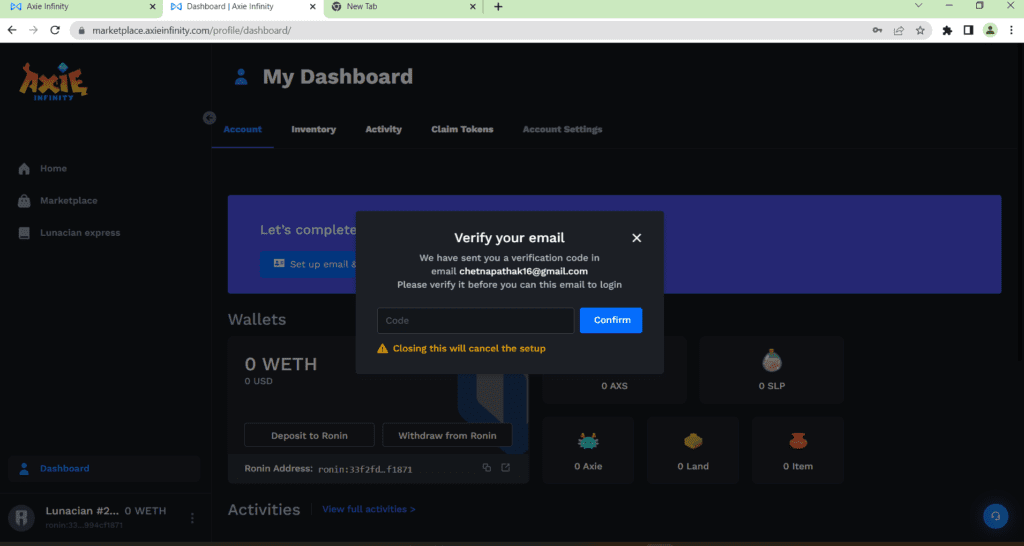
Also Read: Best NFT Metaverse Games
Conclusion
You can use your Ronin wallet to access the various applications that are supported by the Ronin sidechain, along with playing the play-to-earn game Axie Infinity.
It is required that you should purchase at least 3 Axies to play the Axie Infinity game. For doing so, you first require a MetaMask wallet with which you can transfer Ether to your created Ronin wallet.
You can also apply for a scholarship to play Axie Infinity with the help of a manager’s team. The game is supported on PC, iOS, and Android.