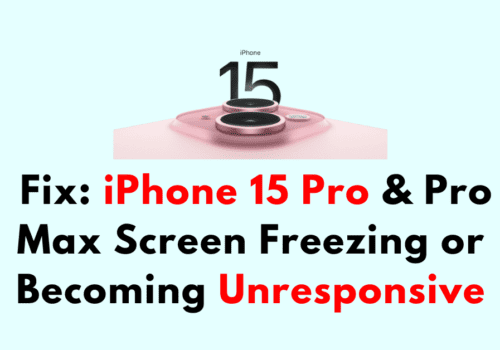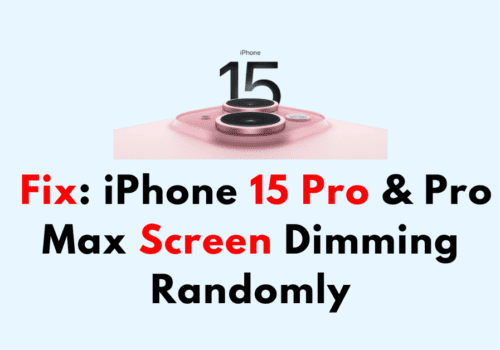The iPhone coverage plan covers all kinds of physical damage to the device and theft. The customer service that comes with Apple’s products is one of the best features.
Apple products come with one-year warranty coverage for hardware repairs in addition to the option of purchasing AppleCare+.
This warranty plan is included in all the Apple devices, and you can check out the benefits of this plan for your device on the website for Apple support.
Within the iPhone coverage plan, all the customers are provided with an initial 1-year warranty which covers any technical malfunction due to factory defects. Also, the plan comes with a 90 days technical coverage bonus.
Since Apple is the developer and sole manufacturer of the various technical and other parts of the iPhone, it is only fair that the warranty and repair services are covered by the company itself.
These plan benefits can be further extended through the AppleCare+ service plan which can provide you with a warranty for the next two years from the time you purchase the subscription.
This plan covers support for theft and liquid-damage issues once every 12 months, i.e twice a year.
You can subscribe to this plan at any time of your choice and the validity of the plan can be tracked from your iPhone itself. You can find your plan validity in the About section of General Settings of your phone.
Note: Below mentioned information might be inaccurate according to time. So, make sure you check Apple website about latest coverage plan.
How To Check IPhone Coverage?
As per the company’s policy, all the iPhones are offered with at least one year of warranty. Here are a few methods by which you can check the warranty on your iPhone:
Method 1: Go Through The System Settings Of Your IPhone
Step 1: Launch Settings And Go Over To General
Launch the Settings app on your device and go over to the General section
Step 2: Tap On About And Scroll To Coverage
Tap on the About menu and scroll down to the section below the serial number of your phone to check the status of your coverage. Here you will find three either ones of the three types of displays:
- Limited warranty
- AppleCare+
- Coverage Expired
Step 3: Tap On The Option Below Serial Number
As per the warranty status displayed on your screen tap on the option to check the further status and the coverage available for your device.
Method 2: Though The Coverage Check Website Of Apple
Step 1: Launch The Settings On Your Mobile
Open the Settings app on your mobile and head over to the General menu and choose the About section.
Step 2: Copy The Serial Number And Paste It
Long press the serial number to copy it and visit the website Check Your Service and Support Coverage – Apple Support and paste your serial number.
Step 3: Enter The Code And Click On Continue
Enter the captcha code mentioned on the website and click on Continue. Now you will be able to access all the information related to your Apple check coverage.
Method 3: Through The Apple Support App
Step 1: Download The App And Tap On Device Details
Download the Apple support app from the Apple store and tap on Device details
Step 2: Check Coverage Info
Check out the Coverage Info section, here you will find all the required information related to your iPhone care coverage.
Where Is Apple’s Check Coverage Page?
You can find the AppleCare+ coverage details in the About section of the Settings app in your system.
You will find the active status of your AppleCare coverage plan and, you will also be able to check whether your coverage has expired.
Alternatively, you can also visit the following websites:
Is Apple Check Coverage Legit?
Yes, Apple Check Coverage Legit. You can enter the Apple check coverage website to authenticate the serial number of your device on the Apple support website. This website checks the validity of your coverage and states the expiration date of your AppleCare plan.
Enter the website- www.checkcoverage.apple.com and type in the serial number of your device. If the portal shows an error multiple times even after entering the right serial number
Then there are good chances that your iPhone is fake. In such a case, you should contact Apple support or your mobile service provider.
How Long Is IPhone Coverage?
When you purchase an iPhone you are provided with a hardware repair warranty of up to 1 year which is accompanied by 90 days of technical support.
If you choose to incorporate the AppleCare+ coverage, you will be provided an added warranty of 2 years starting from the day you subscribe to the plan.
Within the duration of the two years, you will be provided a guaranteed coverage for incidental damage to your iPhone once a year, that is every 12 months.
What Is Covered Under IPhone Warranty?
The Apple warranty which is offered to every customer extends up to a period of one year, within which they essentially cover the defects and faults with your device due to manufacturing anomalies.
This one-year warranty does not cover the accidental damage to the device or the flaws caused due to external and internal modifications. Here is a list of things covered by the Apple warranty:
- Faults with the iPhone battery due to manufacturing defects.
- Flaws related to the home screen, liquid damage, and defects related to the phone accessories due to manufacturing defects.
How To Know If Your IPhone Is New Or Refurbished?
The first initial of your iPhone model is indicative of whether it is a new or refurbished model. To check the model of your iPhone. Follow the steps mentioned below:
Steps to Know If Your iPhone Is New Or Refurbished:
Step 1: Open Settings And Head Over To General
Launch the Settings app on your device and head over to the General option.
Step 2: Hover To The About Menu And Scroll Down To Model
Find the About menu and tap on it. Scroll until you find the Model number.
- If the first initial starts with an M your iPhone is a new model.
- If it starts with an F it is a refurbished model which was refurbished by either a carrier or Apple.
- If it starts with a P it was custom designed as a personalized phone.
- And finally, if it starts with an N, it was provided by the company as a replacement model for a malfunctioning device.
Does AppleCare Cover A Cracked Screen?
Yes, AppleCare Cover A Cracked Screen But the only limitation is that you would have to be subscribed to the AppleCare+ extended subscription to cover the damage such as a broken screen. Also you have to pay some amount if your screen is cracked.
If the damage was a manufacturing defect, it will be covered by the 1-year warranty service by Apple.
If you are not subscribed to the AppleCare+ extended plan for 2 years, you will have to pay hefty charges to your service provider for your damaged or broken screen.
Also Read: Fix: Apple Support Account Disabled
Does AppleCare Cover Theft?
Yes. The AppleCare+ 2-year extended warranty subscription with Theft and Loss covers loss and theft within 12 months, that is twice within a period of two years.
To subscribe to this plan, you are required to pay a subscription charge along with the deemed tax value.
Note that the Find My option must be toggled On your device for the company to reimburse your loss or theft claims.
Conclusion
The minimum warranty of all the Apple devices such as an iPhone is 1 year. Within this period, the customers can claim coverage of manufacturing-related defects on their Apple devices.
With the AppleCare+ extended subscription, you can claim a warranty of 2 years, which will come with added benefits such as theft and loss coverage as per your subscription plan.
You can access the details of your warranty from the About menu in your Settings.