Discord is one of the most popular messaging platforms among gamers worldwide, and it offers a plethora of features to its users.
A Discord server owner has complete control over how he wishes to create, edit, and manage his server.
The server’s owner can apply three levels of verification options: medium, high, or highest.
In this article, we’ll discuss what Discord verification level is and how it works, the different types of verification levels available on Discord, what a channel verification level too high means, and how to fix it.
What Is Discord Verification Level?
Discord Verification Level means a basic level of security a user must meet before before sending text in a channel or initiating the direct message conversation.
Discord Verification Level used to prevent bots and spam accounts from mass joining the server.
To find verification levels in Discord, Go to server settings then visit moderation tab. After that you see all verification levels.
There are 5 types of verification levels in Discord:
- None
- Low
- Medium
- High
- Highest
None – Discord Verification Level
Discord “None” verification level means unrestricted or you are setting any security. Anyone can enter into upper server and also can start chatting.
Low – Discord Verification Level
Discord “Low” verification level means the user must verified their email address on their account otherwise they will not be able to join your server.
Medium – Discord Verification Level
Discord “Medium” verification level means the user must verified their email address on their discord account and he must registered for longer than 5 minutes before he start chatting in the server.
High – Discord Verification Level
Discord “High” verification level means the user must be the member of server for for more than 10 minutes including verification of their email address and must be registered for more than 5 minutes.
Discord verification level “High” means user should be more than 10 minutes in the server before start to chatting.
Highest – Discord Verification Level
Discord “Highest” verification level means the user should a verified mobile number of their discord account including verified email address + should be registered for more than 5 minutes + member of server for more than 10 minutes.
What Does A Channel Verification Level Too High Mean ?
Channel Verification Level too high means when you set your verification level for accessing your discord account in a high level, ie. you secure your server using the next security configuration.
Discord verification level Too High means the user should a verified mobile number of their discord account including verified email address + should be registered for more than 5 minutes + member of server for more than 10 minutes.
You must also be present on the server for at least 10 minutes, in addition to having a validated email and being registered on Discord for at least 5 minutes.
Channel Verification level being set too high is an issue that has been fixed in a future release. This bug prevents users from accessing any server voice or text channel. This issue has been fixed in a recent version of the Discord by the Discord developer.
The highest level of verification necessitates the usage of two-factor authentication, which allows the user to connect his discord account to his mobile device.
This is done to ensure server security and that the discord user doesn’t do anything unethical while on the server.
Also Read: How To Bypass Discord Phone Verification?
How To Fix “Channel Verification Level Is Too High”?
Below are some methods that you can try to fix the ‘Channel Verification level is Too High’ issue.
Fix 1: Verifying The Email Address Is A Good Way To Start
Verifying your email address is a simple approach to fixing the verification level issue.
The procedures for verifying your email in Discord are as follows-
Step 1: Open Your Discord App And Click On Your Profile
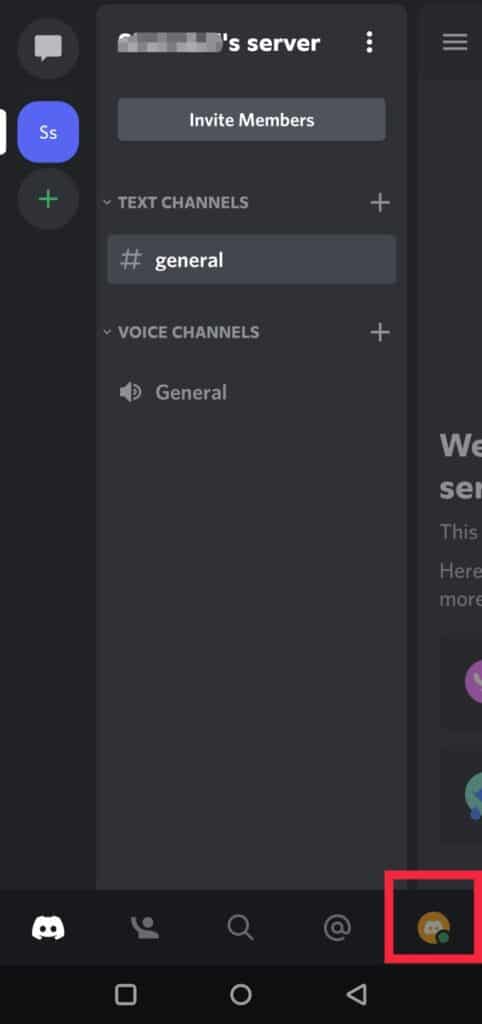
Firstly, open the Discord app and Navigate toward your profile on the bottom of the page. Tap on your profile account.
Step 2: Select The ‘My Account’ Option
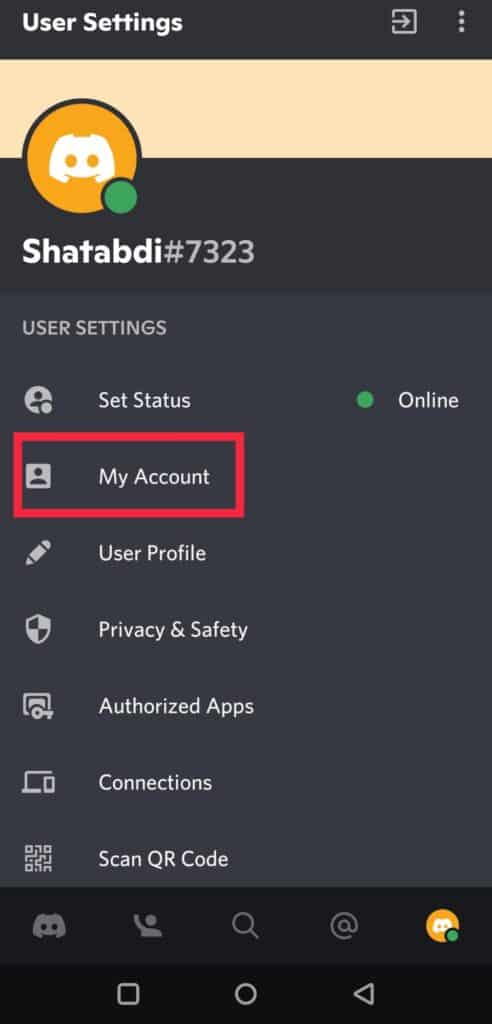
After tapping on your profile, you will see a list of options available. You have to select ‘My Account’ from the drop-down menu.
Step 3: Tap On ‘ Verify Your Email’

The option to “verify your email” can be found at the top of the page. Go ahead and click it.
Step 4: Verify Through Email
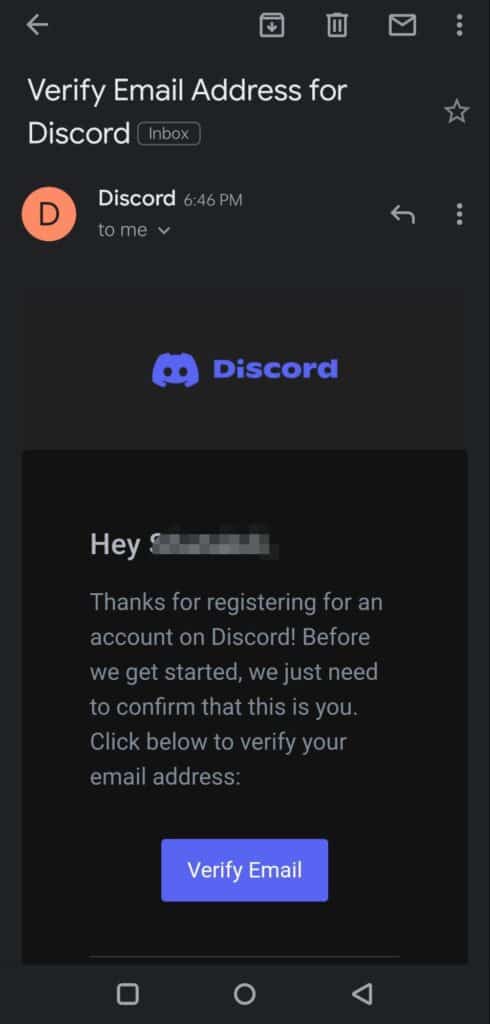
After clicking on the ‘Verify your Email’ button, mail will be sent to your email address. You have to open the email and open the Discord mail. After opening you have to verify it.
Afterward, you will receive a mail regarding confirmation of mail verification.
Thus, You can access Discord without any channel verification errors once your email has been verified on Discord.
Also Read: Fix: Discord Phone Verification not Working
Fix 2: Verify Mobile Number On Discord
First make sure you already verified your email address. The user should also verify their mobile number on discord if they are facing verification too high level error. After verification of mobile number verification level too high issue will be fixed.
Fix 3: Update Your Discord App
Since our auto-update is turned off and we don’t pay interest in updating programs to the latest version, we frequently encounter various issues and bugs in our apps.
Updating your Discord software is one of the simplest ways to fix the “channel verification level is too high” issue.
Fix 4: Turn Off The “Membership Screening”
Another method to fix the “channel verification level is too high” issue is by disabling the “membership screening” option in the server settings. You may quickly disable it by following the steps below.
Step 1: Open The Discord App
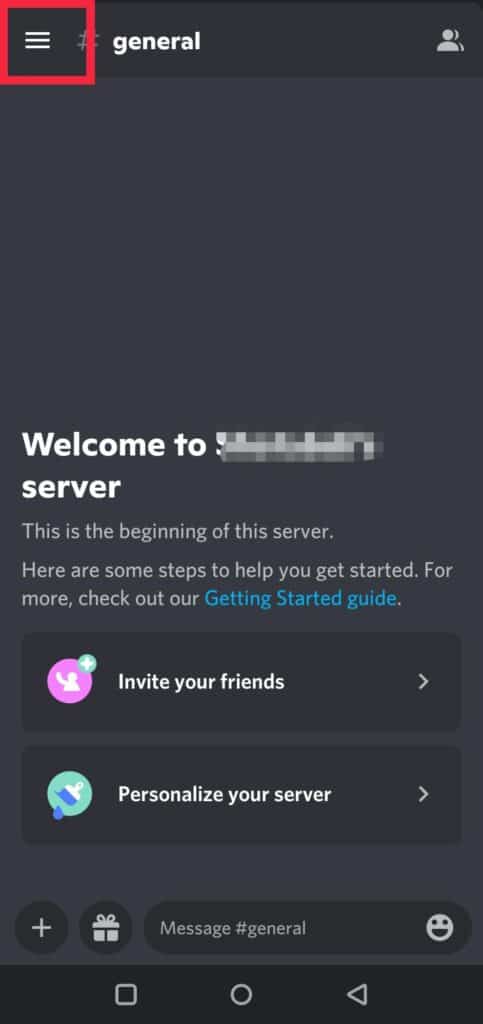
Firstly you have to open the app and then click on the three horizontal lines on the upper left corner.
Step 2: Tap On The ‘Three Dots’ On The Top
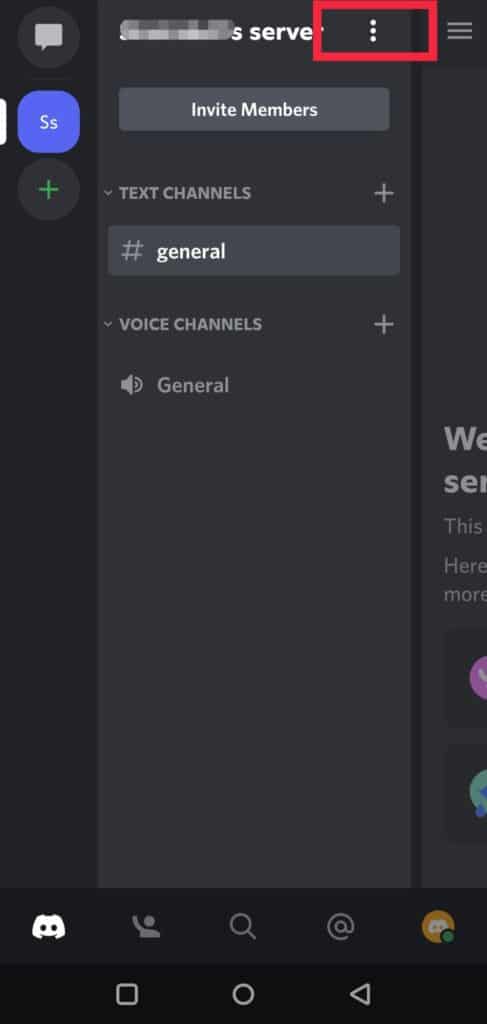
On the next page, you will see your Name on the top. On the right side of your server name, you will find three dots. You have to click on the three dots.
Step 3: Click On ‘Settings’
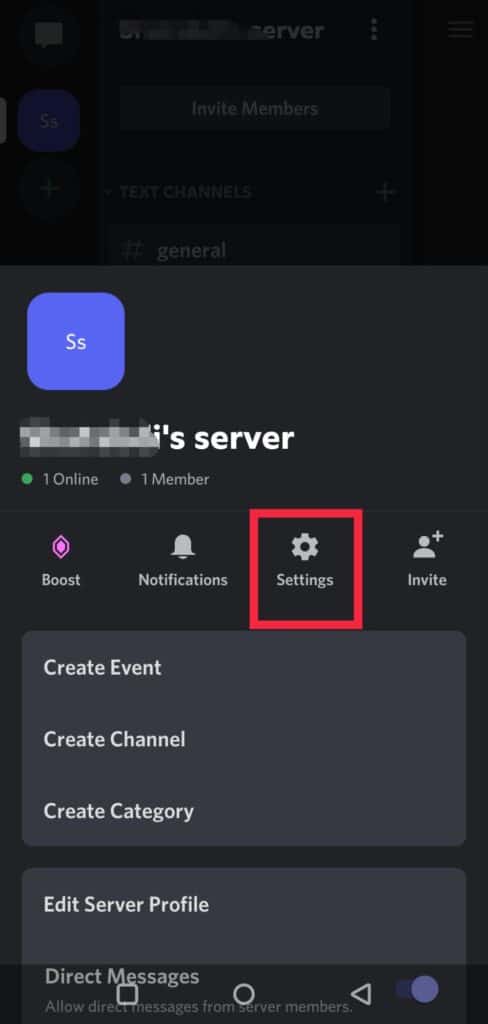
Then you will get four options under your name on the next page. Among them, tap on ‘Settings’ option.
Step 4: Disable The Membership Option
There you will find the Screening for membership option. You have to Disable the option.
Thus, this method also helps to get rid of the issue.
Also Read: How to Verify Age on Discord?
Fix 5: By Using VPN
When nothing else seems to be working, you should consider utilizing a VPN. Such problems are occasionally caused by connectivity troubles, and by utilizing a VPN, you may easily obtain your discord without any errors.
You only need to install any VPN app onto your device to accomplish this. Go to the VPN section of the Discord app and switch it on.
Choose your preferred region, then return to Discord and utilize it. It will be slow at first, but it will operate wonderfully after some time.
Discord Verification Level Not Working
If Discord verification level not working then you can try to to verify your email address or by updating the discord app.
After email address verification or updating the Discord app, still Discord verification level not working then you can try using VPN.
At least one of above solution will fix your discord verification level issue.
Conclusion
Although the ‘Channel Verification level is too high’ issue has been solved in the latest version. Still, if you face such problems you can try the above methods.




