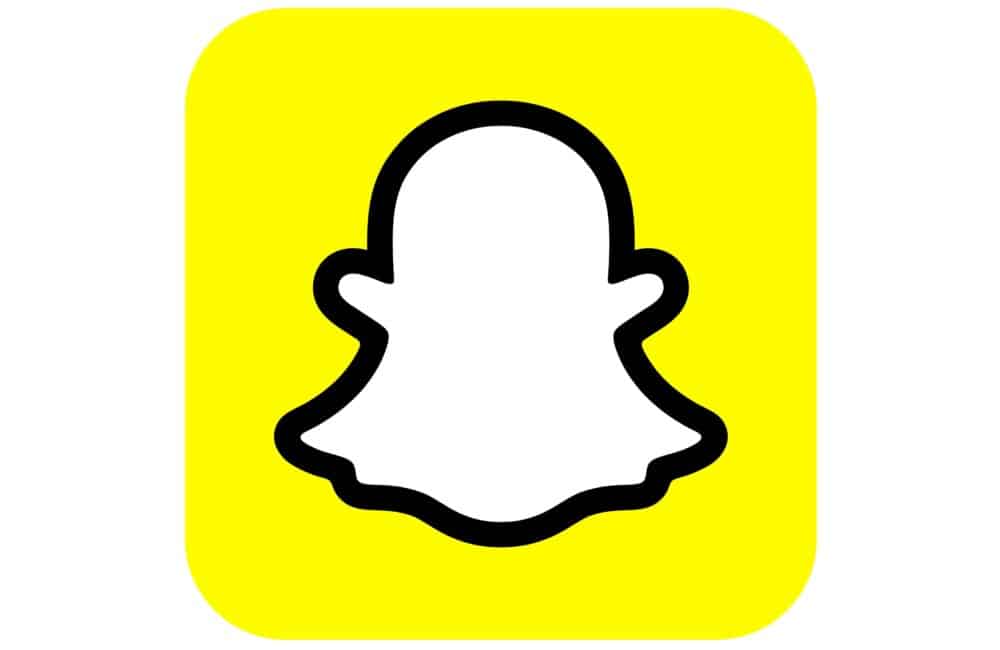Following in the footsteps of WhatsApp Business and Telegram, Snapchat has launched a premium membership service to increase revenue.
Snapchat+ is Snapchat premium membership that gives users access to “a variety of exclusive, experimental, and pre-release features.”
For $3.99 USD each month, Snapchat+ subscribers may access exclusive, experimental, and pre-release features!
These features improve and personalize your Snapchat experience, allowing you to go deeper into the app’s most used features.
Additionally, you may check out amazing new features before everyone else!
If you want to cancel Snapchat Plus subscription for any reason then you can cancel easily.
In this article, we will discuss how to can delete Snapchat Plus subscription.
How To Cancel Snapchat Plus Subscription?
Steps to Cancel Snapchat Plus Subscription:
Step 1: Go To Your Snapchat Profile Page
Open Snapchat app and Login with your crdentials.
After that go to your Snapchat Profile page.
Step 2: Tap On Snapchat+ Option
In your Snapchat profile page you will see “Snapchat+” option under below your Snapchat username or display name.
Now, Tap on Snapchat+ Option.
Step 3: Click On “Manage Your Subscription”
After clicking on Snapchat+ option, you will able to see all exclusive features, Snapchat Plus is providing.
Below these features you will see “Manage your subscription” and click on it.
Step 4: Tap On Snapchat
After clicking on “Manage Your Subscription“, you will be redirected to Google play store where you able to see your all subscription including Snapchat.
Now, Tap on Snapchat Subscription.
Step 5: Click On “Cancel Subscription”
After clicking on Snapchat Subscription form Google play store, you will find all details about your Snapchat subscription like Starting date of subscription, Primary payment method, Backup payment method etc.
Below All these details you will find option of “Cancel Subscription”. So, Tap on “Cancel Subscription”.
After that you will promoted to reasons why you want to delete Snapchat subscription.
Reasons are like cost related issue, I have found a better app, I don’t this service enough, technical issue etc.
Choose one reason out of all mentioned reasons, then Tap on continue.
Your Snapchat Subscription Will be canceled.
How To Cancel Snapchat Plus Subscription On IPhone?
Steps to Cancel Snapchat Plus Subscription on iPhone:
- Go to your iPhone “Settings“
- Tap on Your “Apple ID“
- Click on “Subscriptions“
- Click on “Snapchat“
- Now, Tap on “Cancel Subscription“
- Your Snapchat Plus subscription will be canceled.
Conclusion
After canceling the Snapchat subscription, you can still access all Snapchat Plus features till your last subscription end date.
If you have cancelled your Snapchat plus subscription but still you charges then you request for refund.
To request refund, follow this url and click on “request a refund“, follow on-screen instructions.
You will get your refund in 48 hours.
Snapchat Plus Benefits Detailed Guide: