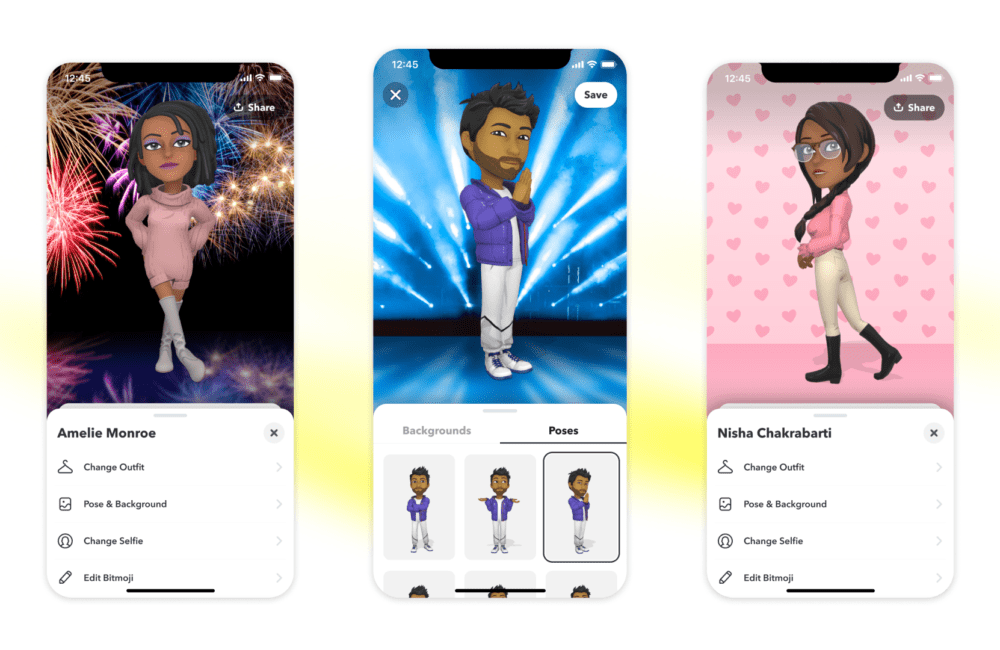The procedure to remove your Bitmoji from Snapchat is quite simple but keep in mind that once you follow the procedure to unlink your Bitmoji account from Snapchat, your Bitmoji will be deleted forever and you will have to start from scratch.
In the blog, we are going to cover the topics of what is Bitmoji in Snapchat and how you can unlink your Bitmoji from the Snapchat account. Keep reading to learn more.
What Do You Mean By Bitmoji On Snapchat?
Bitmoji is basically a 3D cartoon version of your avatar that you can customize according to your physical appearance or whatever it is that suits your taste and fashion.
You have got plenty of options to choose from in terms of facial features, hair, accessories, makeup, clothing, and much more.
Snapchat has really tried its best to incorporate all the skin types, body shapes, and races you can find under the sun so there is undoubtedly something for everyone.
Your Bitmoji will be represented with your location on the Snapmap and your friends can view your Bitmoji in its full 3D avatar by visiting your profile.
Once you sign in to your new Snapchat account you can link your Bitmoji account to it in a few easy steps.
You can change your Bitmoji’s appearance anytime you want after that and you can also choose from a range of different selfies available on the platform to be displayed as your profile icon to your friends.
The app also provides you with the option to play cool games with your Bitmoji and choose fun backgrounds for your avatar.
This feature has been so popularised that now it has also been introduced on Instagram with the name “Avatar”.
How To Remove Bitmoji From Snapchat?
In order to remove your Bitmoji, you’ll have to unlink your Bitmoji account from the Snapchat account.
Steps To Remove Bitmoji From Snapchat:
Step 1: Head to the Snapchat app on your device
Step 2: Click on your Bitmoji icon on the left corner on the top of your screen.
Step 3: Click on the Settings icon on the right of your screen
Step 4: Click on Bitmoji
Step 5: Scroll down to the bottom of your screen and click on the “Unlink your Bitmoji” option
Step 6: Click on OK in the pop-up dialogue
So once you hit the confirm option you can not retrieve the same Bitmoji account and you will have to start from scratch so keep that in mind before unlinking your Bitmoji account from the Snapchat account.
How To Have No Bitmoji On Snapchat?
We have two different fixes here that you can try in order to unlink your Bitmoji from the Snapchat account.
Keep in mind that if you had customized your Bitmoji using your Snapchat login, after unlinking your Bitmoji it will be immediately removed also your avatar will also be deleted from your Bitmoji application.
With that said here are two fixes that you can try to remove your Bitmoji from Snapchat:
Fix 1: Unlink From Snapchat
You can choose to unlink your Bitmoji directly from the Snapchat account, doing so will delete your current avatar and you will have to start from the very beginning.
To follow through this process, head to the Snapchat app on your phone and click on the Bitmoji icon on the top of your screen.
Now click on the Settings option at the left corner on the top of your profile and select the Bitmoji option.
Go ahead and scroll down to the bottom of your screen and tap on the “Unlink your Bitmoji” option, and confirm your action in the pop-up dialogue.
This will unlink your Bitmoji account from the Snapchat account and remove your avatar.
Fix 2: From The Bitmoji App
Since the Bitmoji application is linked to your Snapchat account, you can opt to reset your avatar to remove your Snapchat bitmoji.
For this, launch the Bitmoji application on your device and head to the Setting option on the top left of your screen.
Click on My Data, tap on the Reset Avatar option, and hit OK in the pop-up dialogue.
This will perform the same function as the earlier fix and unlink your Bitmoji account from Snapchat and delete your current avatar.
How To Reset Bitmoji On Snapchat?
In order to reset your Bitmoji in Snapchat, you can use the Bitmoji application and follow the steps mentioned below:
Steps To Reset Bitmoji On Snapchat:
Step 1: Launch the Bitmoji application on your phone
Step 2: Head to the Settings option on the top of your screen
Step 3: Click on the My Data tab
Step 4: Tap on the Reset Avatar option
Step 5: Click on the OK option on the pop-up dialogue
Now proceed and create a new avatar for yourself which will be reflected in the app and on Snapchat as well.
Also Read:
- How To Refresh The Quick Add List On Snapchat?
- How To Remove Multiple Friends On Snapchat
- Why Is Snap Score Not Showing
Conclusion
Bitmoji is the cool 3D avatar for your profile which you can create on Snapchat or on the Bitmoji application that is linked to your Snapchat account.
Bitmoji will be displayed on your Snapchat profile, and there are a plethora of options available to customize your avatar or Bitmoji.
If you choose to remove your Bitmoji from Snapchat, you can easily do so by heading over to the Settings option in your profile and selecting the “Unlink your Bitmoji” option.
This will remove your avatar from Snapchat as well as the Bitmoji application.
Alternatively, you can also use the Bitmoji application to perform the same actions.
Either way, once you delete your recent avatar, you will have to start from the very beginning to create your new Bitmoji on Snapchat.