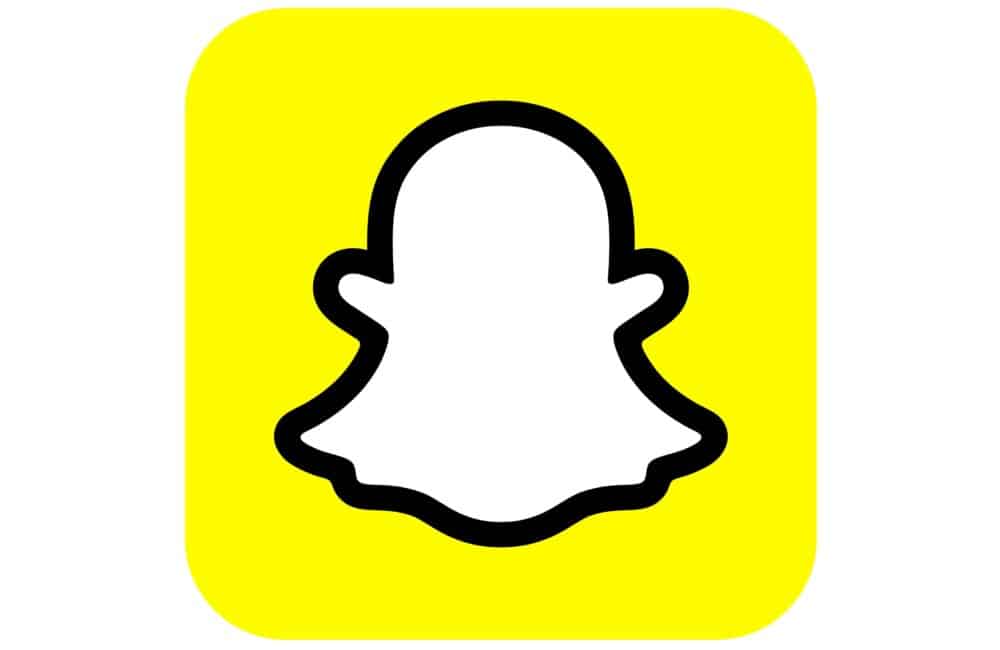Snapchat is the new definition of a picture that is worth a thousand words. To keep your friends close, make sure you add them to your Snapchat account.
The quick add option by Snapchat will assist you with this. If you think you have exhausted all the good options from your quick add list, try and refresh the quick add list on Snapchat.
How To Refresh The Quick Add List On Snapchat?
to refresh the quick add list on Snapchat, you must clean your cache for the app. A cache is just temporary files that are stored to help the application process fast during the time of load.
Cleaning out the cache will not affect your data in any relevant way.
The steps for clearing the cache on Snapchat are:
Step 1: Open your Snapchat account on your device.
Step 2: Open your profile on the app.
Step 3: Select the settings option available on the profile menu.
Step 4: In the settings list, click on the Clear Cache option.
Step 5: In the clear cache menu, select the option for starting the process.
This will clear the cache for Snapchat. Restart your Snapchat. Now you will see that your quick add list is refreshed.
Also Read:
Conclusion
Snapchat keeps you connected to friends you could not add by suggesting them in its quick add list.
However, sometimes it is fun to have a refreshed view and have a list with new names to add to your Snapchat account.
The steps to refresh are quite easy. Just clear the cache on Snapchat and scroll through your refreshed quick add list.