Every account holder knows how beneficial a Bank mini statement is. Nowadays It is essential for all.
Bank Mini Statement is the precise form of an account statement that includes the details of recent 3-10 transactions. Bank does not allow anyone to use it as income proof and address is also not mentioned on the mini statement.
What Is Bank Of India Mini Statement?
Like Every Bank, the Bank of India also provides the facility of mini statements. It refers to the recent 5 debit/credit transactions details of any account of Bank of India. It offers various procedures to get a mini statement.
How To Get Bank Of India Mini Statement?
You can get a Bank of India mini statement on phone through Missed calls, Mobile banking, Internet banking. You can also get physical copies of the Bank of India mini statement by visiting an ATM or bank branch.
Get Bank Of India Mini Statement Through Missed Call Number
It is the easiest and quickest way to receive a BOI mini statement. It doesn’t require the Internet.
Steps to get Bank of India Mini Statement Through Missed Call Number:
- Use your registered mobile number linked with the bank account.
- Give a missed call to 09015135135.
- You will receive an SMS in the registered number within minutes. The SMS will contain the details of the recent 5 transactions.

Get Bank Of India Mini Statement Through SMS
SMS is another easiest way to receive mini statements without having an internet connection.
Steps to get Bank of India Mini Statement Through SMS:
- Firstly you need to register your mobile number either through internet banking or applying to your home branch.
- After registering you will be given an SMS password.
- After that, you can receive a mini statement by sending a text to 9810558585
- The format of the text is:
‘TRANS(SMS PASSWORD)’ to 9810558585
- You will receive the mini statement in the form of SMS within minutes.
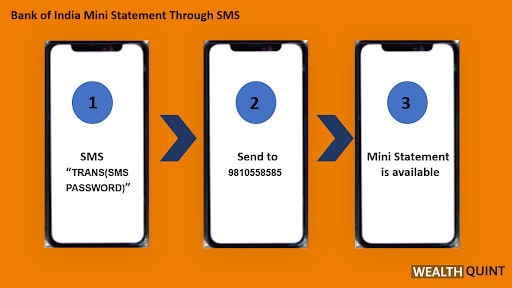
Get Bank Of India Mini Statement Through Mobile Banking
Steps to get Bank of India Mini Statement Through Mobile Banking:
- Install the BOI mobile app from the play store or Apple store.
- Log in using your User Id and password
- Go to the ‘Menu’ option and Visit the ‘Accounts‘ section.
- You need to tap the ‘Mini Statement’ option and select ‘View’ to get the mini statement.
Get Bank Of India Mini Statement Through Internet Banking
- Firstly, you need to visit the BOI Netbanking Website.
- Secondly, click the “personal banking” option on the home page.
- After that, you need to log in using the credentials.
- Now, Visit the “account” section and select the “account inquiry”.
- Tap the “mini statement” option there and check the details of the transactions.
Bank Of India Mini Statement Number
To check the Bank of India Mini Statement, please send an SMS to +919810558585 in the format “TRANS XXXX” where XXXX is the four-digit SMS password associated with your registered mobile number.
For a non-primary account, send an SMS to +919810558585 with the message “TRANS XXXX <Account Number>” The bank will send you an SMS containing information about your last five transactions.
How To Register Mobile Number In Bank Of India?
Registration of the mobile number for the Bank of India mini statement can be done in the following ways-
- Visit the nearest Bank of India branch.
- You will be handed a form to register your number.
- Fill the form and submit it to the concerned officer.
- You will receive the confirmation within a few days via SMS.
- After activation, you can check the mini statement via missed call, SMS, internet banking, or mobile banking.
Benefits Of Bank Of India Mini Statement
- It is a simple, quick, easy, and convenient way to get an update about the recent 5 transactions.
- You don’t need to attend the bank and face the mess to see your account statement.
- No matter wherever you are and what time it is, you can check your BOI bank mini statement.
- People having no internet connection can also go through mini statements via missed calls or SMS banking.
Recommended: Bank of India Timings & Working Hours
Frequently Asked Questions
What Is The Bank Of India SMS Password?
Bank of India SMS password is provided by the bank to use at the time of SMS banking. If you want to receive a bank of India mini statement via SMS, you need to send “TRANS(SMS PASSWORD)” to 9810558585.
How To Set/change SMS Passwords In The Bank Of India?
First, you need to install the Bank of India mobile banking app from the play store or app store. After that log in to the app with mobile banking credentials. Enter the registered mobile number next. Now, Click on the set or change the SMS password option. This way you will be able to change or set your SMS password.
How To Get A Bank Of India Account Statement Online?
You can get a Bank of India account statement online through the Bank of India net banking portal or mobile banking. You can log in to any one of them and generate the account statement pdf or email it to the registered email id.
How To Contact The Bank Of India Customer Care Department?
If you have any complaints or queries related to your Bank of India account, you can talk to the customer care department anytime. The toll-free numbers to contact Bank of India customer care are
– 1800 220 229, 1800 103 1906,
– (022) – 40919191 and
– Landline: 022-66684444.
How Can I Get My Bank Of India Account Balance On The Phone?
You can access your Bank of India account balance on the phone via SMS. Firstly you need to get the SMS password either through directly visiting the bank or through mobile banking. After receiving the SMS password, to check the account balance you need to SMS ‘BAL XXXX’ to 9810558585. You will receive the account balance SMS on your phone within minutes.



