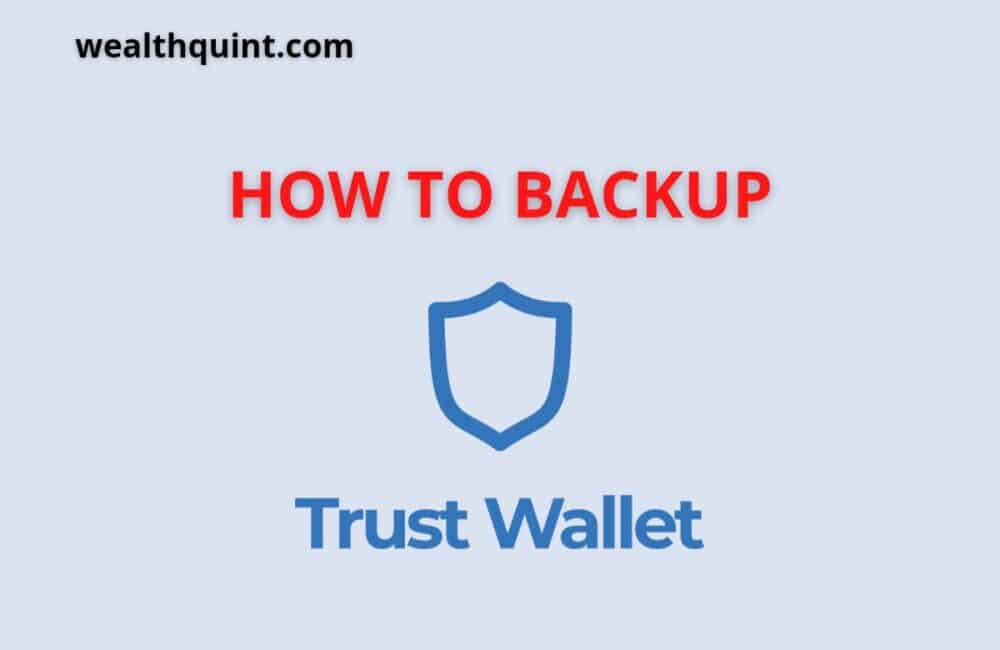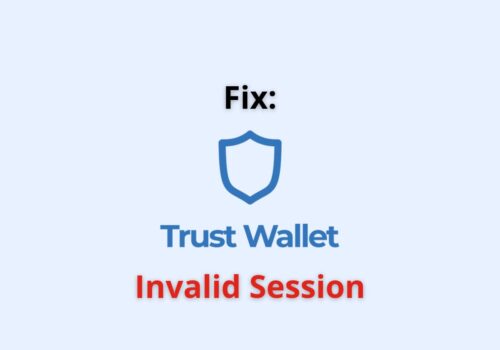Trust Wallet is a popular application to store, transact and manage crypto and availing multiple features. So, it is important to know how you can backup your Trust Wallet and, therefore, your digital assets.
The app provides a recovery phrase that can be used to restore access to your Trust Wallet. The recovery phrase is a private key that works just like a PIN used to access your account. This recovery phrase will allow you to recover your Trust wallet.
There are multiple reasons you could need this recovery phrase, like when your phone is broken, you’re locked out of your account, your memory card is corrupted, etc. So, you can use the seed phrase to recover your wallet.
It is always necessary to do backups.
– Trust Wallet Official Website
Your recovery phrases are the keys to your wallet.
If you lose your recovery phrase then you will lose access to your wallet.
How Does Trust Wallet Work?
Trust Wallet allows users to transact and manage crypto. Users can also use it to exploit the decentralized finance (DeFi) world, NFTs or play blockchain games using the in-built DApp browser. Using the app, you can access more than 40 blockchains and manage more than 160 digital assets.
So, Trust Wallet., basically, is a software or mobile application that stores the private keys to your crypto holdings.
Your Trust Wallet keeps all the records of the transactions using two keys: a public key & a private key. Like your bank account number, your public key is an address that you give out to others for crypto transactions.
Your private key is like the transaction pin that grants you ownership of the wallet. For each digital asset stored in the wallet, an associated public key is sent to others to receive crypto. And, each asset is also associated with a private key required to sign off transactions.
What Is A Recovery Phrase?
For ease of use, Trust Wallet encrypts all the private keys of the digital assets to create one master private key. It is then run through an algorithm to generate a unique 12-word phrase. This phrase is known as the recovery phrase or seed phrase.
When you sign up with Trust Wallet, you will be assigned a wallet. You must immediately back up your wallet with your recovery phrase.
Your 12-word seed phrase is extremely crucial for the security of your Trust Wallet. In case of losing your device to damage or theft, you can use it to restore access to your digital assets in the wallet.
How Can I View My 12-word Recovery Phrase?
When you sign up with Trust Wallet and create your wallet, you’re immediately shown a 12-word recovery phrase. It comes with the instruction to note it down & store it.
To ensure that you’ve followed the instructions, the app asks you to demonstrate that you know the recovery phrase.
If you don’t have a copy of your recovery phrase with you, you must create a copy ASAP. The steps to view your recovery phrase are as follows:
Step 1: Open the Trust Wallet Application
Step 2: Go to settings.
Step 3: Find “Wallets” in the settings menu. It will display all the wallets you currently own.
Step 4: Find the wallet you wish to back up from the list and click on the “i” symbol present before it. It will take you to the settings screen of that wallet.
Step 5: Tap on “Show Recovery Phrase.” Your recovery phrase is encrypted on the device so that no one can access it.
Step 6: Select the check-box for “I understand the risks.”
Step 7: Click on “Continue.”
Step 8: Backup or copy your recovery phrase.
How Can I Test My Recovery Phrase?
You can verify your recovery phrase while on the recovery phrase screen.
- Click on “Continue” to verify that you have saved the words correctly. It will ask you to put the words in order.
- Putting words in the wrong order will lead to an error. So, you need to put the words in the right order.
- Click on “Continue” when done.
Where Should I Store My 12-word Recovery Phrase?
Your recovery phrase is crucial to restore access to your entire wallet in case your device is lost or damaged. So, you need to ensure that your private keys are safe and secure.
The best practices you can follow to store your recovery phrase are as follows:
- Note the phrases on a piece of paper and store it in a safe and secure place. In case you need something more durable than paper, you can use apps like CRYPTOTAG.
- Store your recovery phrase in a password manager. It will be stored inside an encrypted database either locally on the user’s device or remotely on an online cloud service.
- You can use the note taking apps available on the device like Notes in iOS or Samsung Notes in Android. OneNote even allows you to protect your notes with a password.
Redundancy: Backup Your Backup
Make sure you store your recovery phrase in multiple places and store each at different places. An accident may cause you to lose one, but you’ll have others with you. So, make sure you have multiple backups of your backup.
How To Recover My Wallet Using The 12-Word Seed Phrase?
If You Have Your Recovery Phrase
If you can’t access your wallet, you can restore your access using the 12-word recovery phrase. For example, your phone is, say, damaged.
Now, all you need to do is download and install the Trust Wallet app on your new device and use the option to recover your wallet instead of creating a new one.
The steps to recover your wallet are as follows:
Step 1: Download and install the app.
Step 2: Launch it and select “I already have a wallet.”
Step 3: Select the wallet type you used initially (Multi-coin wallet or Ethereum).
Step 4: Enter the Recovery phrase and click on import.
If You Do Not Have Your Recovery Phrase
Trust Wallet does not have access either to your wallet or your recovery phrase. So, if you do not have your 12-word recovery phrase, then,
unfortunately, you cannot recover your Trust Wallet. You’ll lose your wallet and all the funds stored in your wallet. Hence, it is advisable to have backups of your recovery phrase.
I Lost My Backup, What Can I Do?
Trust Wallet does not have access either to your wallet or your recovery phrase. Therefore, it is advisable to have multiple copies of your backup and store them safely. If lost, the Trust wallet will not be able to help, and you’ll lose all your assets.
Can I Use Trust Wallet On Multiple Devices?
Yes, you can use Trust Wallet on multiple devices using the same credentials. Just import your recovery phrase in the new device you are using and get access to your account on the new device too.
Conclusion
Trust Wallet is one of the most popular and secure crypto wallets available. It is a super tech-savvy application that can be used to manage crypto and exploit many other features available on the app.
The app is super secure and safe to store your crypto. Now, the backup process is a bit complicated, but then again, it is essential for the safety of your digital assets. In the crypto world, you are your own bank and responsible for your own assets.
Therefore, to keep the apps in Trust Wallet is an amazing idea. But, you also need to make sure that you can restore access to the app anytime if you happen to lose it.
So, store the recovery phrase at multiple locations and keep it safe and secure. Rest, the UI of the Trust Wallet is pretty simple for anybody to understand how to use it. And, this spells out all the steps before you to simplify the process better.