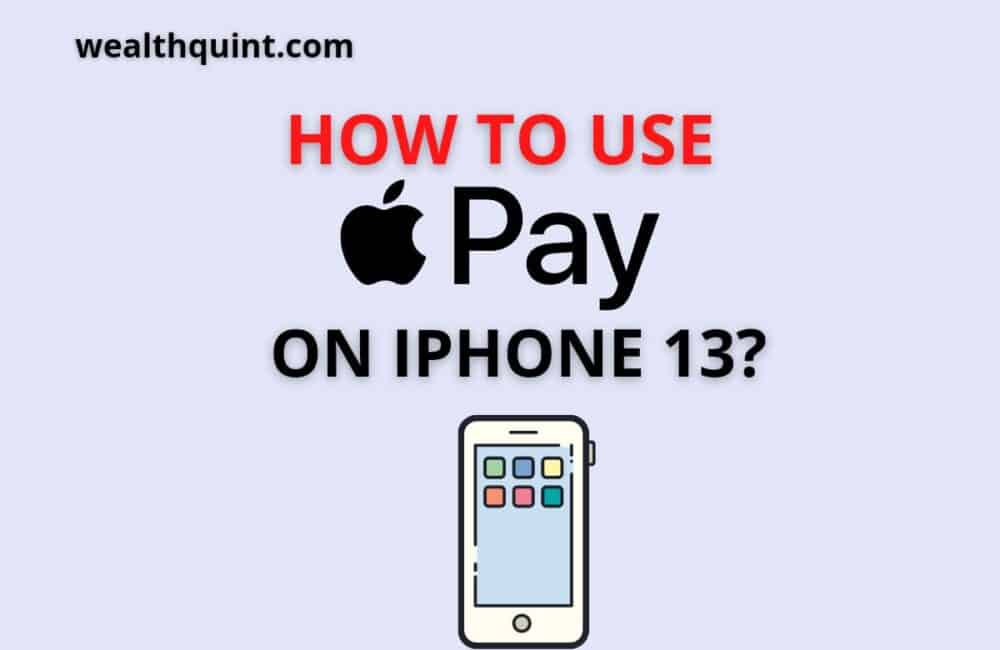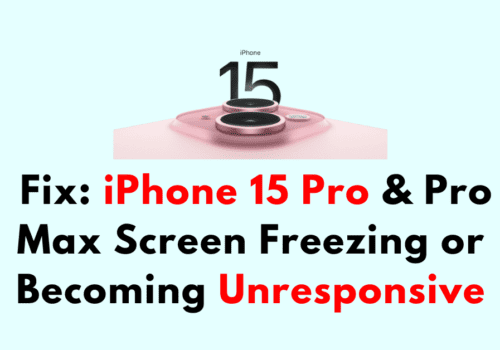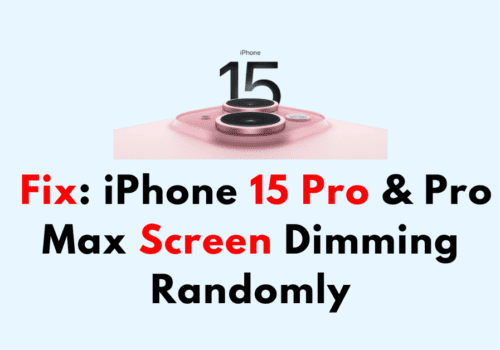Apple Pay is a quick, easy, and secure way to pay for things with your iPhone 13. It is a digital wallet service provider launched by Apple Inc.
It allows users to make payments with their Apple devices like iPhones, Apple Watch, iPad, or MacBooks. The service is built into the iPhone XS, Apple Watch 3, iPad Pro 12.9″ (3rd Gen), and later models. In this post, we’ll walk you through how to use Apple Pay on your iPhone 13.
How To Setup Apple Pay On IPhone 13?
Apple pay is the new feature in iPhones which are recently launched. It is also available on iPhone 13. To know how to set up ApplePay on your iPhone, read the following steps:
Steps to Setup Apple Pay on iPhone 13:
Step 1: Select “Utilities“> Wallet for finding the ApplePay feature in iPhone 13, select “Utilities” > Wallet.
Step 2: Now on the screen, you can see the description of how Apple Pay works. Read it thoroughly and then select “Continue.”
Step 3: Choose “Debit Card” or “Credit Card” for selecting any existing card. Or you can also add the new card here.
Step 4: The cards connected to your Apple account will appear on the screen. If you want to use any one of them, select that card.
Step 5: For adding the new card, you can use the option “Add a Different Card.“
Step 6: After selecting the card of your choice, you will be asked to scan the card. Please scan the card and then select “Continue.” If, in any case, the card scanning process is not happening, then you can add the card details manually.
Step 7: Now add the security code for your card. Then select “Continue.”
Step 8: After the card has been successfully added to your iPhone, you can see the confirmation message there. Now, again select “Continue.” ( If in between these steps, you may see the terms and conditions page, read it once, and then agree with it. If you do not agree with the terms and conditions of Apple, then you can choose the “Disagree” option. However, now you can not add the card to your iPhone).
Step 9: Here, One screen will be open where you can read how to use Apple Pay, thoroughly read it and select “Continue” for returning to the “Wallet.”
Apple Pay keeps all your cards safe with industry-leading security, making it incredibly convenient when you shop in-store, in apps, and online.
There’s no need to wake your display or even open an app – with Apple Pay; you can check out with a single touch.
It also works in many apps that accept contactless payments, so you can pay without entering your card details or account information.
Also Read: Does Apple Pay have a Limit?
How To Use Apple Pay On IPhone 13?
After adding the card to your Apple Wallet, you can use Apple Pay for making contactless payments at any store (a store that accepts Apple Pay). Follow the instructions for using Apple Pay:
Steps to Use Apple Pay on iPhone 13:
Step 1: iPhone 13 has a button on the right side, double press it to open Apple Pay.
Step 2: Now, hold the iPhone to authenticate the transaction using either the Face id or Touch id or a Passcode.
Step 3: If you want another card for your transaction, you can always change it by tapping on it.
Step 4: Again, hold your iPhone within reach of the payment terminal. You will see “Done” and a checkmark in blue on your screen when the payment is successfully made.
Final Thoughts
Apple Pay lets you pay for things quickly and easily. You can hold your phone or device near a contactless reader with your finger on Touch ID, and that’s it.
Best of all, the service is entirely secure. Every transaction on Apple Pay is encrypted and unique. Your actual card number isn’t shared with the merchant, so all your card details will stay safe.
Also Read: I Got Scammed on Apple Pay