Adding someone to your Costco membership is a convenient way to share the benefits of a Costco account with a family member or friend.
Whether you have a Gold Star Membership or a Business Membership, the process of adding an additional person is relatively straightforward.
In this blog, we will explore the steps involved in adding someone to your Costco membership, drawing insights from Costco’s official guidelines and user experiences.
How To Add Someone To Costco Membership?
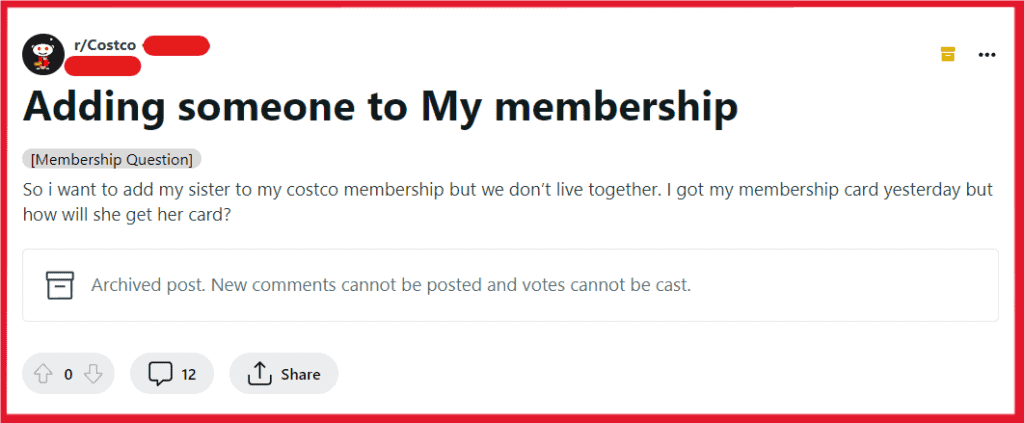
When it comes to adding someone to your Costco membership, the process can vary slightly depending on the type of membership you have. The process is different for both Gold Star and Business Memberships.
For Gold Star Memberships
A Gold Star Membership at Costco allows you to have two people on the account: one primary member and one free household member. To add someone to your Gold Star Membership:
- Confirm the person you want to add is either your spouse, domestic partner, or a family member over the age of 18 and lives at the same address as you.
- Ensure the additional member has a valid government-issued photo ID that proves they reside at the same address.
- Visit the membership counter at your local Costco warehouse together with the person you want to add.
- Have the additional member provide their government-issued photo ID to the Costco membership clerk for verification.
- Fill out any necessary membership forms provided by the Costco membership clerk.
- The Costco membership clerk will take a photo of the additional member.
- The additional member will be issued their own Costco membership card, which they can use immediately.
For Business Memberships
Business Memberships at Costco allow you to add additional members to your account, called Affiliate Cardholders, for a fee per cardholder. To add someone to your Costco Business Membership:
- Log into your account on Costco.com with your Business Membership credentials.
- Go to the ‘Business Details’ section after your membership is verified.
- Choose the option to add new Affiliate Cardholders to your account.
- Fill out the required information for each new Affiliate Cardholder.
- Pay the required fee for each additional Affiliate Cardholder you’re adding.
- Have each new cardholder visit a Costco warehouse to have their photo taken and collect their membership card.
Things To Note:
- Always ensure that the person you are adding meets the criteria set by Costco for the respective membership plan.
- Remember that the added member will have their own card but the primary member is responsible for their purchases.
- It’s important to keep your membership details up to date, especially if you change your address or if there is a change in the household status.

