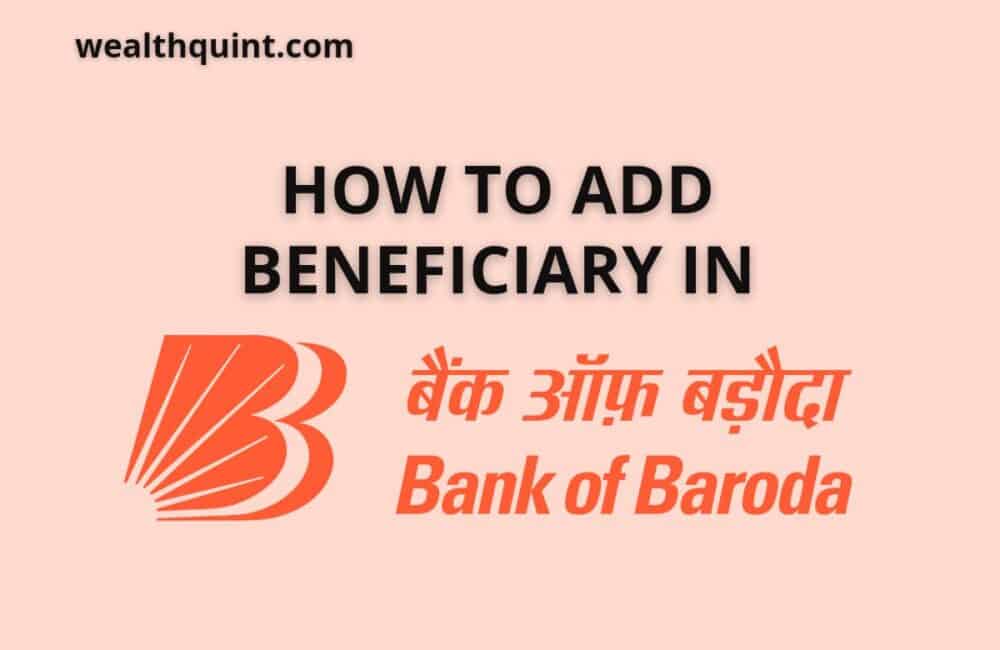Baroda Bank is the second largest bank in India, located in Vadodara. It offers numerous net banking facilities to transfer funds to any bank in India, including IMPS, NEFT, and RTGS. Registering for Net Banking with bank of Baroda online is possible without visiting the branch.
To convert a Bank of Baroda net banking transaction into an electronic money transfer you must add the beneficiary to that account. This needs to be done once. Therefore, you must do it one time for each payee unless you delete it.
Steps to add beneficiaries in Bank of Baroda Account:
- Visit the official Bank of Baroda website
- Using your ID and password, log in to your account.
- Go to the “Payments & Transfers” tab in the menu.
- Select the “Manage Beneficiary” option under Payments & Transfers
- Choose the Bank of Baroda option
- Then choose “Add Payee” from the dropdown menu
- Fill in the corresponding columns with Personal Information of Payee/Beneficiary
- Name of Beneficiary
- Account Number
- Bank Name
- Branch Name
- IFSC Code
- Transfer Limit
- By clicking the “I Accept Terms & Conditions” checkbox at the bottom of the page, you indicate your agreement with these terms.
- Afterwards, click on “Continue” or “Confirm“
- The second level of security is a One Time Password (OTP), which will be sent to the registered mobile number
- To verify the beneficiary’s registration, please enter the OTP
- When your beneficiary is added, a notification will be sent to you informing you that it has been added
- The Beneficiary will get active within a few minutes/hours
- After a beneficiary has been activated, you are able to transfer funds to their account.
Bank Of Baroda Activation Time
It will take 24 hours for the new beneficiary account to be activated. From then on, money transfers can be made.
Recommended:
Bank of Baroda Timings & Working Hours