Are you looking to stream PBS on your Smart TV?
With the increasing popularity of streaming services, accessing PBS content on your smart TV has become more convenient than ever.
In this guide, we’ll take you through the step-by-step process of accessing and enjoying PBS content directly on your smart TV.
How To Stream PBS On Smart TV?

In today’s digital age, streaming services have revolutionized the way we consume television. Public Broadcasting Service (PBS) offers a wealth of educational and entertaining content, and now it’s more accessible than ever through smart TVs. If you’re ready to dive into the world of PBS, here’s how you can get started.
Step 1: Check Your Smart TV Compatibility
Before you begin, ensure that your smart TV is compatible with the PBS app.
The PBS app is available on a variety of smart TV platforms including Samsung Smart TV models released as early as 2017, as well as devices like Apple TV, Roku, Amazon Fire TV, and more.
Step 2: Download The PBS App
To stream PBS on your smart TV, download the app with these steps:
- Access your smart TV’s app store.
- Search for the “PBS” app.
- Select the PBS app from the results.
- Choose to install or add the app to your TV.
For Samsung Smart TVs, you can follow the instructions provided on How to download and activate the PBS app for Samsung Smart TV. Once you’ve found the app, select it, and then choose to install or add it to your smart TV.
Step 3: Activate The PBS App
After installation, you’ll need to activate the PBS app to start streaming.
- Open the PBS app on your TV.
- Note the activation code displayed on the screen.
- Visit the PBS activation website on a computer or mobile device.
- Enter the activation code.
- Sign in or create a new PBS account as required.
Step 4: Browse And Enjoy PBS Content
With the app activated, you can now browse through the available PBS content.
The PBS app’s navigation menu is typically on the left side of the screen, where you can select from different categories and shows.
Choose what you’d like to watch and enjoy your favorite PBS programming on your smart TV.
Step 5: Consider PBS Passport
For an enhanced viewing experience, consider subscribing to PBS Passport.
PBS Passport is a member benefit that gives you extended access to an on-demand library of quality public television programming.
This includes episodes from popular shows, exclusive content, and local station programming.
Step 6: Reach Out For Help
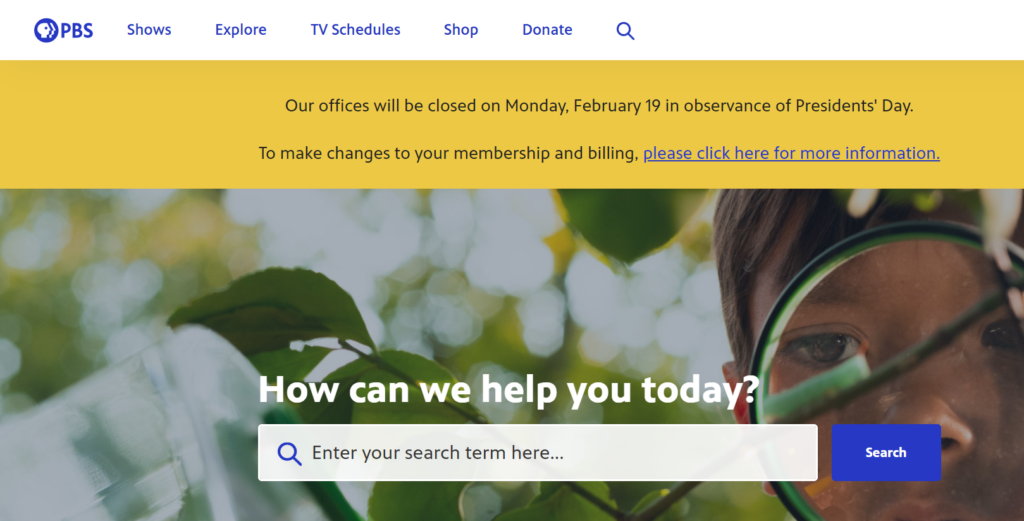
If you’ve tried all the troubleshooting steps and still can’t stream PBS content, don’t hesitate to reach out for help. Visit the PBS Help website for FAQs or contact their support team for personalized assistance.
