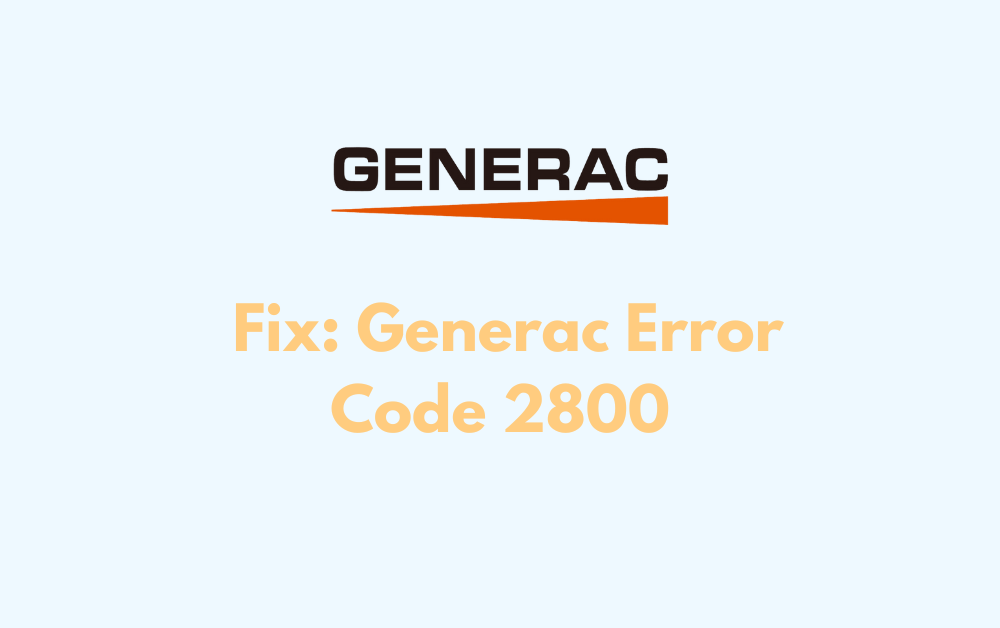Are you frustrated by the Generac error code 2800 on your generator?
This common issue can be a major inconvenience, especially when you’re relying on your Generac for power during an outage or for important tasks.
The full error will read, “STOPPED – ALARM ERROR CODE 2800”.
In this blog post, we’ll provide you with step-by-step guidance on how to fix Generac error code 2800.
How To Fix Generac Error Code 2800?

To fix Generac error code 2800, you can check Auxiliary shutdown switches, inspect wiring and connections, and check the inside switch for larger units. Additionally, you can inspect for physically damaged switches, and verify the series circuit integrity.
1. Check Auxiliary Shutdown Switches
Error code 2800 on a Generac generator is often associated with the activation of the auxiliary shutdown switches.
These switches can trigger a shutdown if there’s an issue with the low voltage sense or if a part of the circuit is broken. Addressing this error is crucial for the generator to function properly, as it prevents potential damage to the system and ensures reliable operation.
- These are typically found at the back of the generator. You may need to refer to your generator’s manual for the exact location.
- Check both switches to ensure they are in the correct position. If one has been tripped, it could be the cause of the error.
- If a switch is tripped, reset it according to the manufacturer’s instructions. This usually involves turning the switch off and then back on.
- After addressing the switches, clear the error code from the generator’s control panel. This is typically done by switching the generator to ‘Off’, pressing ‘Enter’, and then turning it back to ‘Auto’.
2. Inspect Wiring And Connections
A broken series circuit due to a loose wire or connection issue can also result in error code 2800. Ensuring all connections are secure is vital for the generator’s electrical system to function without fault, which in turn allows the generator to run without triggering the error.
- Always start by turning off the generator to ensure your safety while inspecting electrical components.
- Carefully inspect all wires connected to the auxiliary shutdown switches and related circuits for any signs of looseness or damage.
- Tighten any loose connections and replace damaged wires if necessary. Ensure all connections are secure before proceeding.
3. Check The Inside Switch For Larger Units
Generac generators that are 16 kW or larger may have an additional Auxiliary Shutdown Switch inside the unit.
This switch is just as important as the external one and must be in the “on” position for the generator to operate correctly.
- Open the generator’s cover according to the manufacturer’s instructions to access the interior components.
- Find the secondary Auxiliary Shutdown Switch and check its position.
- If you discover the switch is in the “off” position, switch it to “on” to restore normal operation.
4. Inspect For Physically Damaged Switches
Physical damage to the switches can cause error code 2800. A damaged switch may not function properly, leading to a false shutdown signal.
- Examine the auxiliary shutdown switches for any signs of damage, such as cracks, burns, or broken components.
- If you find physical damage, replace the damaged switch with a new one, following the manufacturer’s guidelines.
5. Verify The Series Circuit Integrity
The series circuit connected to the auxiliary shutdown switches must be complete and unbroken. A break in this circuit can result in the generator displaying error code 2800, indicating a shutdown fault.
- Inspect all wiring and connectors that form the series circuit for the auxiliary shutdown switches to ensure there are no loose connections or breaks.
- If you find any damaged wires or connectors, repair or replace them to restore the integrity of the series circuit.
- After repairs, test the circuit to confirm that it is complete and that the error code does not reappear.
6. Perform A System Reset
In some cases, a simple reset of the generator’s system can clear error code 2800, especially if it was triggered by a temporary glitch or an error in the system’s operation.
- Turn off the generator completely, including the main switch or circuit breaker.
- Allow the system to remain powered down for a few minutes to ensure all residual power is dissipated.
- Turn the generator back on, starting with the main switch or circuit breaker, followed by the generator’s control panel.
7. Regular Maintenance Check
Regular maintenance is key to preventing issues like error code 2800. It’s possible that the error code is a result of neglecting regular service, which can lead to larger, more costly problems down the line.
- Ensure that the generator’s oil and coolant levels are within the recommended range, as low levels can cause operational issues.
- A dirty air filter can restrict airflow and cause the generator to overheat, potentially leading to error codes. Replace the air filter if it’s dirty.
- Generac generators typically require an annual service check-up by a certified technician. Keeping up with these appointments can help catch and resolve issues early.
8. Consult The User Manual Or Professional Help
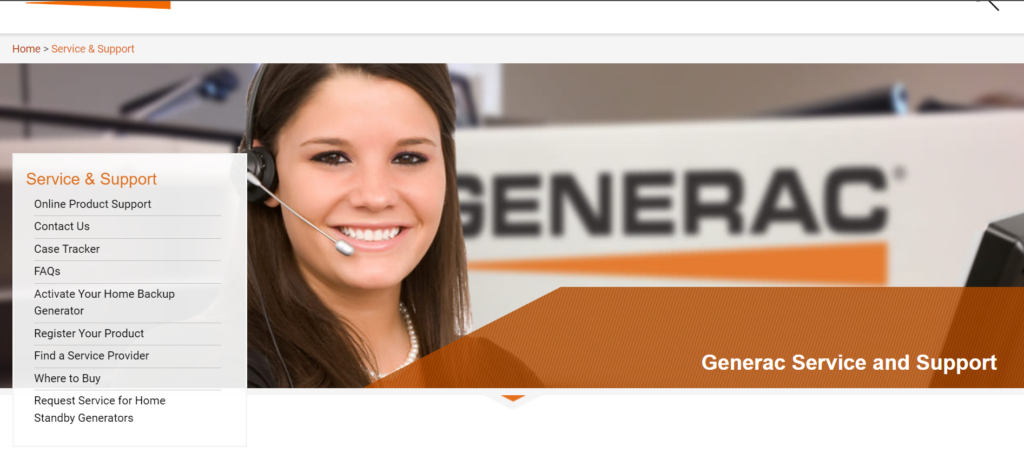
Sometimes, the error code could be a symptom of a more complex issue within the generator’s control system.
Consulting the user manual provides detailed troubleshooting steps specific to your model, and if the problem persists, seeking professional help ensures that complex issues are diagnosed and resolved correctly.
- Look for the troubleshooting section in your Generac generator’s user manual, which may offer model-specific advice for error code 2800.
- If the manual does not resolve the issue, contact Generac support for further assistance.