Are you experiencing the frustrating issue of your liked videos not showing up on TikTok?
It can be perplexing when the content you’ve engaged with doesn’t appear in your liked videos section.
Fortunately, there are several potential reasons for this occurrence, as well as effective solutions to address the issue.
In this blog, we’ll explore the common reasons why your liked videos may not be showing up on TikTok and provide practical steps to rectify the situation.
Why Are My Liked Videos Not Showing On TikTok?

When you find that your liked videos are not showing on TikTok, it can be both confusing and frustrating. Understanding the potential causes is the first step toward resolving the issue. Here are several reasons why this might be happening:
The TikTok app, like any other app, may experience temporary glitches that affect its performance.
An unstable or weak internet connection can prevent TikTok from loading content properly, including your list of liked videos.
Using an older version of the TikTok app may lead to compatibility issues with the platform’s servers, resulting in various features not working as intended.
If your account has been restricted due to a violation of TikTok’s community guidelines or other reasons, it may affect your ability to view liked videos.
Over time, the cache stored by the app can become corrupted, which might lead to issues with app functionality.
Sometimes, there can be a delay in the synchronization between your device and TikTok’s servers, leading to a temporary mismatch of data.
These are some of the common causes that could explain why your liked videos are not visible on TikTok. Identifying the root cause is essential for finding the right approach to resolve the issue.
What To Do If Your Liked Videos Not Showing On TikTok?

If your liked videos not showing on TikTok you can refresh your feed, restart the TikTok App, and check your internet connection. Additionally, you can log out and log in to your TikTok Account, and clear TikTok app cache.
1. Refresh Your Feed
If your liked videos aren’t appearing, the first and simplest step is to refresh your feed.
This can be done by pulling down on the screen if you’re on a mobile device.
Sometimes, the app may not show liked videos due to a temporary glitch, and a quick refresh can resolve this issue.
2. Restart The TikTok App
A classic troubleshooting step that can resolve a multitude of issues is to restart the app.
For Android:
- Access Recent Apps (square icon or swipe up).
- Find and swipe away the TikTok app.
- Reopen TikTok from the home screen or app drawer.
For iOS:
- Use App Switcher (swipe up or double-click home button).
- Swipe up on the TikTok app preview.
- Reopen TikTok from the home screen.
3. Check Your Internet Connection
A poor or unstable internet connection can sometimes lead to content not loading properly on TikTok.
- Try loading a webpage or using another app that requires internet access to see if they work.
- If they don’t load, you may need to restart your router:
- Unplug the router from the power outlet.
- Wait for about 30 seconds to 1 minute.
- Plug the router back in and wait for it to fully restart, which may take a few minutes.
- Switch between Wi-Fi and mobile data on your device to test connectivity:
- Go to your device’s settings.
- Tap ‘Wi-Fi’ to toggle it off and use mobile data, or vice versa.
4. Log Out And Log In To Your TikTok Account
Sometimes, your account information needs to be refreshed on your device.
Logging out of your TikTok account and then logging back in can help reset your account’s sync with the server.
- Open TikTok and go to your profile.
- Tap the three dots or lines in the top right to access settings.
- Scroll down and tap ‘Log out.’
- Confirm by tapping ‘Log out’ in the pop-up.
- Log back in with your username and password.
5. Clear TikTok App Cache
Over time, the TikTok app accumulates cache, which can sometimes cause issues with functionality.
Clearing the app’s cache can resolve these issues.
On Android:
- Open the Settings app.
- Go to Apps & notifications.
- Find and tap on TikTok.
- Go to Storage.
- Tap on Clear cache.
On iPhone:
- Open the Settings app.
- Scroll down and tap on TikTok.
- Tap on Offload App.
- Reinstall TikTok from the App Store.
6. Update The TikTok App
Running an outdated version of TikTok could lead to various issues, including liked videos not showing up.
For Android:
- Open the Google Play Store app.
- Tap on your profile icon in the top right corner.
- Select Manage apps & device.
- Find TikTok in the list of apps with available updates.
- If an update is available, tap Update next to TikTok.
For iOS:
- Open the App Store.
- Tap on your profile icon in the top right corner.
- Scroll to see pending updates and release notes.
- If an update for TikTok is available, tap Update next to TikTok.
7. Check Account Status In TikTok
Occasionally, issues with liked videos on TikTok could be related to your account status.
If your account has been restricted or temporarily banned due to a violation of TikTok’s community guidelines, you might lose access to certain features, including the ability to view your liked videos.
- Open TikTok and navigate to your profile.
- Tap the three lines or dots for Settings and privacy.
- Review any notifications related to account status.
- Follow instructions if there’s a restriction or ban notice.
8. Uninstall And Reinstall TikTok App
If the above steps do not resolve the issue, uninstalling and reinstalling the TikTok app may be necessary.
This process can clear any deep-seated issues that simple troubleshooting cannot fix. Here’s how to do it:
For Android:
- Go to the Settings app on your device.
- Tap on Apps or Application Manager (this may differ depending on your device).
- Scroll through the list to find TikTok.
- Tap on TikTok.
- Select Uninstall and confirm the action.
- Once uninstalled, open the Google Play Store.
- Search for TikTok in the Play Store.
- Select Install to reinstall the app.
- After installation, open TikTok and log in with your credentials.
For iOS:
- Locate the TikTok app on your home screen.
- Press and hold the TikTok app icon until a menu appears (or the icons start to jiggle).
- Tap on Remove App or the minus (-) sign.
- Confirm by selecting Delete App.
- Once deleted, open the App Store.
- Tap on the Search tab at the bottom and enter TikTok.
- Tap on the download icon (cloud with a downward arrow) to reinstall TikTok.
- Once reinstalled, open TikTok and log in with your credentials.
9. Contact TikTok Support
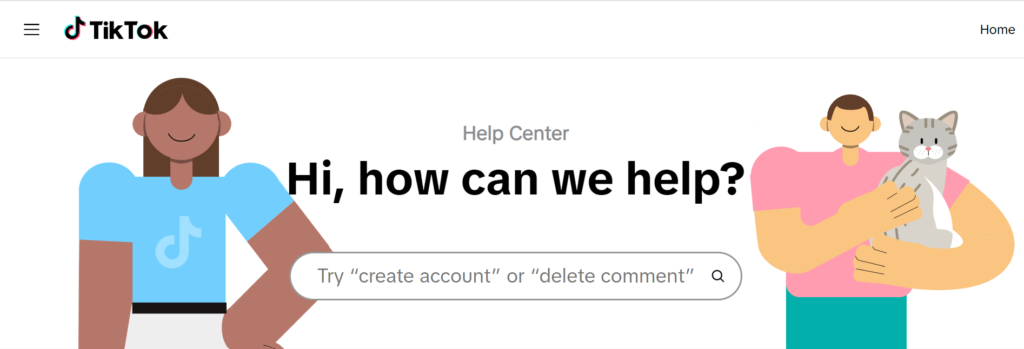
If none of the above solutions work, there may be a more significant issue at play.
Contact TikTok support for assistance. They may be able to provide more insight into the problem and offer a solution.
