If you’re a creator on TikTok and you’ve noticed that the TikTok Shop feature isn’t showing up for you
Don’t worry—this is a common issue with several potential fixes. The TikTok Shop is an essential tool for creators looking to monetize their content by selling merchandise directly through the app. Not having access to it can be frustrating.
The problem might be due to outdated app software, incorrect region settings, or compatibility issues with your device.
In this blog, we’ll explore practical steps to troubleshoot and fix issues.
How To Fix TikTok Shop For Creators Not Showing?

To fix the “TikTok Shop For Creators Not Showing”, you can check the violations and also check your account region and make sure the shop feature is not disabled. Additionally, you can update the app and engage with the creator community.
1. Check For Violations Of TikTok Policy
If you suspect that TikTok Shops are not appearing due to account restrictions, carefully review your recent activities on the platform. Check for any actions that might have violated TikTok’s community guidelines. This could include:
Inappropriate Content: Ensure that your videos comply with TikTok’s content standards. Content that is sexually explicit, violent, discriminatory, or infringes on intellectual property rights may lead to account restrictions.
Spamming: Avoid engaging in spammy activities, such as excessive liking, commenting, or following. TikTok has measures in place to detect and penalize spam behaviour.
Community Guidelines: Familiarize yourself with the specific community guidelines related to music, copyrighted material, and other content policies. Violations in these areas could result in restrictions on your account.
2. Check Your Account Region
The availability of TikTok Shop depends on your region.
Here are some steps to adjust your TikTok settings and ensure your region is correctly set, follow these steps:
- Open the TikTok app on your device.
- Navigate to your “Profile” by tapping on it.
- Look for the “three horizontal lines” icon in the top right corner, and tap on it to access the settings.
- In the menu that appears, select the “Settings and Privacy” tab.
- Scroll down slightly and find the option labelled “Content Preferences.”
- Within “Content Preferences,” locate “Content Region.”
- Check if your region is correctly set. If not, update it to your actual location.
3. Check The Shop Feature Is Enabled
To activate TikTok Shop on your profile:
- Go to your TikTok profile.
- Access the Settings menu by tapping the three dots in the upper right corner.
- Select “Settings.”
- Find the “Shop” section.
- Enable TikTok Shop by ensuring the toggle switch is in the “On” position.
4. Update TikTok App
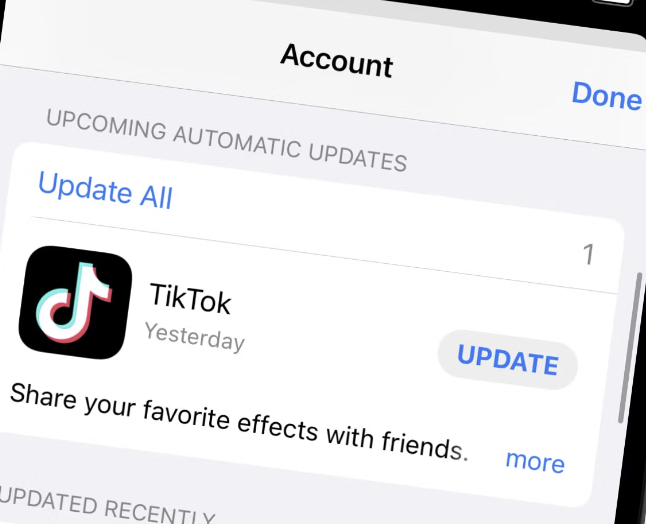
To resolve the issue of TikTok Shop not appearing, make sure you have the most recent version of TikTok installed on your iPhone. Follow these steps:
- Open the App Store (for iOS) or Play Store (for Android).
- Search for TikTok in the store’s search bar.
- If an update is available, you will see an option to “Update.” Tap on it to install the latest version of TikTok.
Updating the app to the latest version can often address bugs and glitches, including the problem of TikTok Shop not showing up.
5. Engage With The Creator Community
Sometimes, the answer lies within the creator community. Joining TikTok forums or groups can provide insights into common issues and solutions that have worked for others experiencing similar problems.
6. Contact TikTok Support
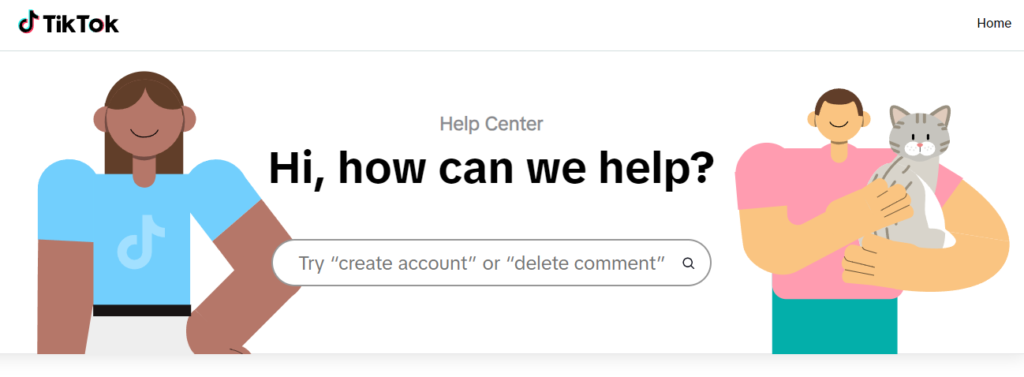
If you’re unable to resolve the issue on your own, reach out to TikTok Support directly. Provide them with details of the problem, and they may be able to assist you in recovering access to the TikTok Shop.

