In the world of online dating, privacy and control over one’s information have become paramount these days. This is where features like “Incognito Mode” come into play.
If you’re a Hinge user or considering joining this popular dating app, you might be wondering whether the Hinge Incognito mode option is available on the app or not.
So, are you someone who is curious about the possibility of maintaining anonymity on Hinge by hiding your profile for privacy reasons?
If you’re seeking an answer to the question of whether Hinge has a feature similar to Incognito Mode for anonymous browsing, you’re in the right place.
In this guide, we’ll explore whether Hinge offers an incognito feature and provide insights into the option to conceal your Hinge profile, among other relevant details. So Keep reading to find out more.
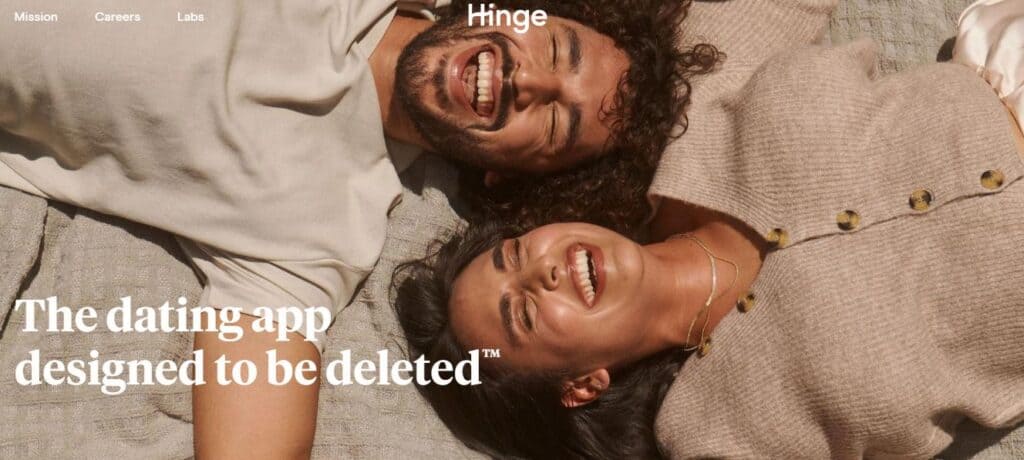
For those unfamiliar, Hinge is a popular millennial dating app with the motto “Designed to be deleted.” What’s special about this app is that, unlike other dating apps that focus on swiping, Hinge goes beyond mere physical attraction. It promotes meaningful connections by focusing on users’ personalities and interests rather than just appearances.
For many individuals, Hinge stands out as a preferred choice due to its user-friendly interface.
Now, let’s address the burning question – Does Hinge offer an incognito mode? Can you prevent someone from seeing you on Hinge?
Without further delay, let’s explore this.
What Is Hinge Incognito Mode?
Let’s first understand what incognito mode is. Basically, Incognito Mode lets you browse profiles without the other person knowing you’ve seen theirs. By enabling Incognito Mode, users gain greater control over their visibility while they explore potential matches.
But, whether Hinge has an incognito mode or not is an important question to be discussed. Read more to find out!
Does Hinge Offer An Incognito Mode?
No, Hinge does not have an incognito mode. Unfortunately, Hinge doesn’t offer an official incognito mode, so hiding your profile on the platform isn’t a built-in feature.
However, if hiding your profile is important to you, then there is some good news for you!
Can You Prevent Someone From Seeing You On Hinge?
Although the Hinge platform doesn’t have incognito mode, there are some tricks and fixes to hide your Hinge profile.
1. Pause Your Profile
If you are wondering whether you can pause your profile, then the answer is Yes you can!
While there is no incognito mode, but you still can hide your profile on Hinge. You can do so by pausing your profile. This will prevent you from being shown to new people and you’ll still be able to chat with your existing matches.
To pause your account, follow these simple steps:
- Within the Hinge app, tap your Photo Icon on the top right of the navigation bar
- Tap the Gear icon
- Toggle the Pause switch to the on position.
One of the best ways you can attempt to hide your hinge account is by pausing your hinge account.
Important Note: Pausing your account will not pause your Hinge subscription.
2. Hide Your Last Active Status
Last Active status feature to show an approximate time frame of when a member was last on the app. The status will appear on a Hinge member’s profile just below their name.
You can hide your Last Active status on your profile by following the steps below:
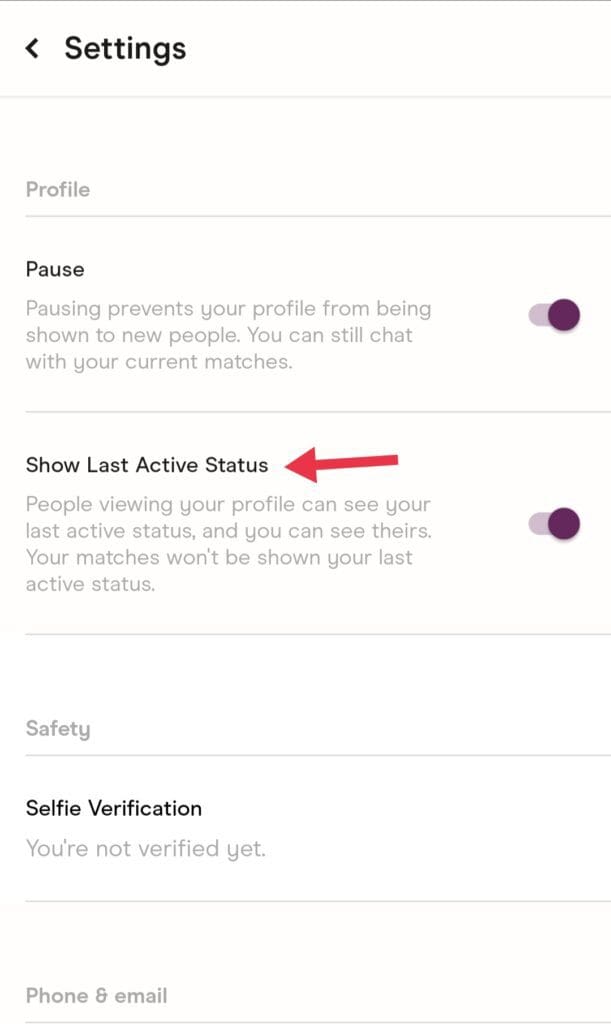
- Within the Hinge app, tap your Photo Icon on the far right of the navigation bar
- Tap the Gear Icon
- Locate the Show Last Active Status section.
- To hide your last active status, tap on the toggle so it turns grey.
If you decide to hide your last active status, other Hinge members can’t see your active status, and you won’t be able to see theirs. This feature can grant you with certain level of privacy.
3. Remove Matches From Your Hinge Profile
If you want a permanent action, then remove matches from your profile. To unmatch your profile, follow the steps below.
When viewing a member’s profile, simply tap the three dots at the top right and tap ‘Unmatch.’
Unmatching is a permanent action. You will not see their profile again, nor will they see yours.
When you Unmatch a profile from your Matches screen, you will immediately disappear from that member’s view and they will not be able to view or retrieve the Conversation or the Match.
Now that you’ve learned how to hide your account, you can try to make it less visible by following the above tricks and fixes.

