Are you also facing the issue related to Facebook Forgot Password Not Received? Facebook has had a significant impact on how people communicate, share information, and connect with others worldwide.
It allows users to create personal profiles, connect with friends and family, and share various types of content, including text posts, photos, videos, and links.
You need to enter your Mobile Number/ E-mail Address and password to log into your Facebook Account. But if you do not remember your Facebook Password. Then you do need to forget it.
The time you click on Forgot Password, it will tell you to quickly reset your password. And sent a code to your E-mail address. But what if you are not receiving the Facebook Forgot Password Code?
You may get stuck and locked out of your account. It might be frustrating for you but you do not need to panic. Here, in this guide, we will be discussing why Facebook forgot password code not received and what are the ways to fix the same.
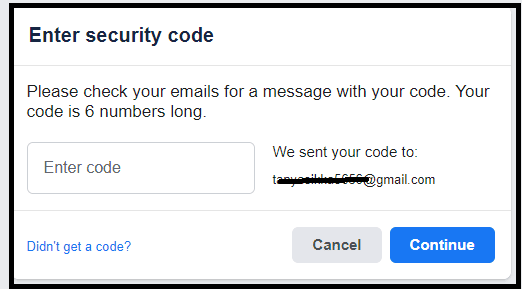
What Are The Reasons Behind Not Received Facebook Forgot Password Code?
There could have been several reasons why you are not receiving the Facebook Forgot Password Code. These reasons could be a slow internet connection, providing the wrong email address, insufficient storage space, etc.
Below we have defined major reasons in detail. Have a look at them.
1. Lack Of Internet Connection
If the network is not stable and good, you might be facing issues in receiving the Facebook Forgot Password Code.
But it mostly happens when you use mobile data when trying to log in to your Facebook account.
2. Provided The Wrong Email Address
If you have given the wrong email address instead of the one on which you want to receive the Facebook Forgot Passwordcode, you will not get the code.
3. Your Mail Inbox Is Full
If your mail inbox is full then you probably would not be able to receive any mail in your mailbox. Therefore in this case you can’t get the Facebook Forgot Password code.
4. Your Phone Is Set To Block Mails From Unknown Senders
If you have set your phone to not receive or block mails from unknown senders then in this case you might not be receiving any code from the unknown.
Therefore it may be the reason that your phone is not receiving the Facebook Forgot Password Code.
5. Your Phone Carrier Is Blocking The Message
A mobile carrier is the firm to whom you pay for your cell phone service.
If you have not paid for your cell phone services then there are chances that you might not be receiving the Facebook Forgot Password code because of this reason.
How To Fix Facebook Forgot Password Code Not Received?
After looking at the reasons, you need to find the right cause that is causing trouble for you and fix the same. Some of the major fixes are checking the internet connection, restarting the device, checking the spam folder, checking server status, etc.
Find out about all the fixes below in detail to have a better understanding of the methods to be used in resolving the issue:
1. Check The Mail
You may need to check the mail that you have entered to verify if it is correct or not. It is preferred that to log into the device that you have used the most.
If you have logged into your PC, then it might be better to log in via Computer, to check if the mail is correct.
2. Check The Spam Folder
Sometimes the code that is sent to your provided email address is saved in your Gmail spam folder. You need to check the spam folder in this case.
3. Check Your Network Connection
You may only be able to get the Facebook Forgot Password code if your internet connection is good. You can try switching off your mobile data and switching to a Wi-Fi network instead and you also need to make sure that your Wi-Fi is placed near to your device and also has strong password security.
Whenever you experience a slow or no internet connection, you may need to reboot your Wi-Fi router. It depends on your internet usage and how often you need to reboot our wifi router. These are the steps to follow in restarting your Wi-Fi router by using the AI Life App:
- Simply switch off the router and unplug it from all the devices and power supply.
- Wait for 3 minutes and then plug it in again.
- Now wait for the signal to come back and connect to the internet through it.
4. Check That You Are Receiving Mails
In order to check whether you are receiving mail or not, you may ask someone to mail you. If you are not receiving his mail either then there must be an issue with your Mailbox.
5. Try Using Another Device
You will not be able to receive the Facebook Forgot Password Code if your device is blocked. Try using another device to solve this problem.
6. Restart Your App
Sometimes there may arise minor glitches in the application, it’s better, in this case, to close the app, wait for a few minutes, and restart it to get rid of any issue arising with the app.
7. Check The Server Status Of The Facebook
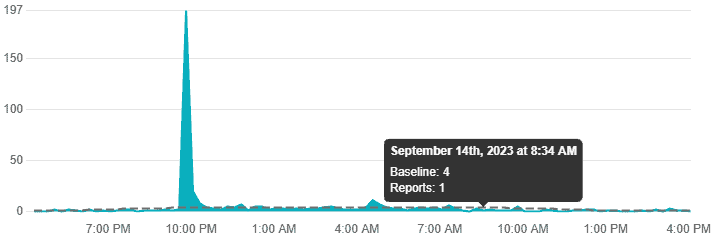
You might be facing the issue of not receiving the Facebook Forgot Password code due to a server issue or in repair. Therefore you may need to check the live status of the app on the Facebook Server Status and you can also check if the global users of the app are also reporting the issue of the down server.
8. Unblock Mails On Your Phone
If your phone is set to block emails from unknown senders then you will be needed to change the Settings of your phone. To unblock messages on your phone, follow these steps:
- Open the Settings app.
- Tap “Phone”.
- Tap “Call Blocking And Identification”.
- Tap “Unblock”.
9. Contact Your Phone Carrier
A mobile carrier is the firm to whom you pay for your cell phone service. If you have not paid for your cell phone services then you may need to contact your cell phone carrier to restart the services.
10. Contact Facebook Customer Support
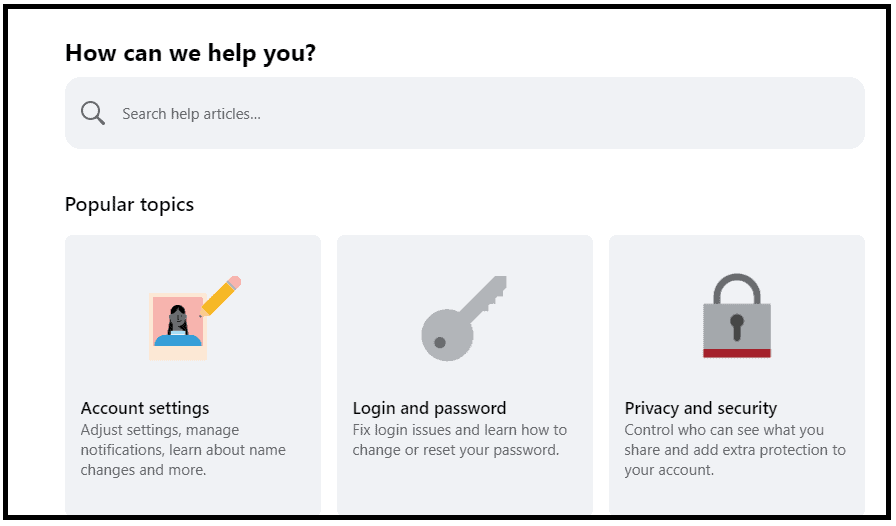
If you are still facing any difficulty in resolving the issue of the Facebook Forgot Password code not being received then you may contact The Facebook Support Team by clicking here.

