Starfield, the famous space game, has wowed millions with its huge space world and cool gameplay.
But in “Starfield,” the game everyone’s been waiting for from Bethesda, players have encountered a puzzling problem their spaceships won’t land at the outpost.
In this article, we will explore the potential causes of this error and explore effective solutions to fix it.
Why Is Starfield Ship Not Landing At Outpost?
Starfield’s outpost is a base camp on a planet where players can construct buildings that generate resources, run manufacturing operations, build hydroponics, and research.
However, many players have reported problems with starships not landing at outposts in Starfield.
This issue can happen at any point in the game and could be due to bugs, glitches, or corrupted game files.
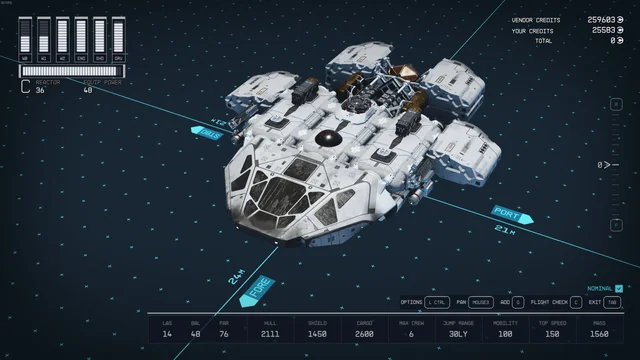
While we don’t have all the specifics, it’s probable that the developers are aware of the problem and are trying to fix it.
Players should keep an eye out for official updates or patches that might solve this problem.
How To Fix Starfield Ship Not Landing At Outpost?
To resolve the “Starfield Ship Not Landing At Outpost” error in Starfield, you should try these workarounds: first, make another ship your home ship, and then choose the ship you want as your home ship. If that doesn’t work, check the integrity of your Starfield game files and ensure that your PC/console has the latest Starfield game update installed.
We have discussed the fixes in greater detail below.
1. Make Another Ship Has Your Home Ship And Then Choose The Ship You Want
In case you’re experiencing a bug in Starfield where you see yourself landing on your outpost pad but your ship is missing, this is a quick fix.
Go to ‘View and Modify Ships’ on your console, browse through your available ships, and choose one of them as your home ship.
Then, choose the main ship you want and make it your home ship as well.
This method has helped address this issue for many players who have encountered it multiple times.
2. Check For Updates
As mentioned before, the game has been reported as being buggy, which might cause issues while playing the game.
If you are still facing the issue, then you should check if there are any new updates for Starfield.
Steps for updating Starfield on Steam:
- Open the Steam client on your computer.
- Click on the “Library” tab.
- Find Starfield in your list of games.
- If there is an update available, it should automatically start downloading.
- If there is no update available, you can try restarting Steam or your computer to see if that triggers an update.
Steps for updating Starfield on Xbox:
- Turn on your Xbox console.
- Press the Xbox button on your controller to open the guide.
- Navigate to “Profile & System” and select “Settings”.
- Select “System” and then “Updates“.
- If there is an update available for Starfield, it should be listed here.
- Follow the prompts to download and install the update.
3. Verify The Game File
Verifying the Starfield game files would resolve any issues caused by corrupted or missing files.
Try verifying your game files and then check if the Cargo link not working issue has been resolved or not.
Here are the steps for verifying the game files for Starfield.
Steps for verifying the game files for Starfield on Steam:
- Open the Steam client on your computer.
- Click on the “Library” tab.
- Right-click on Starfield and select “Properties“.
- Select the “Local Files” tab.
- Click on “Verify Integrity of Game Files“.
- Wait for the process to complete.
- Once the process is complete, any missing or damaged files will be replaced with new ones.
Steps for verifying the game files for Starfield on Xbox:
- Open your Xbox console.
- Navigate to the Starfield game icon on your home screen.
- Press the “Options” button on your controller.
- Select “Manage game & add-ons“.
- Select “Saved data“.
- Select “Delete all“.
- Confirm that you want to delete all saved data.
- Restart the game.
4. Contact Starfield Support
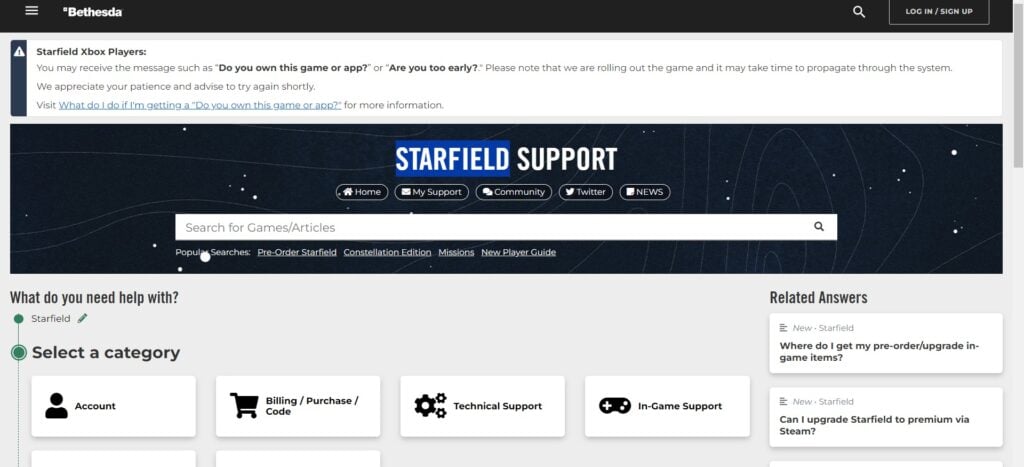
If the previous fixes didn’t work, contact Starfield support for more help.
They’re experts and can give you specific guidance to solve the issue.
