Walmart is seeming to give the highest level of online purchasing security. It gives its consumers a two-step authentication method among one of its services. 2-step verification is useful for strengthening security
What is Walmart’s 2-step verification? It is a rotating 6-digit code you will use in addition to your Walmart user ID password. But many are facing trouble with this feature of Walmart.
Are you also facing the same issue? If yes, then don’t worry, in this guide we will discuss why Walmart’s 2-step verification not working and how to fix Walmart’s 2-step verification not working.
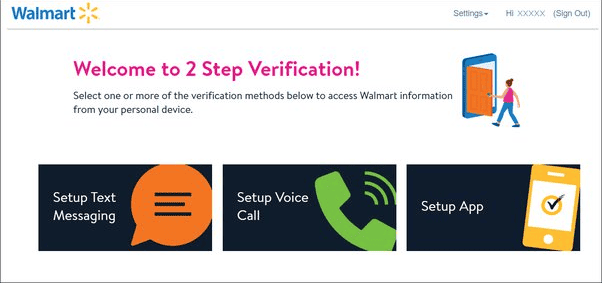
Why Is Walmart’s 2 Step Verification Not Working?
There could have been a few major reasons for the same. We have mentioned below the major ones. Please have a look at them:
- This issue might arise because of the invalid or wrong method of verification. If you are entering a phone number that does not exist. This will lead to an error when the app is provided with that specific proof.
- If it is the other way around, even if you use a phone number that exists but it is not with you at present, then the 2-step verification will work though but you will never get the OTP.
- If you have not removed the old credentials while updating the newer ones. Then as long as the old credentials persist, you will not be able to add the newer ones and this will lead to issues in Walmart’s 2-step verification.
- If there are glitches and bugs arising in Walmart. Then it will cause malfunctioning in the app. This could also be the reason for this issue.
- If you are using the old and outdated version of Walmart, then surely Walmart will prevent you from completing the required 2-step verification.
- If there is a slow or unstable internet connection, then Walmart’s 2-step verification may be delayed and may fail as well.
How To Fix Walmart 2 Step Verification Not Working?
We have mentioned below some of the approaches that may resolve the Walmart 2-step verification problem. These are as follows:
1. Enter The Proper Verification Information
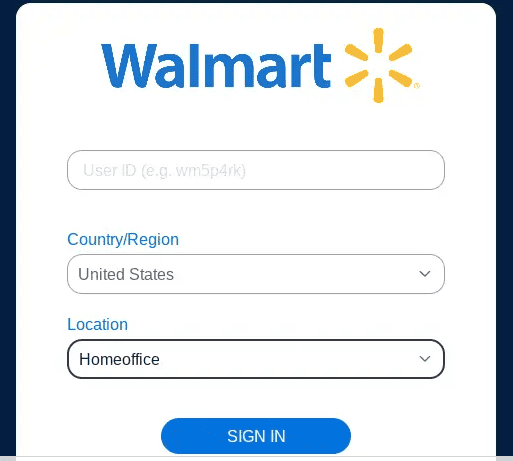
Sometimes it may happen that you have made a mistake while entering the verification information. This may cause trouble in Walmart’s 2-step verification process.
To rectify this, you need to double-check the information which you have entered during this verification process. You are required to give proper attention while double-checking the information as well.
You need to verify the mobile phone number which you have entered is matching with the one which is there in your possession.
2. Ensure The Device Is Online
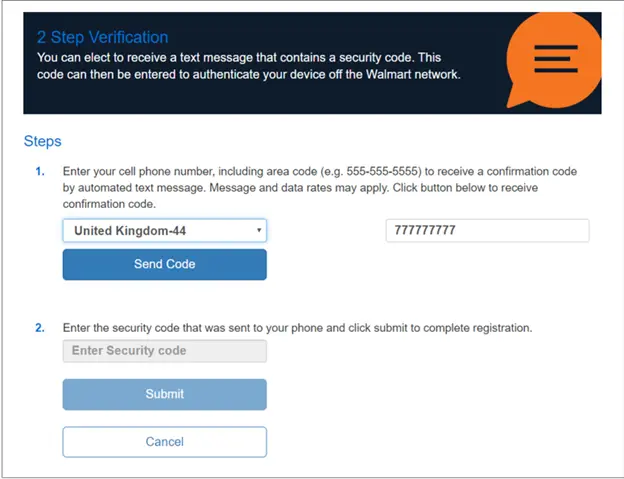
You need to make sure that the device on which you have received the call or the text is online. If your device is switched off or discharged or is somewhere else then surely would not be able to receive the verification code.
3. Wait For Some Time And Try Again
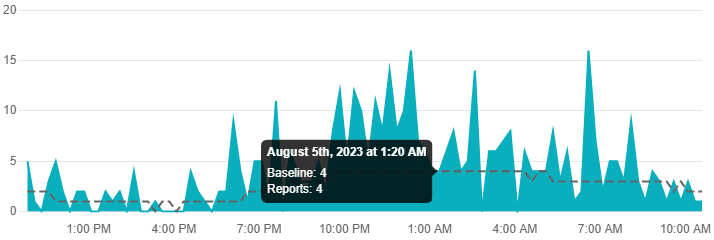
In case the server is going through an outage or the server is having scheduled maintenance, Walmart will not work properly.
You can also check the information related to it by clicking here.
Along with the down server if there are glitches and bugs arising in Walmart. Then it will cause malfunctioning in the app. This could also be the reason for the issue related to the 2-step verification of Walmart.
4. Update Walmart App To The Latest Version
If you are using the old and outdated version of Walmart, then surely Walmart will prevent you from completing the required 2-step verification.
To update the Walmart app to the latest version, follow these steps:
- Open App Store (iOS) or Google Play Store (Android): Depending on your device, open the respective app store. The App Store is for iPhones and iPads, while the Google Play Store is for Android devices.
- Search for Walmart: Use the search bar at the top of the app store to search for “Walmart.”
- Find Walmart App: Look for the official Walmart app in the search results. It should be the one developed by Walmart itself.
- Check for Updates: If an update is available, you will see an “Update” button next to the Walmart app listing. If you don’t see the “Update” button, it means your app is already up to date.
- Tap Update: Tap the “Update” button to initiate the update process. The app store will download and install the latest version of the Walmart app.
- Wait for Installation: Depending on your internet connection and the size of the update, the installation might take a few moments.
- Open the Updated App: Once the update is installed, you can open the Walmart app and enjoy the latest features and improvements.
After updating the app, check whether Walmart’s 2-step verification works properly or not.
5. Check Your Internet Connection
If there is a slow or unstable internet connection, then Walmart’s 2-step verification may be delayed and may fail as well.
You can try switching off your mobile data and switching to Wifi network instead and you also need to make sure that your Wifi is placed nearly to your device and also has strong password security.
Whenever you experience a slow or no internet connection, you may need to reboot your wifi router. It depends on your internet usage that how often you need to reboot our wifi router. These are the steps to follow in restarting your wifi router:
- Simply switch off the router and unplug it from all the devices and power supply.
- Wait for 3 minutes and then plug it in again.
- Now wait for the signal to come back and now connect to the internet through it.
6. Contact Walmart Customer Support
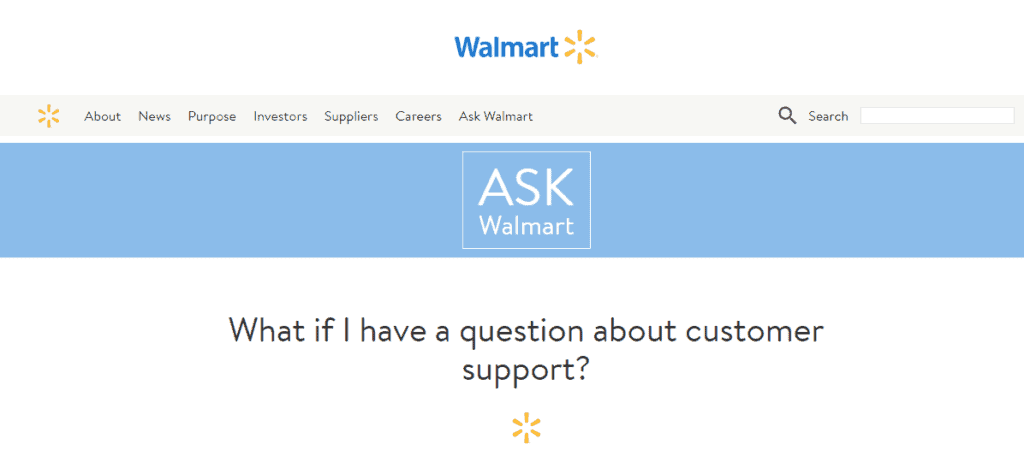
If you have tried all the above listed solutions and none seem to work then the issue is not from your end. For this, you have to contact the Walmart Customer Support Team for assistance. They may be able to provide more specific help and investigate any potential issues with the app payment system and provide you with personalised solutions.
You can contact the support team of Walmart by clicking here. Click on the contact you team icon and tell the issue to the digital assistant of the Walmart app.
It will ask firstly whether you have an account or not. If you have made an account on Walmart then log in first with your credentials and if you don’t have an account then select the option of don’t have an account on Walmart and proceed further.
By selecting the option of general inquiry, you can write your issue and later they will ask you to fill in the contact information so that they can contact you later regarding this issue.
