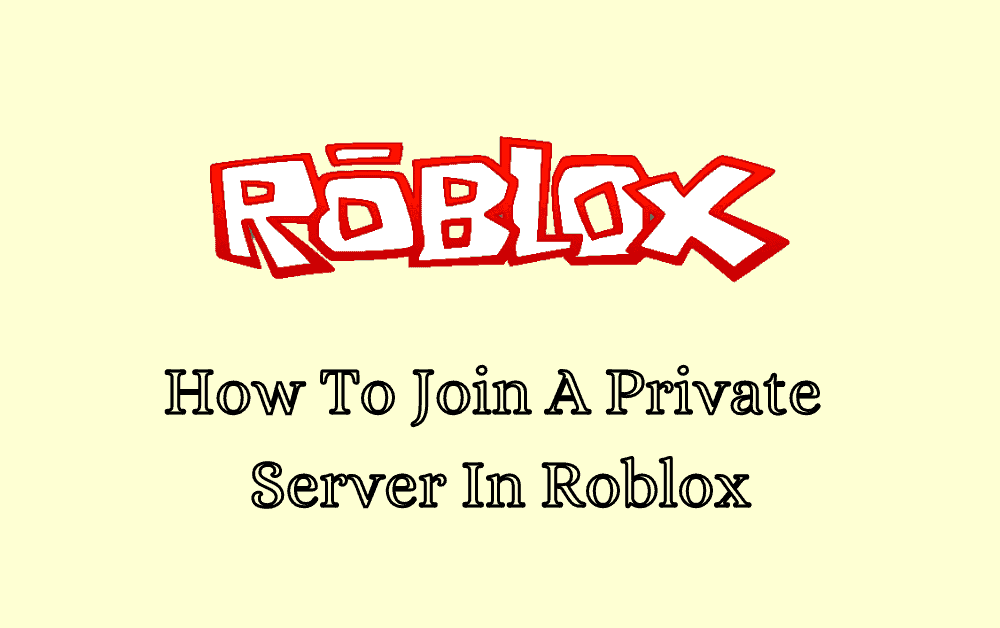While playing Roblox on your mobile phone, it is required for you to have access to any server you want.
This is done to avoid stress when playing games with friends. As Roblox is a huge game, there may be chances that the server is full, leading to crashes and connection failure.
So, how do you join a private server on Roblox? Private servers allow you to control who can join you in games. Private server owners get access to extra content.
You might be needed to be friends with the person who owns the Private server or gets a link that lets you join it.
Since Roblox players have been experiencing several issues when they join private servers on Roblox, even for some players, it is impossible to get the link that takes them to a remote server to work.
This guide discusses joining a Private server on Roblox mobile and Roblex Xbox.

How To Join Private Servers On Roblox From Mobile?
Since many users prefer to play Roblox on their mobiles, so, below here we’ll be trying to figure out ways regarding how one can join private servers on Roblox Mobile.
1. Open The Application
Firstly, you need to go to the Roblox app and open it. If the app is not installed on your phone then either you may install it from the Play Store or Search in any browser ‘Roblox.com’.
2. Login Into Your Account
After opening the Roblox Application, you need to login into your Roblox account by entering the correct information about your account.
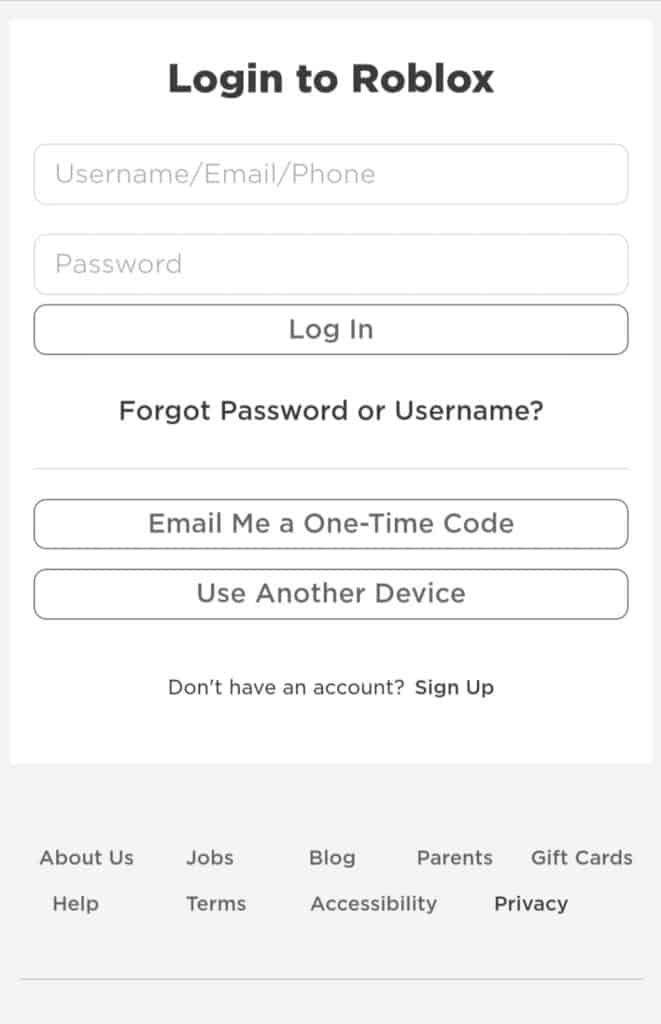
3. Connect To A Private Server
After login into your Roblox Account, all you need to do is connect with one of your friends who has a private server or you may also join one of your own personal servers that you have purchased. For this, follow the below-mentioned guidelines:
Go to the Home page of the Roblox application.
Scroll Down and Click on the ‘Service’ at the bottom right of the Home page.
Wait for a few minutes to load up.
The private server section will be opened, and you will find the ‘Join’ button under the private server section.
Tap on the ‘Join’ button.
Then you will be in that private server and only the people who have access to that private server will be able to join you.
How To Join Private Servers On Roblox XBOX?
Xbox has appeared to be one of the very popular versions of the popular online gaming platform that allows you to create and play games created by others. In this guide, I am explaining how to join a private server on Xbox Roblox.
To join a private server you will need Roblox on a device other than your Xbox. So for example, if you have Roblox on your phone, tablet or PC then you will be needed to make a second Roblox account on one of these devices and add your XBOX account as a friend.
Now once you are friends with your XBOX account, you will need to use your second account on a mobile device or PC to select the game you want a private server on.
After you get into the private server, have the XBOX account and join your second account session. I will explain how to do this for mobile and PC.
For joining a private server on Roblox XBOX, follow these instructions:
- Tap on the game you want a private server on.
- Tap the People Icon with the Play button.
- Click on the ‘Create Private Server’ option.
- Enter the name of the server.
- Tap Buy now.
- Tap Customize.
- Scroll down and choose Friends.
- Then tap the Back arrow.
- Click on the X sign and then swipe down to reload the page.
- Then again tap on X, then you will see the option Join Your Server.
- Tap Join.
Once you get into the game with your second account. Switch over to your Xbox and go to your Roblox friends list.
Then you will be needed to click on your second account and then select JOIN EXPERIENCE. Now you will be in the private server.