The Jagex launcher has become an essential tool for players of popular games like RuneScape and Old School RuneScape.
However, encountering the “Invalid Credentials. You May Need to Use the Jagex Launcher to Continue Playing” error message can disrupt your gaming experience.
In this article, we will explore the causes behind this error and provide effective solutions to fix it.
What Causes “Invalid Credentials You May Need To Use The Jagex Launcher To Continue Playing” Error?
This error occurs when a user attempts to log in to RuneScape using the Jagex launcher, and it can happen for a variety of reasons.
Firstly, entering incorrect login credentials, such as mistyping your username or password, can trigger this error.
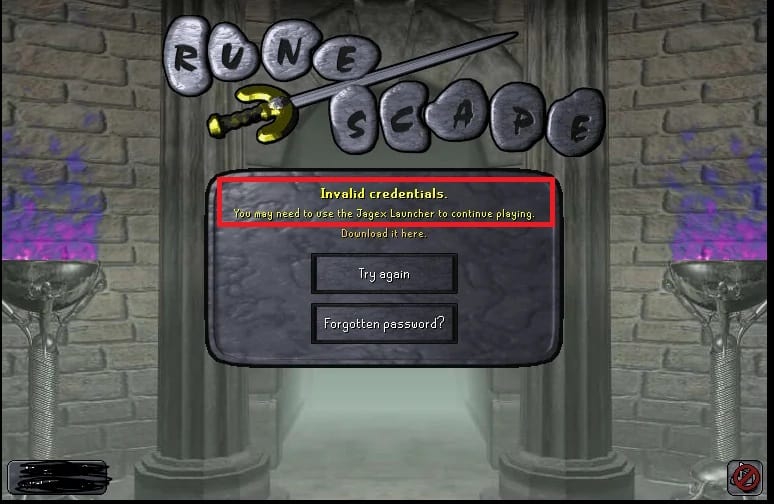
Additionally, if you have made multiple unsuccessful login attempts, your account may be temporarily locked, resulting in an error message.
Furthermore, the error could indicate a potential compromise of your account, where hackers or spammers have gained unauthorized access.
We have found some fixes that might help you resolve the issue.
If these fixes do not resolve the problem, it is advisable to contact the support team for further assistance.
How To Fix “Invalid Credentials You May Need To Use The Jagex Launcher To Continue Playing” Error?
Here is a list of potential solutions to help you resolve this issue:
1. Verify Your Login Details
Double-check that you have entered the correct username and password.
Ensure that there are no typing errors and that the Caps Lock key is turned off.
If possible, ensure that you copy and paste the login credentials.
This will minimize the risk of you entering the wrong password.
2. Reset Your Password
If you forgot or lost your password, don’t worry.
You can easily reset it and get back into your Jagex account.
Here are steps to reset your password:
If you don’t have access to your account:
- Head to the Account Recovery page.
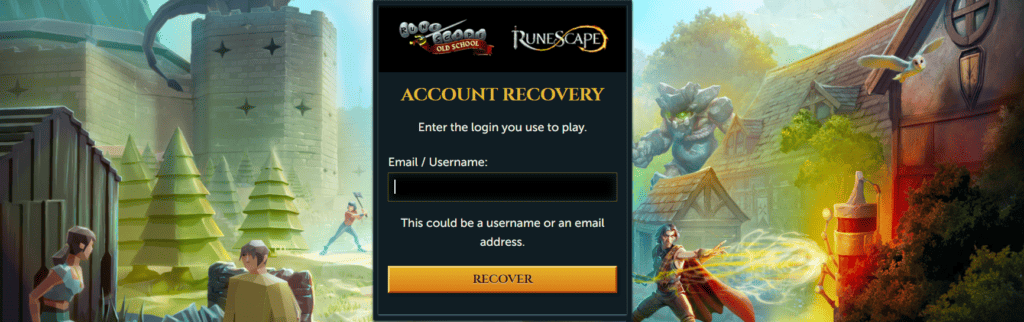
- Enter your login details and press ‘Recover’ (if your account was created after 2010, this will be your registered email address).
- Follow the prompts provided and check your email inbox for a password reset email.
- If you don’t have access to your email, click ‘Contact Jagex Support’ for further assistance.
If you have access to your account and registered email:
- Log in to your account settings and navigate to the Change Password section.
- Click on the ‘Change Password’ button.
- Check your email inbox for a password reset email from Jagex.
- Click the link provided in the email and follow the instructions to set a new password.
4. Unlock Your Account
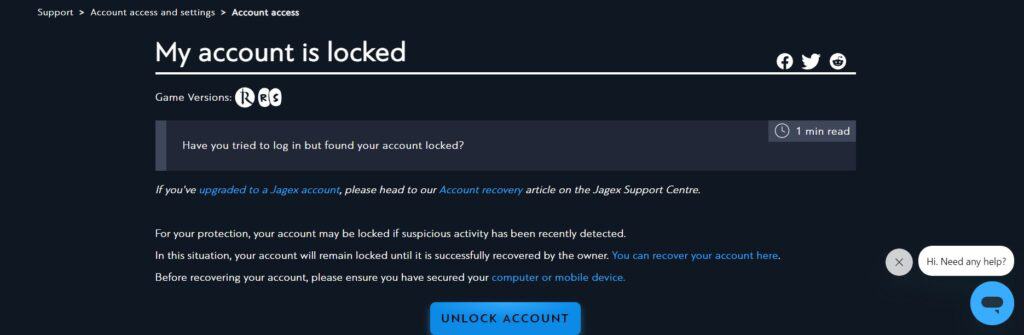
If your account has been locked due to too many login attempts then you unlock your by visiting the unlock page.
5. Contact Jagex Launcher Support
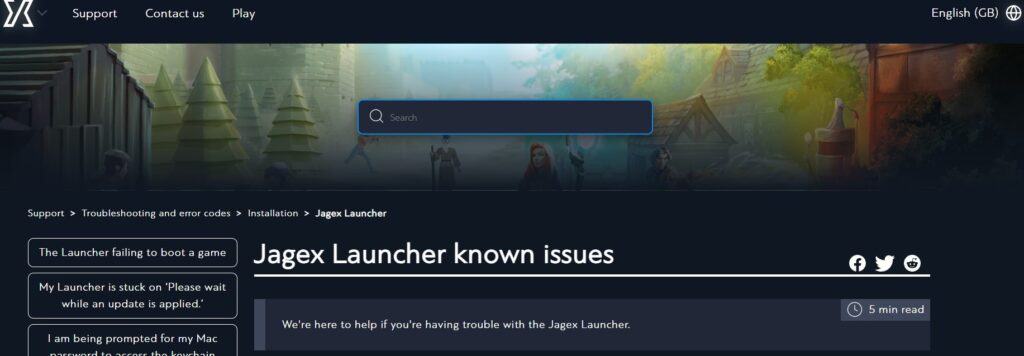
If you suspect that your account has been hacked or spammed, you should contact Jagex support as they can provide personalized guidance and assist in troubleshooting the problem further.
