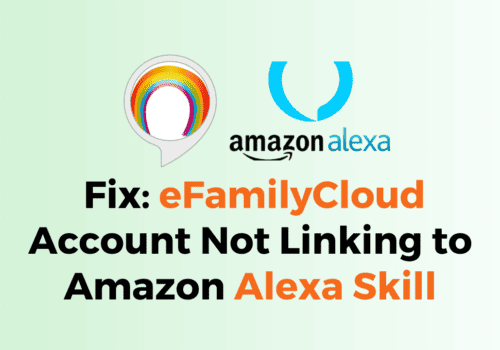Prime Video, offered by Amazon, has become a popular streaming service, providing a vast collection of movies, TV shows, and original content to millions of subscribers worldwide.
However, some users may encounter a frustrating issue known as the Prime Video Service Area Restriction Error.
This error message prevents users from accessing certain content due to geographical limitations.
The error code reads:”Error code: INVALID GEO_IP”
In this article, we will explore the causes behind this error and provide effective solutions to fix it.
What Causes Prime Video Service Area Restriction Error?
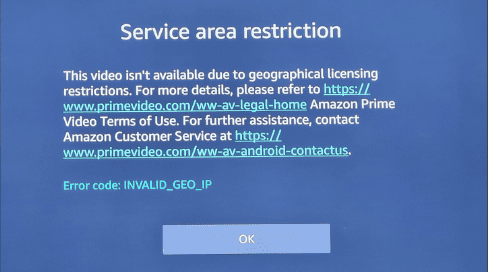
The Prime Video Service Area Restriction Error can occur due to several reasons. Here are a few common factors that can lead to this error:
1. Geographical Restrictions
The primary cause of the Prime Video Service Area Restriction Error is geographical limitations imposed by content providers.
Licensing agreements and copyright laws vary between countries, leading to the restriction of certain movies and TV shows to specific regions.
When Prime Video detects that a user is trying to access content outside of the allowed area, it triggers the service area restriction error.
2. Payment And Account Address Mismatch
Another common cause of the Prime Video Service Area Restriction Error is when the payment method and the registered account address do not correspond.
If your credit card is registered to a different country than the one added to your Amazon account, it can trigger the service area restriction error.
How To Fix Prime Video Service Area Restriction Error
Here are a few effective ways to fix the Prime Video service area restriction error:
1. Use A VPN
Using a VPN or proxy as a workaround for the Prime Video Service Area Restriction Error is an option that some users consider. However, it is essential to approach this solution while keeping in mind Prime Video’s terms and conditions.
2. Change Your Payment Method
If the payment method associated with your Amazon Prime account does not correspond to the country settings of your account, you may encounter a service area restriction error.
To resolve this issue, it is important to update your payment settings.
This involves adding a valid payment method from the country you have selected in your Amazon account.
By doing so, you align your payment details with the country settings, thereby avoiding the service area restriction error and ensuring a smooth streaming experience on Amazon Prime.
To change your payment method on Amazon Prime, follow these steps:
- Go to Manage Your Content and Devices.
- Select Preferences.
- Click Digital Payment Settings, under Edit Payment Method.
- Select a different payment method from the list or add a new one and click Continue
3. Contact Amazon Prime Support
If you believe that the Prime Video Service Area Restriction Error is occurring due to a mistake or if you are unsure about the specific cause, it is recommended to contact Amazon Prime support for assistance.
Here link to Contact Amazon Prime support: https://www.primevideo.com/help