Are you having trouble trying to load Elden Ring in Steam Deck?
Maybe every time you are trying to open it, only the loading screen is showing up and nothing more.
If that is the case then we are here to help you.
In this extensive guide, you will be able to find out how to fix this issue in your Elden Ring as well as the reasons why Elden Ring might be stuck on the loading screen in your Steam Deck.
Elden Ring is a 2022 action role-playing game developed by FromSoftware and published by Bandai Namco Entertainment.
It is directed by Hidetaka Miyazaki with worldbuilding provided by fantasy writer George R. R. Martin.
While Elden Ring can be an enchanting game where you can spend your time relaxing, there can be errors and issues while trying to play it on Steam.
Why Is Elden Ring Not Launching In Steam Deck?
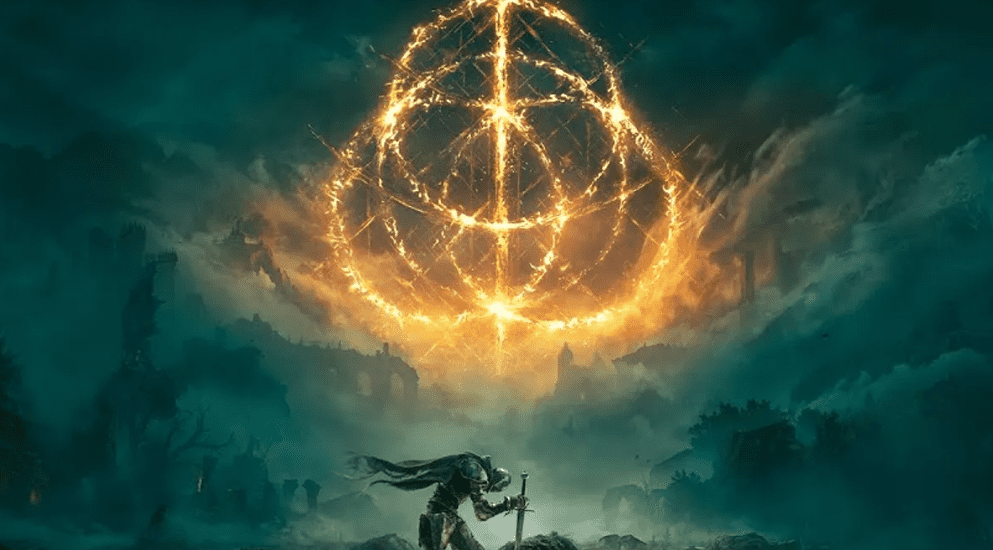
There can be a few reasons why Elden Ring is not launching in Steam Deck.
In this section, we will be discussing all the reasons why Elden Ring is stuck in the loading screen and isn’t launching in your Steam Deck.
One of the main reasons for this could be the wrong configuration of Elden Ring Settings as well as the high frame rate in your Steam Deck.
Another reason could be that the device itself is faulty and needs to get checked by professionals.
If you have mods installed in your Syteam Deck then that can also be the reason why Elden Ring is not loading in your Steam Deck.
If the game files of Elden Ring have somehow gotten corrupted then that could also make Elden Ring unable to load on your device.
How To Fix Elden Ring Not Launching In Steam Deck?
In this section, we will be looking at the fixes that will help you to launch Elden Ring in your Steam Deck.
1. Turn OFF WiFi & Launch The Game
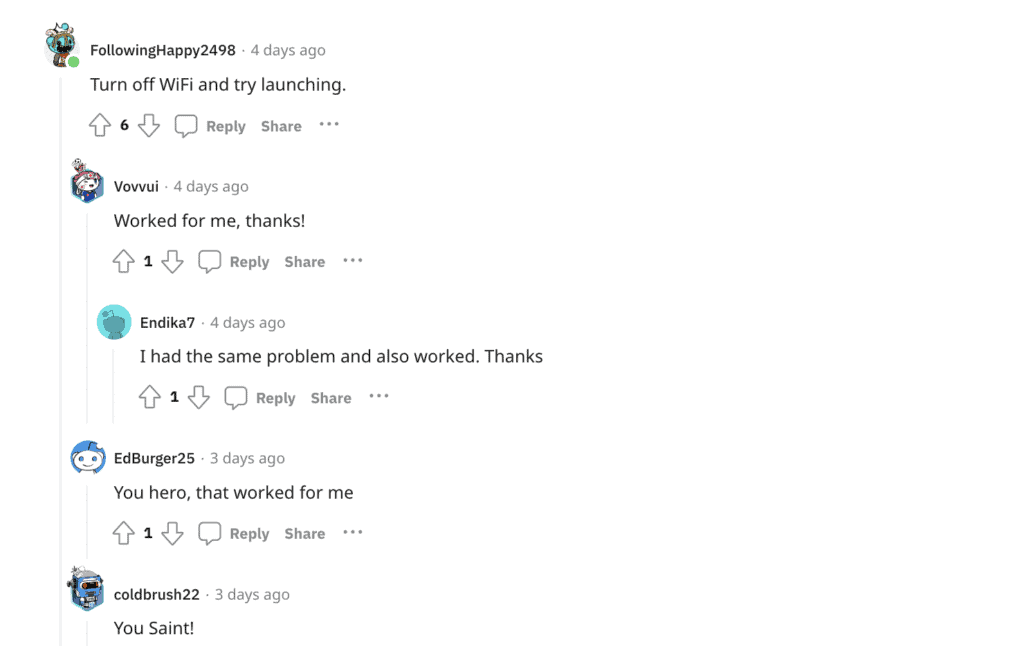
In some cases, users have successfully launched the game after disconnecting from the internet.
Turn off your WiFi and try launching Elden Ring.
2. Change The Game Settings
The next fix that you can try is to change the Game Settings of Elden Ring.
To do that please follow the steps below.
- Go to Game Settings.
- Open Properties.
- Open Compatibility.
- Select the option Force the Use of…
- Choose Proton 7.0.6.
Note: If Proton 7.0.6 does not work for you then you can try and choose the other Ptroton versions to see which one does.
3. Disable Mods In Steam Deck
You should also disable any Mods that you have installed in your Steam Deck.
Oftentimes these mods might interfere with the games that you are playing or trying to play and they might not run in your Steam Deck.
To check whether the mods are the issue, uninstall the mods and then open Elden Ring and check if the issue is gone.
4. Verify Game Files
Make sure to verify the game files of Elden Ring before you try to play it in Steam Deck.
If the files got corrupted somehow or they haven’t been downloaded properly then the chances are that could be the reason for seeing a black screen when you are trying to load Elden Ring in your Deck.
5. Restart Steam Deck
Sometimes there can be some minor glitches in the Steam Deck,
Doing a simple restart should be able to solve this issue.
To restart Steam Deck, simply follow the steps below.
Go to the Power Option in your Steam Deck.
Select Restart from there and wait until your Steam Deck comes back to life again.
Now try to open Steam Deck and play Elden Ring again.
6. Change Frame Rate
Make sure that you have lowered the frame rate if you have quite a high framerate in your Steam Deck.
It might be difficult for ELden Ring to load due to that.
7. Uninstall And Reinstall Elden Ring
If nothing is working at all in your Steam Deck then the last fix that you can try is to uninstall Elden Ring from your Steam Deck and then reinstall it again.
This should be able to fix the issue so make sure that you do that and check if that helps to stop the black screen.
8. Reboot Steam Deck
As an alternative fix, you can also try to reboot your Steam Deck by doing a complete power cycle.
To do that you will have to hold down the power button for 10 seconds and then Steam Deck will get rebooted by itself.
Wait until it opens again and then try to play Elden Ring.
If there is any bug in your Steam Deck which is causing this issue then doing this should solve that.
9. Contact Steam Deck Support Team
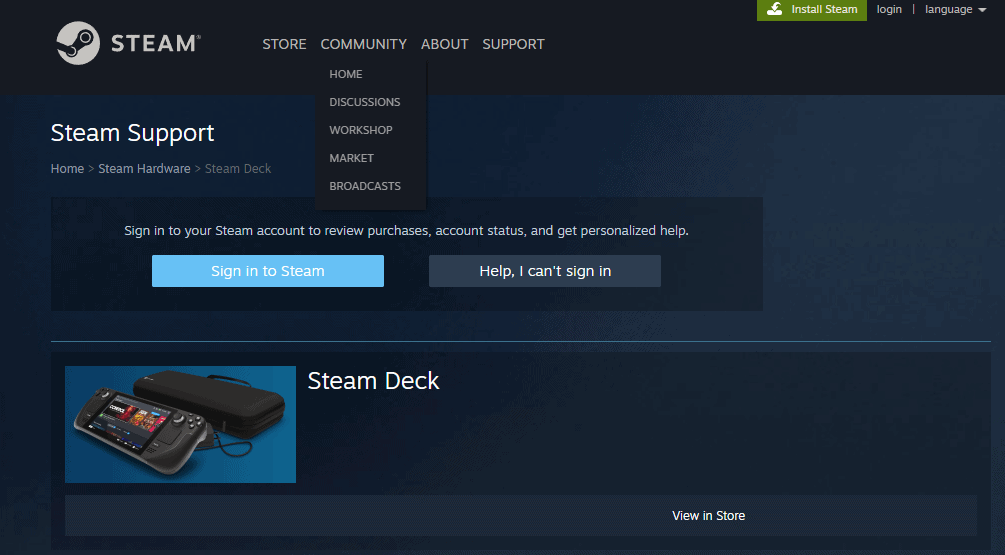
After you have tried all these fixes given above, you should be able to fix the issue of the black Screen in Elden Ring.
There can be a fault in the device itself. Maybe one of its components is not working well due to which you aren’t able to play Elden Ring in your Deck.
In such a situation you should not take any risk of trying to fix the device by yourself.
You will have to contact the Support Team of Steam Deck and they should be able to take a look at your device and check whether anything is wrong.
If there is something wrong with the device then they will guide you regarding what you can do.
