Character.ai can be a thrilling experience where you are able to chat with the characters that you like based on the AI model that can imitate a human.
However, you might be thinking of deleting the character and making another one or you might be thinking of deleting your character completely.
In this extensive guide, I will discuss is it possible to delete characters in Character.ai or not?
How To Delete Characters In Character.ai
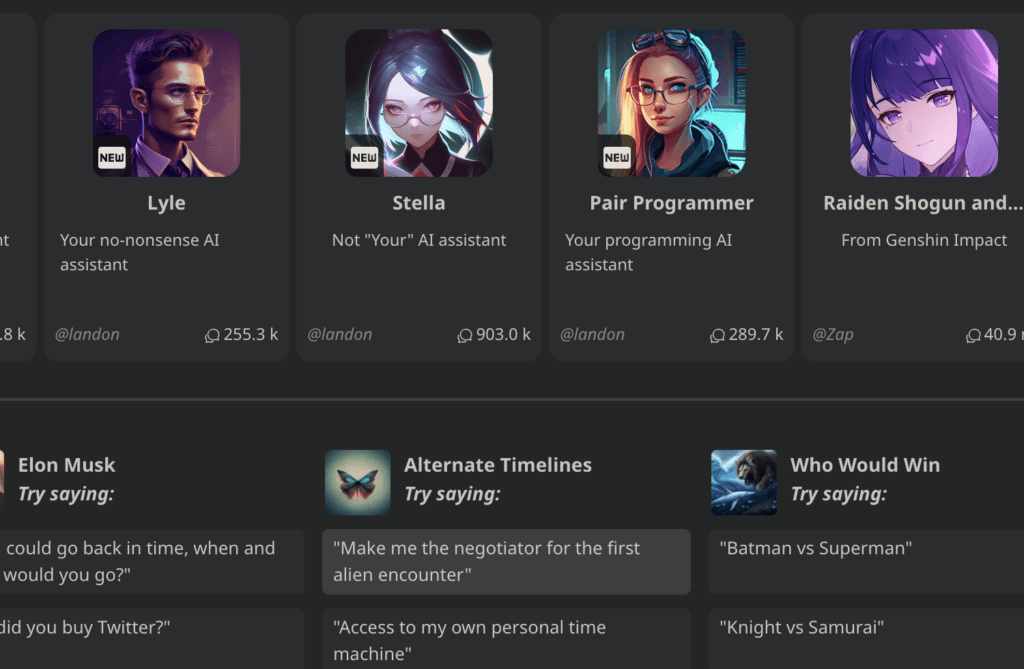
Currently, there is no way you can delete a character that you have already created.
But you can edit the character into a new one from its settings.
This way you can completely change the character to the one you wanted to create even without deleting the character.
- Open Character.ai and log into your account.
- Go to the Chats section and click on the character you want to change.
- Click on the three dots at the top right corner.
- Select View Character Settings.
- Now, Change the character as you like from here.
You can also delete the message by going to the edit option of your chat.
- Open Character.ai and log into your account.
- Go to the Chats section and click on the Edit option at the top.
- Now click on the X signs beside the chats that you want to delete.
- After you finish, click on Done.
If you want others to not see your character then simply make the character private and no one would be able to see your character.
- Open Character.ai and log into your account.
- Go to the Chats section and click on the character you want to change.
- Click on the three dots at the top right corner.
- Select View Character Settings.
- Under the Visibility option select Private.
The developers have said that they are working on finding the solution to this issue of users being unable to delete the characters that have been created, however in the meantime if you want to create new characters by deleting your old characters, just edit your old characters into a new one.
You can also contact the Character.ai support team to find out more about this issue and when it will get solved. They will be able to answer those questions.
