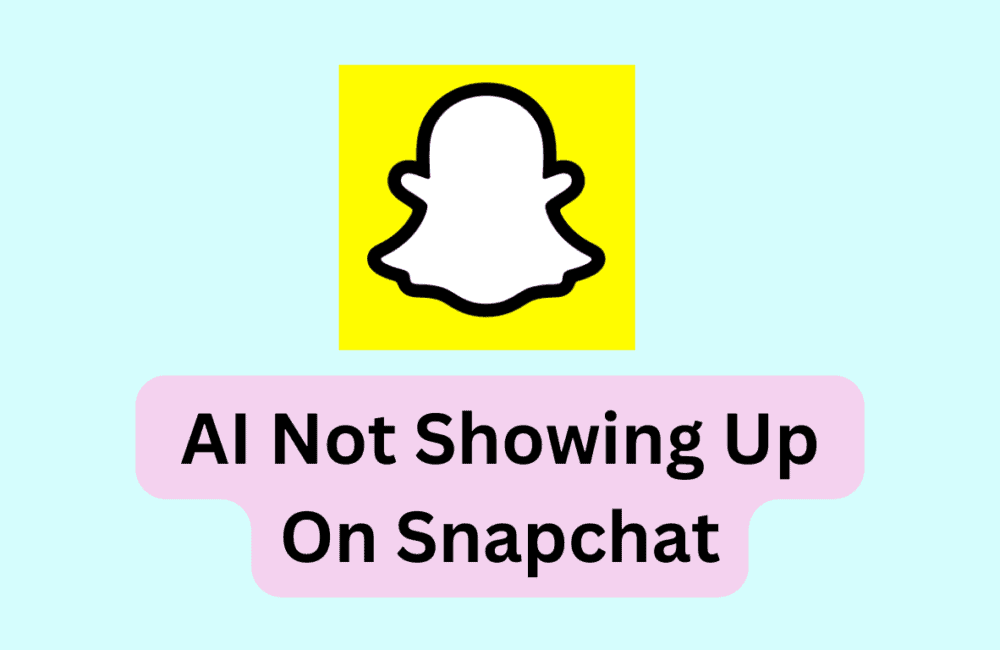Are you having trouble accessing the My AI feature on Snapchat? You’re not alone.
Many Snapchat users have reported that the My AI feature is not showing up on their app, leaving them unable to use this exciting new feature.
But don’t worry, there are steps you can take to troubleshoot the issue and get the My AI feature up and running on your Snapchat account.
Snapchat My AI is a chatbot that can answer questions, offer advice, and suggest ideas related to various topics.
Users can give it a nickname and share their likes and dislikes, but should be cautious of potentially biased or incorrect information.
In this blog post, we will explore some of the reasons why the My AI feature may not be showing up on your Snapchat app, and provide you with some useful tips to help you fix the issue.
Why Is My AI Not Showing Up On Snapchat?
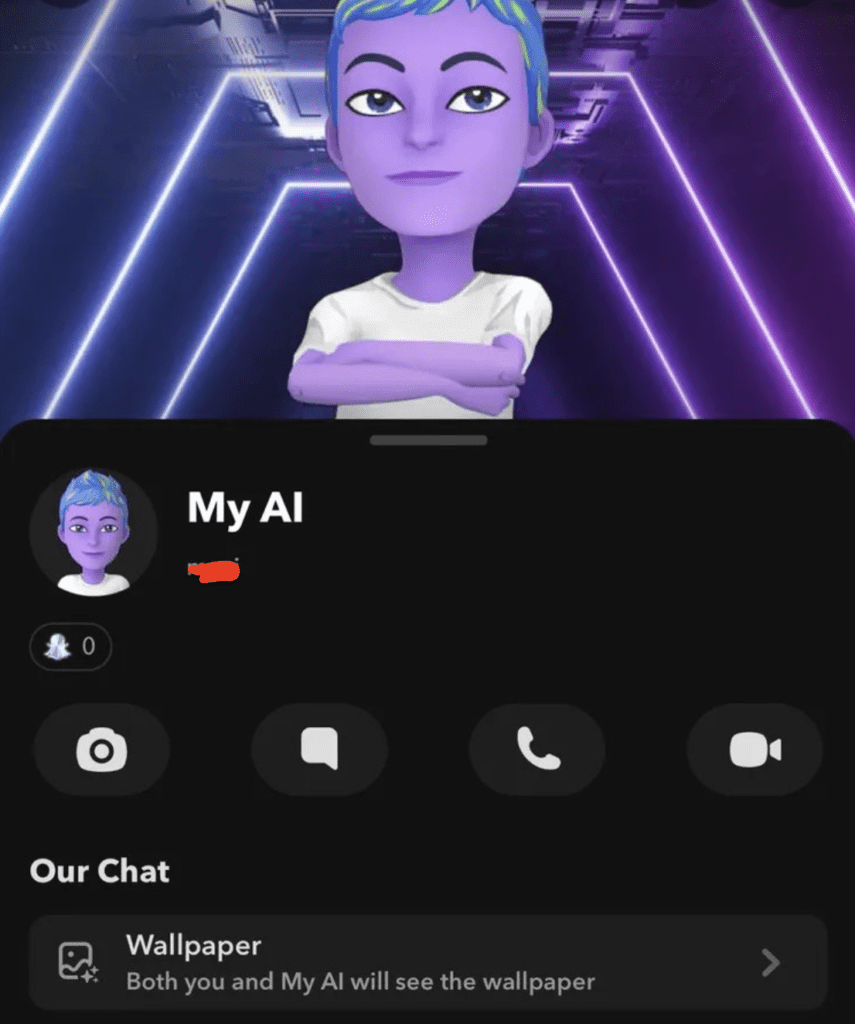
There can be several reasons why the My AI feature is not showing up on Snapchat such as:
- You may not have updated your Snapchat app to the latest version, which may be required to access the My AI feature.
- The My AI feature may not be available in your region yet, as it is still rolling out slowly.
- There may be technical issues with the My AI feature on your device or account.
How To Fix My AI Not Showing Up On Snapchat
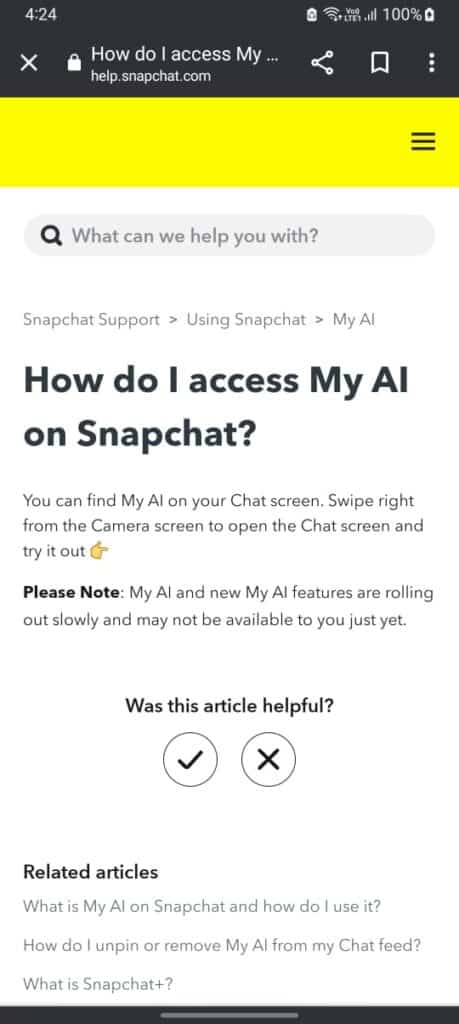
If My AI feature may not be showing up on your Snapchat app then follow below steps to get access to My AI feature:
1. Make Sure My AI Feature Is Available In Your Region
My AI feature may not be showing up on your Snapchat app could be because it is not yet available in your region.
The My AI feature is still rolling out slowly, and it may take some time before it becomes available to all users worldwide.
2. Check Your Snapchat App Version
Make sure that you have updated your Snapchat app to the latest version available in your app store.
This is important because new features, like the My AI feature, may only be available in the latest version of the app.
3. Add My AI As A Friend
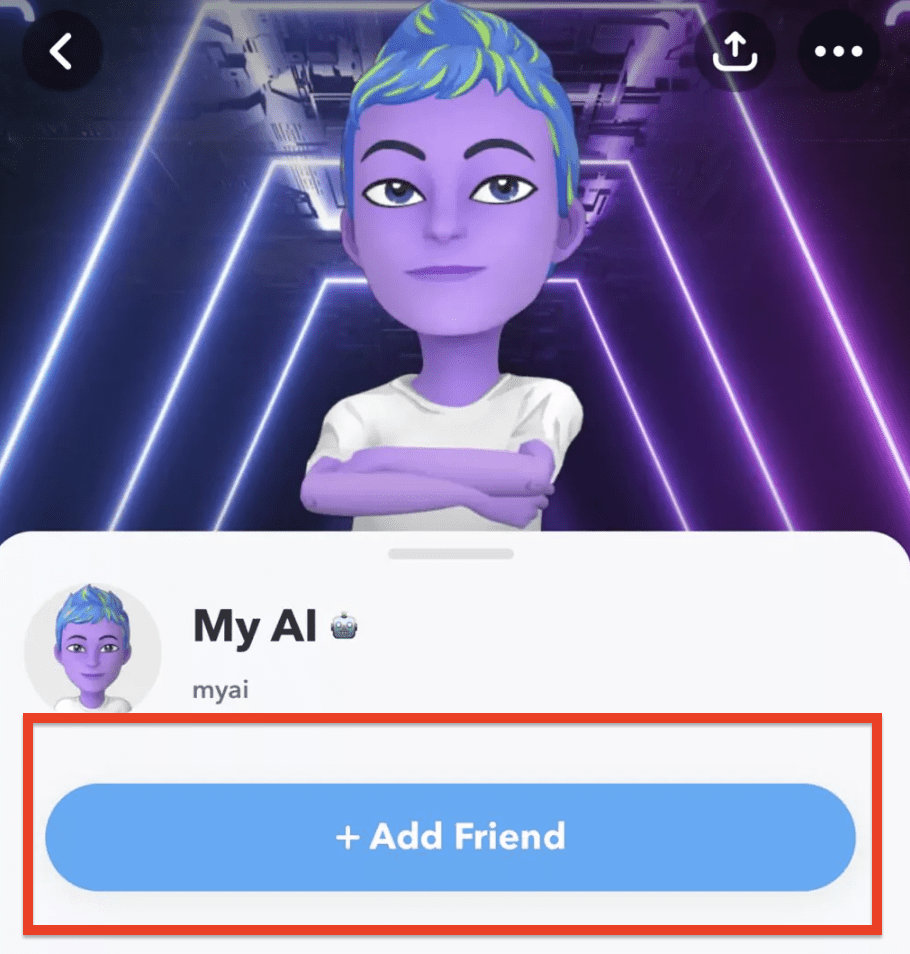
First update Snapchat from the App Store or Google Play Store and follow these simple steps.
- Open Snapchat and swipe right from the Camera screen to access the search icon.
- Search for “My AI” and select the “Say hi to My AI!” episode.
- Tap on “View” and then tap on the “Add Friend” button to complete the process.
- Now, go back to your chats and say hello to My AI.
4. Log Out And Log Back In
Sometimes, logging out of your Snapchat account and logging back in can help fix issues with the app.
To do this, go to your Snapchat settings, scroll down to the bottom of the screen, and tap “Log Out.”
Then, log back in with your Snapchat account details and check if the My AI feature is now available.
5. Restart Your Device
Try restarting your device and opening Snapchat again. This can sometimes help fix issues with the app.
6. Contact Snapchat Support
If none of the above steps work, you may need to contact Snapchat support for further assistance.
They may be able to help troubleshoot the issue or provide more information