Are you having problems trying to Use the Instagram emoji feature on direct messaging?
If that is the case then you are not the only one as many users have faced it and successfully solved it.
Instagram is one of the most popular social media platforms where you can not only post content but also can keep in touch with your friends and family.
However similar to other social media platforms Instagram can also have issues and errors which can confuse and frustrate you. But no need to worry as we are here to help!
In this article, we will be going over the reasons why emoji reactions might not be working on your Instagram and what you can do to fix it.
Why Is Instagram Emoji Reactions For Direct Messages Not Working?
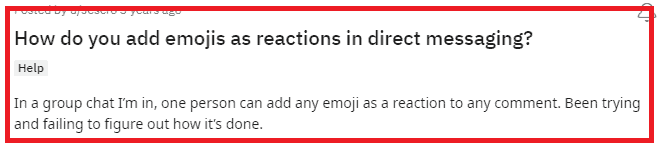
There can be a few reasons why you aren’t able to use Instagram emoji reactions for direct messages in your account.
There is no confirmed news yet as to why you aren’t able to do so, however, the users have speculated some reasons that can be the issue.
Below, we have listed some of them for you to go through.
- You have not configured the “Update Messaging” option in your Instagram Account.
- You do not have the Facebook or Messenger app installed on your device.
- Your Facebook or Messenger app is not updated.
- You haven’t linked Facebook with Instagram.
- The emoji reaction feature is not yet available in your location.
How To Fix Instagram Emoji Reactions For Direct Messages Not Working?
Now that you have understood the reason why your Instagram emoji reactions are not working in direct messages, it is time that you checked some fixes that will help you to fix the issue.
1. Configure Your “Update Messaging” Feature
The first thing that you need to do is to configure your update messaging feature in Instagram if you want to send Instagram emoji reactions in your direct messaging.
To do that please follow the steps below.
- Open Instagram and log into your account.
- Go to your Profile.
- Tap on the three lines there.
- Select the option Account.
- Navigate to the bottom of the menu and select Update Messaging.
Wait till the update is done and then check whether you can use emojis in your messaging.
2. Install Facebook And Facebook Messenger On Your Device
You also need to install Facebook and Facebook Messenger on your device before you can try to use emojis in your Instagram messaging.
As Instagram is linked with Facebook, your device needs to have the Facebook app and messenger for you to use Instagram properly with all the features.
First, install Facebook and Facebook Messenger by going to the App Store or Play Store and then log in to your account of Facebook.
After that close the Facebook app and the Messenger app and open Instagram. Now check whether you are able to use emojis in your Instagram.
Note: You should also link your Facebook with your Instagram account so that your Instagram works properly.
3. Update Facebook Messenger And Facebook App
You should also update your Facebook and Messenger apps if you already have the apps on your device but haven’t updated to their latest version.
As Facebook is tied to Instagram, it is possible that is why you are not being able to use the emoji feature in Instagram.
As emoji in messaging is one of the latest features of Instagram, until you have Facebook and Facebook Messenger updated to the latest version it will not work in Instagram.
You can easily update it by going to the App Store or Play Store and then open Instagram and see whether you can use emoji reactions in your direct messages.
4. Wait For Sometime
You can also wait for some time if you see that the option “Update Messaging” feature is not available for your Instagram account.
As the feature of emoji reactions in direct messages is yet to be made available for all the users of Instagram, it can happen that it is not yet available in your region.
In that case, wait till it becomes available and then you can use it.
There can also be a glitch or bug in the system of Instagram due to which you are unable to use emojis in direct messaging.
The chances are that the technical team is aware and is working on fixing it.
If you wait for some time it should get resolved.
You can also contact the Support Team of Instagram and ask about this issue to see if they have any solution available or to check up on this matter.




