Are you having issues trying to open Facebook from your browser?
If that is the case then you might be seeing the error message, “Invalid Slice, Unknown Error” whenever you are trying to open Facebook.
This can be extremely frustrating and can completely ruin your day.
However, there is no need to worry because we are here to help you.
Facebook is one of the most popular social media platforms however it can also have errors and glitches that can make you feel exhausted.
In this article, we will be discussing the reasons that cause Facebook’s invalid Slice error and what you can do to fix it.
What Causes Facebook Invalid Unknown Slice Error
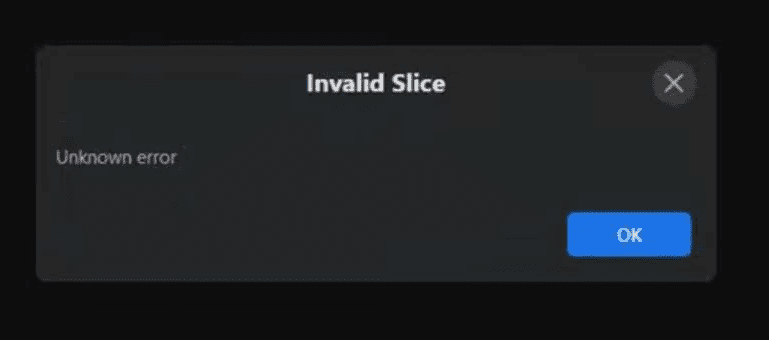
The Invalid Slice error on Facebook can occur due to various reasons. Some of the possible causes are:
- Bug in the Facebook system
- VPN interference
- Antivirus interference
Unfortunately, the Facebook development team has not provided any information about the error’s root cause.
However, many users have reported experiencing the Invalid Slice error while accessing Facebook from their browsers.
How To Fix Facebook Invalid Unknown Slice Error
In this section, we will be looking at the fixes that can help fix the Facebook invalid slice error in your device.
1. Use Incognito Mode
If you’re facing the Slice error while using your browser, we suggest using incognito mode to open Facebook.
This could potentially help you bypass the error. Simply open your browser in incognito mode and log in to Facebook.
Check if the error persists.
2. Disable VPN
If you are using VPN with your device then you will have to first disable it and then only you can open Facebook to make it work properly.
VPNs are notorious for giving fake locations to the servers due to which the servers are not able to recognize the location and think the service request is a scam.
However, you can still use Facebook without getting the invalid slice error if you disable your VPN.
If the error still persists after disabling it then please uninstall it and then check whether you can open Facebook.
3. Reset Your Password
Another fix that you can try is to reset your Facebook Password and then check whether that solved the issue.
First, you need to open Facebook from the Facebook app on your phone as the Facebook app does not have the issue.
Then go to the settings and reset your Facebook password from the edit profile option.
After you are done go to Facebook from your browser and open it again.
Check whether you are getting the slice error.
4. Disable Antivirus
If your antivirus software is causing interference with Facebook, disabling or uninstalling it may help.
Antiviruses often classify certain programs as malware, preventing them from connecting to servers.
This could be the reason behind the Invalid Slice error while accessing Facebook from your browser.
5. Contact Facebook Support Team
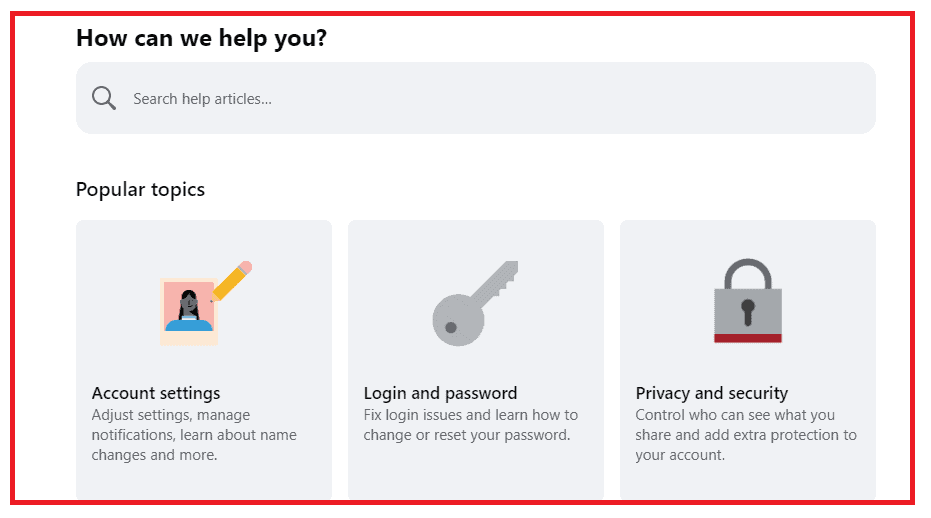
After you have tried all the fixes given in the above section you should be able to fix the issue.
However, if you haven’t been able to do so then there is no need to panic as you can always contact the Facebook Support Team.
The team of professionals will be able to guide you in solving the issue of invalid Slice errors.



