Uconnect is an innovative infotainment system used by a wide range of vehicles manufactured by the Chrysler Group.
It provides drivers with an array of features, including navigation, entertainment, and communication.
The error message is usually accompanied by a notification that says, “Update failed, An error occurred During The Update procedure, Please contact your dealer. Error Code: 20.”
However, like any electronic system, Uconnect is prone to errors, one of which is Error Code 20.
This article will discuss why this error occurs and provide solutions on how to fix it.
What Is Uconnect Error Code 20?
Uconnect Error Code 20 is a software glitch that occurs when the infotainment system fails to establish a connection with the vehicle’s multimedia device.
The Uconnect system attempted to update itself automatically, but the installation process was not successful, resulting in the appearance of the error code 20.
The underlying issue for Error Code 20 is typically a software glitch that occurs during the update process.
This error can render the infotainment system unusable and, in some cases, even prevent the screen from turning off, potentially draining the vehicle’s battery.
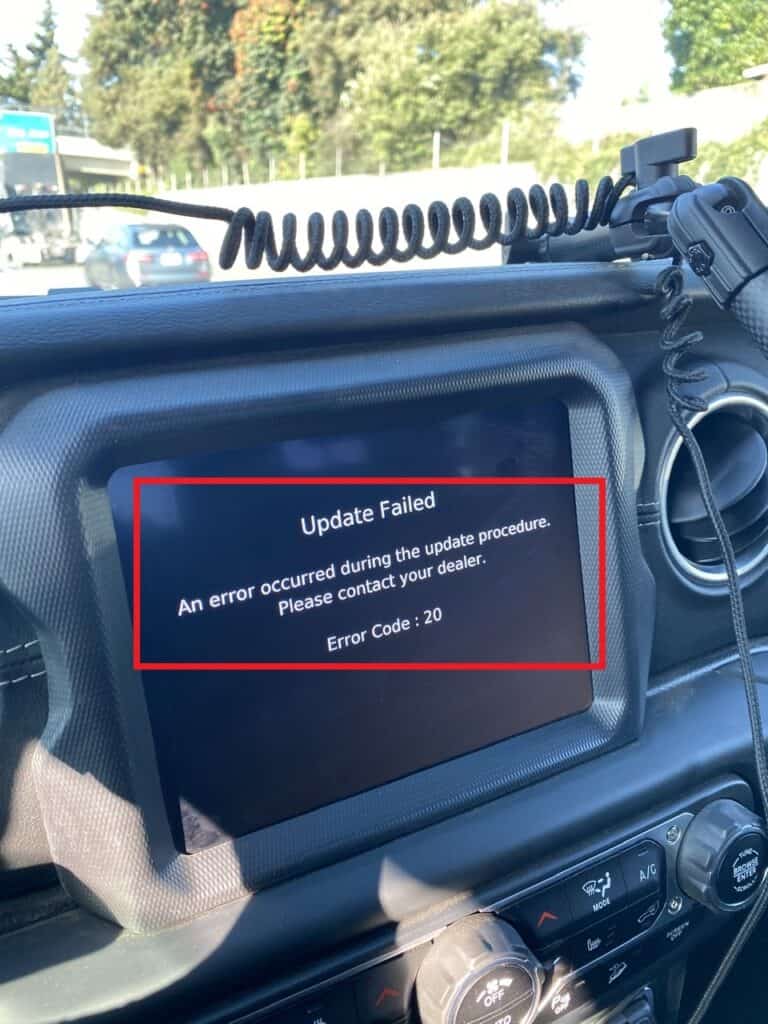
How To Fix Uconnect Error Code 20
Step 1: Disconnect Your Car Battery
Before attempting any fixes, it is important to disconnect your car battery to prevent further battery drain.
Locate your vehicle’s battery and manually disconnect it to ensure your battery remains charged.
Step 2: Contact Your Dealer
To fix Uconnect error code 20 is to contact your dealer for assistance. This error is a known issue that may be caused by a software bug in the Uconnect system.
By contacting your dealer, you can ensure that the issue is properly diagnosed and resolved.
Step 3: Report The Issue To Uconnect Support Team Also
Also you should contact Uconnect directly and report the error.
This not only helps the company identify and address potential software bugs but also ensures you receive appropriate guidance for resolving the issue.
You can contact Uconnect Customer Support by visiting their official website at www.driveUconnect.com and clicking on the “Contact Us” link located at the bottom of the page.

