Might you be troubled by your GroupME App?
Maybe you are unable to send messages through your GroupME app.
If that is the cause of your concern then there is no need to worry.
Many users have reported that they were unable to send messages in GroupME however you can easily solve that issue by following the fixes given in this article.
GroupME is a wonderful app where you can keep in touch with your friends and family and connect with others through dm, however similar to other online apps GroupME also have issues where it fails to send messages at times.
What Causes “Message Failed To Send” Error On GroupME?
There can be several reasons why you are unable to send messages to others by using GroupME.
It can range from a server issue to a bug in the system of GroupME.
We have listed some of the important reasons below for you to check out.
- GroupME could be having a server issue.
- There could be a bug in the system of GroupME.
- You have not updated GroupME to the latest version.
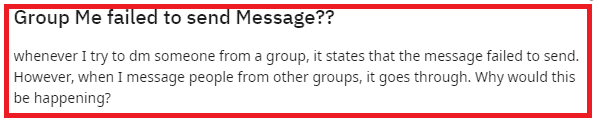
How To Fix “Message Failed To Send” On GroupME
In this section, we will be looking over the solutions that will help you to fix the issue of GroupME not sending messages from your account.
1. Check The Internet Connection
The first thing that you should be checking is whether your internet connection is stable and secure.
If you don’t have a secure connection then the chances are that your GroupME is having a problem connecting to its servers or sending messages.
You can check out your connection by changing your connection settings.
If you ding that there is any issue with your connection then you will have to contact the local service providers to get it fixed.
2. Check GroupME Server Status
Check the server status of GroupME and make sure that the server is online.
If the server is facing an outage or undergoing scheduled maintenance then you will not be able to send messages through GroupME.
Wait till the server comes back online and you should be able to send messages again.
3. Update GroupME App
The next fix would be to update the GroupME app on your device.
GroupME often updates its application as they patch up bugs and make the app run smoothly.
You may have missed one of the updates due to which you might be having the issue of your GroupME not sending messages.
You can easily update it by going to App Store or the Play Store.
4. Check Your Device
Make sure that your device has the wifi, mobile data turned on.
You should also check and make sure that the Aeroplane Mode is turned off.
5. Uninstall And Reinstall GroupME
As an alternative solution, you can also uninstall and reinstall GroupME from your device.
If there is a bug that is causing the issue then doing this would let your GroupME messages start working.
6. Contact GroupME Support Team
After you have tried all the fixes given in this section you should be able to send the GroupME messages.
However, if you still are unable to send messages in GroupME then we highly recommend that you contact the GroupME Support Team to get your issue checked out.




