The Google Fan game is an unofficial, fan-made Easter egg that allows you to interact with a virtual fan in the colors of the Google logo.
The game is not officially hosted by Google, but can be accessed through external websites such as Elgoog.
Despite its unofficial status, the Google Fan game has gained popularity among peoples for its playful and interactive nature.
How To Play The Google Fan Game?
To play the Google Fan game, You can follow these simple steps:
- Go to Google.com and search for “Google Fan”
- Click on the “I’m Feeling Lucky” button
- Interact with the Google Fan’s buttons, including the power button, spin button, and speed button
Alternatively, You can also access the Google Fan game directly through the website https://elgoog.im/google-fan/.
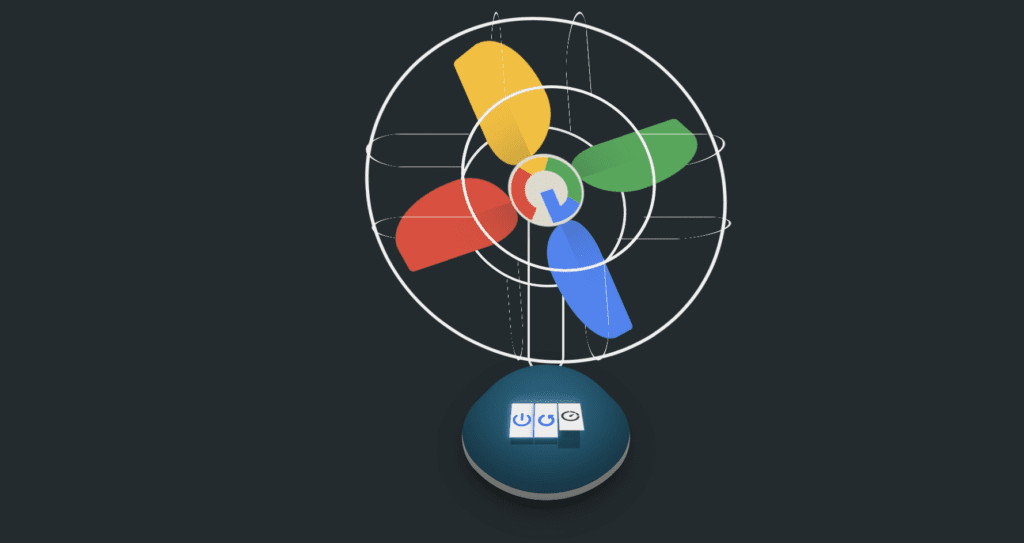
The game features a fan with the colors of the Google logo and three buttons for you to interact with.
By clicking on the power button, you can turn on the fan, the spin button allows the fan to rotate, and the speed button increases the fan’s rotation speed.
There is also a button called “I’m Feeling Crazy” that appears when all three buttons are pushed, which causes the fan to rotate 360 degrees repeatedly.
Why The Google Fan Game May Not Be Working?
Keep in mind that the Google Fan is not an official Google Easter egg and can only be accessed on external websites. If the website is down or blocked, the Google Fan may not work.
Despite its popularity, the Google Fan game may not always be working properly for some users. This can be due to a variety of reasons, including technical difficulties with the hosting website or issues with the user’s internet connection.
Additionally, the game may not be accessible if the website is down for maintenance or if the link to the game is not working properly.
Conclusion
The Google Fan game is a playful and interactive Easter egg that allows you to interact with a virtual fan in the colors of the Google logo. While it is not an official Google product, the game can be accessed through external websites such as Elgoog.
By following the steps outlined in this article, users can easily learn how to play the game and troubleshoot any issues that may arise.
