Are you getting Support Code SS09 on Snapchat while trying to login?
Don’t worry, you’re not alone.
Many users reported that they are getting Support Code SS09 on Snapchat.
The full error is “Due to repeated attempts or other suspicious activity, your access to Snapchat has been temporarily disabled.” followed by “Support Code: SS09 “.
In this guide, we will discuss what does “Support Code SS09” error Mean on Snapchat and how to fix it.
What Does “Support Code SS09” Mean On Snapchat?
When you see the error “Support Code SS09 ” it can mean that Snapchat has temporarily disabled your account due to repeated attempts or suspicious activity.
When such an error has occurred you will not be able to access your account until the suspension of your account is lifted by Snapchat.
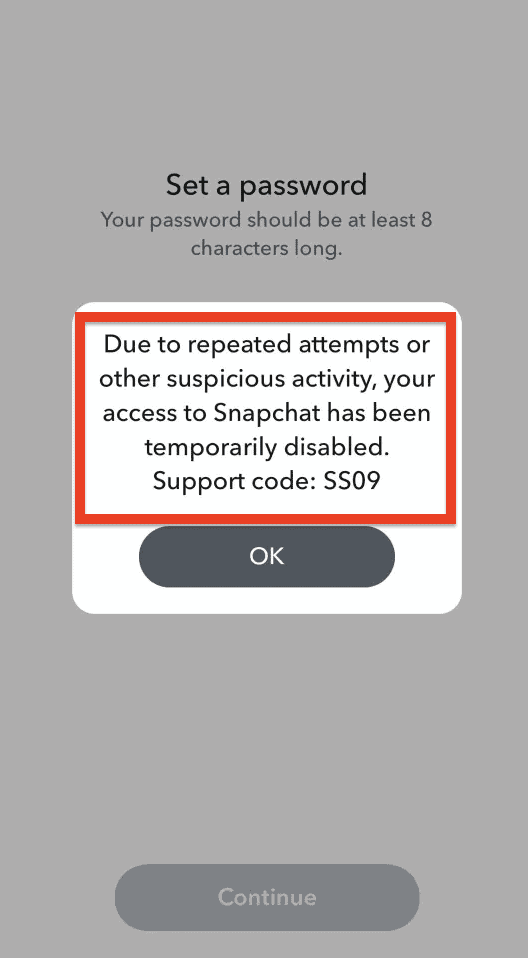
Why Does Support Code SS09 Error Occurred On Snapchat?
There can be various reasons why you are unable to access your account in Snapchat as Snapchat may have temporarily stopped your access or denied you from accessing it.
In either case the system will do so only when it feels that you might be a third party who is trying to access your account.
In this section of our guide we will discuss the reasons why Snapchat will show you the error message, “Support Code SS09”.
1. Too Many Login Attempts
If you have logged in too many times in the span of a short amount of time then Snapchat will think that you are trying to span the system.
If you have also tried login attempts repeatedly then also Snapchat will think that you are not the user of that account but a third party trying to access the account.
In such cases Snapchat will temporarily disable any access to that account to safeguard it from getting breached.
2. Use Of Unauthorized Plugins
If you have used unauthorized plugins such as VPN or a rooted android device then Snapoachat will again think that you are not their actual user of the account.
Snpchat will be unable to find location if you use a VPNand will be forced to think that you are trying to access from somewhere different than the actual location of the user.
This confusion will make Snapchat temporarily disable your account.
3. Suspicious Activities Surrounding The Account
If there has been suspicious activities surrounding the account such as too many login attempts, too many password change attempts etc then Snapchat will think that you might be a third party who is trying to access the account.
And in such cases, Snapchat will temporarily stop allowing access to the account.
How To Fix “Support Code SS09” On Snapchat?
If you have gotten the error “Support Code SS09” on Snapchat then there is no need for worry as you can easily solve this issue by following the solutions given below.
1. Unlock The Snapchat Account
When you have encountered that you can not access your Snapchat account then you always have the option of unlocking your locked account.
Follow the steps below and you will be able to do so.
Step 1: Open your Browser and then go here.
Step 2: Now sign in to your Snapchat account.
Step 3: Select Unlock to unlock your account from there.
2. Unroot The Plugins
You will have to unroot your Android device that you have rooted.
You will also have to uninstall all third party plugins that you have installed in your device.
After you are done uninstalling then you can close the Snapchat and open it after sometime and then your Snapchat account should open as usual.
3. Uninstall The VPN
If you have VPN installed in your device then you will have to uninstall it.
Your VPN shows a fake location as your ip address, due to this when your VPN is active Snapchat will get confused about your location and it will think it as a suspicious activity.
After you have uninstalled it then your Snapchat account should let you allow access again.
4. Contact The Snapchat Support Team
After you have gone through all the above mentioned solutions but you are still unable to open your Snapchat account or if snapchat is still withholding its access from you then you can contact the Snapchat Support Team.
When you contact them and tell your issues they will prompt look into it and solve it.




