Are you getting “Failed To Start Game” error on Madden 23?
If so, you not alone. Many players reported that they are not able to start the game.
The full error is “Failed to Strat the game” followed by “an unexpected error occurred while starting your game“.
Below the error is Exit button only.
In this error, we will discuss why did “Failed to Strat the game” error occurred on Madden 23 and how to fix it.
Why Did “Failed To Start Game” Error Occurred On Madden 23?
you might be excited about playing madden 23 in your upcoming holiday but when you finally started it, you realized that you are not able to play it at all.
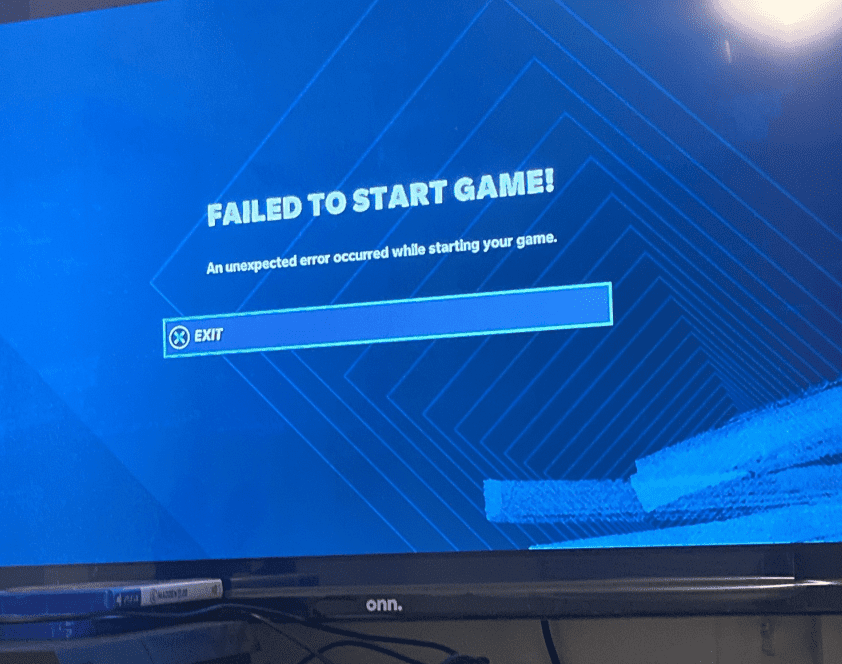
Now, there is no need to panic if that is indeed the case.
There can be various reasons why your madden 23 is unable to run on your device.
1. Madden 23 Servers Are Down
When the servers in the game are down then you will face the error “failed to start the game”.
You will have to check the server status before you start playing it.
2. Your Internet Connection Is Unstable
If your internet connection is not stable and fast, you will not be able to start Madden23.
As Madden 23 requires a high speed internet to let you connect to its servers for playing it.
3. System Issues In Madden 23
There can be some kind of system issues, such as bugs or glitches in the game’s system itself.
In Such cases also you will not be able to play Madden 23 as the game will show you the error message.
How To Fix “Failed To Start Game” Madden 23?
You can easily see from the reasons above that Madden 23 does have a few reasons for which you might be seeing the ‘failed to start game’ message on your screen.
However, you do not have to worry too much as there are solutions that can surely help you.
In this section of the guide we’ll be sharing them with you for your ease of access.
1. Uninstall And Reinstall Madden 23
You can start by uninstalling Madden 23 from your device and then close the device altogether.
After sometime you can then again open the device and reinstall Madden 23.
If there is a bug or glitch in the system then this should be able to solve the issue.
However if there is a bug in the game’s servers or systems that can not be solved by doing this then you will have to wait till the technical support solves it.
2. Check Servers of Madden 23
You should check the servers of Madden 23 NFL because if the servers are down then you will not be able to play the game.
When such a case occurs then you can do nothing except wait till the server starts working again.
You can check the server status by going here.
3. Check Internet Connection
Make sure that you have your system connected to a strong wifi connection before you try to start the game.
Madden 23 NFL will need a strong internet connection because it will need to connect to its servers for players to play the game.
You can easily check if it is a problem that is happening due to your connections by changing your connection setup to another network.
In the case where you have a problem with connection, you may upgrade it to a better package or you can talk to your local service provider about the issue.
4. Contact Madden 23 Support Team
You should first try all the solutions given above and even then when you can not start Madden 23 and keep seeing the ‘failed to start game’ message then you can contact the Madden 23 support team.
You can talk regarding your issues with them and they will be able to help you out.
