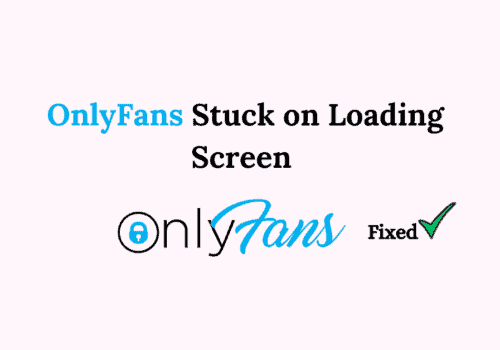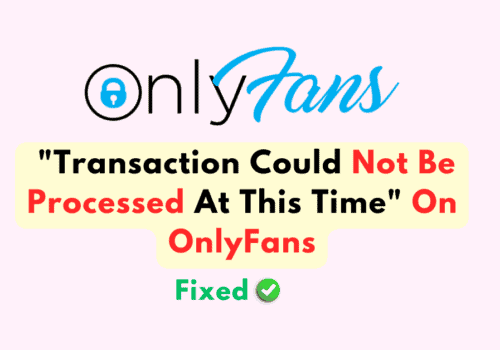OnlyFans is a very popular platform to share adult content among the creators and their fans.
It is a space where the creators can share photos and videos with their fans and even chat with them.
You can subscribe to different content from different creators to watch them.
You have to subscribe to watch the content in OnlyFans as without it you will not be able to watch the photos or videos created by the creators of the platform.
OnlyFans also has the system of auto renewal in their subscription plan where your subscriptions will get auto renewed.
In this article we will be guiding you about all the information that you need to know about your subscriptions in OnlyFans or your OnlyFans subscription history.
Can You See Past Subscriptions On OnlyFans?
Yes, You can see your expired subscriptions in your OnlyFans account.
OnlyFans platform has multiple creators in it who share photos and videos with their fans.
You can only get access to their content when you have subscribed to their account.
After you have subscribed there you can freely watch their photos and videos and even chat with them.
Your subscriptions in OnlyFans are always set to auto renewal and it will renew as soon as your subscription has expired.
You can stop the auto renewal feature of the subscriptions by opening OnlyFans through a website and then logging into your account >> Then go to Settings >> Navigate to Auto renewal >> Toggle the switch Off .
And with this you do not have to fear any auto renewals as OnlyFans will not auto renew anymore and you will have to manually subscribe to the creators that you want to watch content from.
How To See Your OnlyFans Subscription History?
To see your past subscriptions in OnlyFans account you just have to follow the steps below and you will be able to see your expired subscriptions.
Step 1: Open a web browser on your desktop and then go to OnlyFans website.
Step 2: Log into your account.
Step 3: Click on the Following On at the top of the account page. It should be there next to your fan number.
Step 4: Now select Expired from the top of the page.
Step 5: Now you will be able to see a list where only the expired subscriptions will be listed.
And with this you can easily see the list of expired subscriptions for your account.
Does Deleting Your OnlyFans Cancel All Subscriptions?
Yes, when you delete your OnlyFans account all your content gets deleted along with your subscriptions.
Deleting your OnlyFans account will permanently remove all your content from the platform and erase all the backups.
You will not be able to restore any content or subscription that you had in your account.
If you have an active subscription in your account then OnlyFans will delete your account when your subscription have expired.
When you delete your account the auto renewal feature of the subscription will stop and OnlyFans will not auto renew any of your subscriptions.
The account will get deleted inbetween 2 weeks to 30 days.
The messages that you had with other users will however linger for a few more days in chats and then permanently disappear.