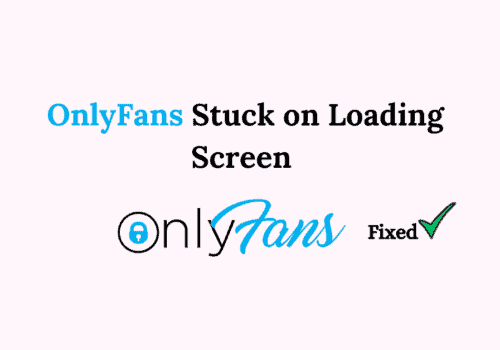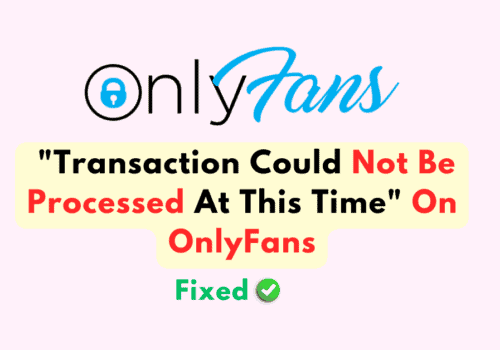OnlyFans is a great platform to share photos, videos and your contents with people who are paying for it but you may be wanting to delete your onlyFans account.
You may not want to use it anymore or you want to delete the account for some other reasons.
Today, in this guide we will be guiding you regarding everything that you need to know before you delete your OnlyFans account.
What Happens When You Delete OnlyFans Account?
When you delete your OnlyFans account, All the data in your account gets deleted along with the account itself.
That means all the video and photography that you have uploaded to your account will get deleted permanently.
It is advisable that you create a backup folder of all your content from your OnlyFans account before you delete it.
When you have deleted your OnlyFans account you can not restore it or recover the data and neither can you access it through any means.
OnlyFans delete the account completely when you go to Settings >> and then select Delete Account.
When you delete your account you should be aware that all the photos and video that you shared with your fans will be deleted as well as all the backups of your data that the system had will also get deleted.
So, you can not restore your account from the system’s backup if you later want to recover the account.
You should also take out all the money that you have in your OnlyFans wallet before you delete your account.
If you have any active subscriptions then OnlyFans will completely delete your account only after your subscription expires.
How Long Does It Take To Delete OnlyFans Account?
It can take up to 2 weeks to one month for an OnlyFans account to get deleted.
But if you are a creator then your account will take around 30 days to get permanently deleted after you have deleted your account.
During this time period you can not send any messages to your fans and basically the account becomes deactivated.
Your OnlyFans account will get permanently deleted after your active subscriptions fully expire.
However if you feel that you have made a mistake and you do not want to delete your account permanently then you can reach out to the OnlyFans support team and communicate your problem to them.
Does Deleting Your OnlyFans Account Cancel Your Subscription?
Yes, When you delete your OnlyFans account all your descriptions get instantly cancelled.
When you are deleting your OnlyFans account all your data will get deleted as well as the active subscriptions that you have in the account will get cancelled.
Your subscriptions will not get automatically renewed anymore in the coming month as your account will get deleted by 30 days.
After you delete your account you will not be charged anymore as everything will get deleted, including your subscriptions.
However if you are wanting to delete your account because you don’t want to renew your subscriptions in OnlyFans then you can follow the below given steps to stop OnlyFans from auto renewing your subscriptions.
Step 1: Open a web browser and go to Onlyfans website.
Step 2: Log in to your Onlyfans account.
Step 3: Go to Settings and open the Subscription tab.
Step 4: Navigate to the Auto Renewal section and toggle the switch Off.
Step 5: As an alternative, you can click on the Cancel Subscription button to cancel the subscription altogether.
Now OnlyFans will not auto renew your subscriptions for you and you will have to manually do that whenever you want to subscribe in OnlyFans.