Warzone 2.0 is a free battle royal video game that allows players to drop onto the brand new AI Mazrah map.
It includes a new Gulag system and tweaks to the circle collapsing mechanics.
There’s a fresh arsenal of weapons to get used to as you explore new locations and deal with new threats like AI soldiers and radiation.
Warzone 2.0 has been released on several platforms including PC, PS ⅘, and Xbox One/Series X/S, there appears to be a problem occurred due to this.
A lot of users experiencing ‘a player that your platform denies permission to play with you has joined the game MW2 or Warzone 2.0’ error in The game MW2 or Warzone 2.0.
The full error is “A player that your platform denies permission to play with you has joined the game” followed by “Would you like to exit the lobby“.
In this article, we are going to discuss why this error occurred and how to fix a player that your platform denies permission to play with you has joined the game MW2 or Warzone 2.0.
Why Are You Getting “A Player That Your Platform Denies Permission To Play With You Has Joined The Game” Error?
A player that your platform denies permission to play with you has joined the game MW2 or Warzone 2.0 error occurred when the crossplay setting is enabled.
It’s one that commonly occurs when inviting friends to a party or when a party starts the queue.
This a bug that happens when you play split screen, or if you don’t have Xbox Live Gold.
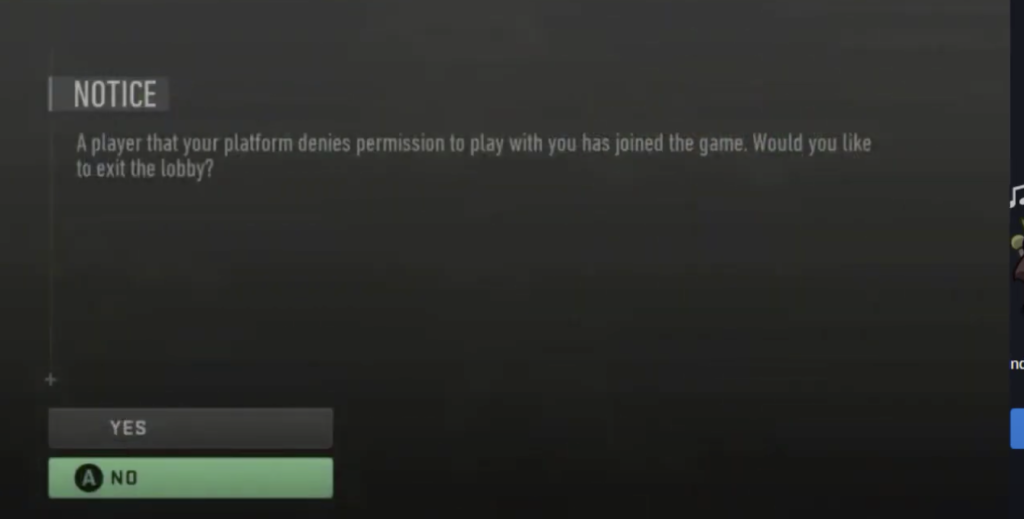
How To Fix “ A Player That Your Platform Denies Permission To Play With You Has Joined The Game”?
To fix “a player that your platform denies permission to play with you has joined the game” in Warzone 2.0 follow the fixes below:
Fix 1: Tap On ‘NO’ Repeatedly
You also get another message ‘Would you like to exit the lobby?’ with option Yes or No. Try to press No repeatedly until the game starts.
Fix 2: Disable Cross Play Setting
Go to setting >> online safety and family >> enter password >> privacy and online safety >> Xbox privacy >> view detail and customize >> communication and multiplayer >> Block ‘you can join cross network play’ >> close the game >> open the game.
Fix 3: Clear The Game Data
Open your game >> Press Three line button >> Mange Game and add ons >> Saved Data .
Then go to your profile and click on delete from the console.
Fix 4: Uninstall And Reinstall The Game
Click on my games and apps Press the three-line button and click on Uninstall.
This may solve your problem.
Fix 5: Quite The Game
Quit the game and start it again and leave the current lobby and recreate another customized lobby. Sometimes it solves the problem.
Fix 6: Ignore The Prompt
Ignore the prompt until another player joined in the game and you changed your team leader.
Fix 7: Purchase Xbox Live Gold
Sometimes Xbox users need to purchase a subscription to Xbox Live Gold.
Fix 8: Contact The Developer And Support Team
If you are getting ‘a player that your platform denies permission to play with you has joined the game” in Warzone 2.0’, contact the Activision support team.
By trying these fixes you can solve the error of a player that your platform denies permission to play with you has joined the game” in Warzone 2.0.
