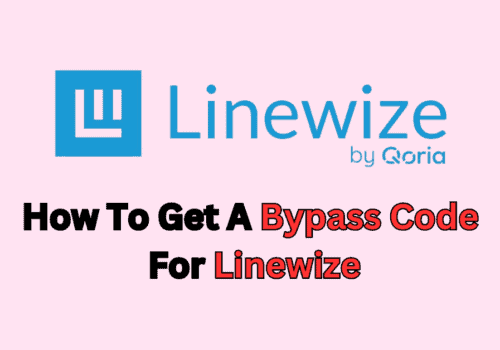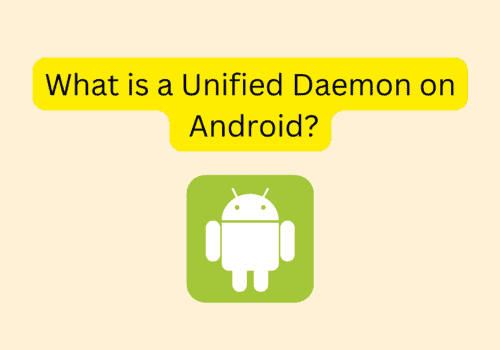Gas is a social media app where teens say nice things about each other and And unlike other anonymous applications, they won’t dunk on you.
Where the people say what they love about you.
Gas app gained popularity among high school students due to its distinctive feature.
Gas app asks multiple-choice questions to teens, usually so that they can praise one another.
So, if you want to see hints then you must subscribe to God Mode in Gas App.
Without God Mode you can’t see hints in the Gas app.
In this guide, we will explain how to see hints in the Gas App.
How To Get Hints On The Gas App?
To get hints on the Gas app, First you must subscribe to God Mode.
After taking the Gas app subscription, you will be able to see unlimited hints and 2 bonus reveals.
Unlimited hints will allow you see the first latter of someone who voted for you.
Bonus reveals allows you to see the full name of someone who voted for you.
Gas app can’t all peoples name because if Gas app reveal all names then you will get fewer complements.
Also, Gas app will not reveals to other users that you have Gas Mode.
So, God Mode is 100 % private.
You can subscribe to God Mode from your inbox or from your Poll.
If you want to subscribe from your inbox then tap on “See who likes you” button.
If you want to subscribe from your poll then tap on “Get a hint” button.
God Mode is currently available to limited users or in limited regions.
So, If you don’t have Gas Mode then check after sometime or somedays.