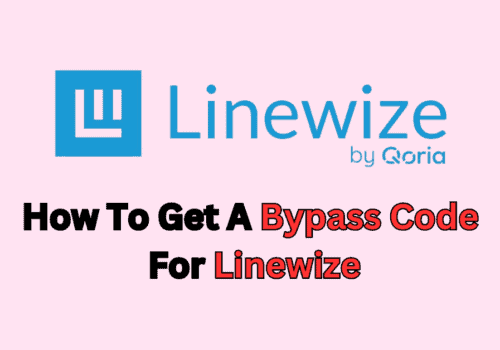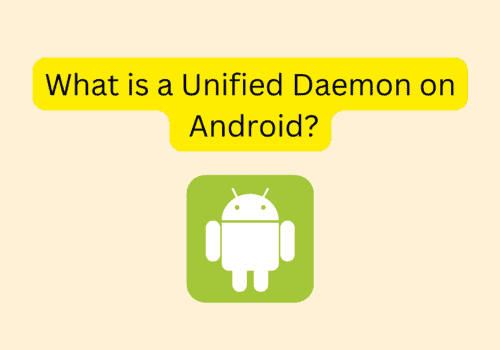Gas is a social media app where teens say nice things about each other and And unlike other anonymous applications, they won’t dunk on you.
Where the people say what they love about you.
Gas app gained popularity among high school students due to its distinctive feature.
Gas app asks multiple-choice questions to teens, usually so that they can praise one another.
For some reasons like you data is not safe or you want to delete your complete profile from Gas app, if you want to delete Gas account then you can simply do in some easy steps.
In this guide, we will explain how to logout from Gas app and how to delete Gas account.
How To Logout From Gas App?
Steps to Logout From Gas App:
Step 1: Open Gas app on your device
Step 2: Go to your profile
Step 3: Tap on Edit Profile
Step 4: Go to Account Settings
Step 5: Tap on Logout Button
Step 6: You will be successfully logout from Gas app
How To Delete Gas Account?
Steps to Delete Gas Account:
Step 1: Open Gas app on your device
Step 2: Go to your profile
Step 3: Tap on Edit Profile
Step 4: Go to Account Settings
Step 5: Tap on Manage Account
Step 6: Click on Deactivate Account
Step 7: Now, After 24 hours your Gas account will be deleted permanently.
How To Reactivate Your Gas Account?
You can reactivate your Gas account only before 24 hours after deactivation.
If you have deactivated your Gas account and its passed 24 hours then you can’t reactivate your Gas account.
Because after 24 hours, your account will be deleted permanently and will not be recoverable.
If its not 24 hours after deactivating your Gas account then simply login into your Gas account with phone number and your Gas account will be activated.