TikTok is a social media platform where people create short videos for entertainment. TikTok has new trends every day which makes it fun for consumers of the content.
Recently Some people noticed that they are randomly tagged in TikTok videos and don’t know how to untag yourself from those videos.
Also, if simply want to know to how to untag yourself from video then this article is for you.
In this article, I will explain how to untag yourself from TikTok videos.
How To Untag Yourself On TikTok?
Step to Untag Yourself on TikTok:
Step 1: Open TikTok App On Your Device
First, Open TikTok app in your device Android or iPhone.
Step 2: Tap On Inbox Icon
After opening the TikTok app, you will find “Inbox” icon in the bottom of TikTok app which is near profile icon. Click on Inbox icon.
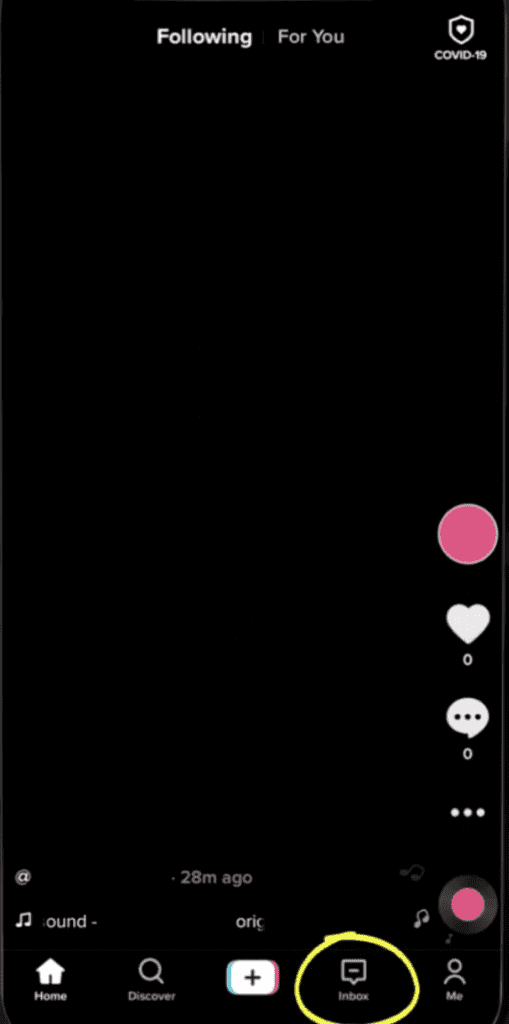
Step 3: Click On “All Activity” Drop Down Icon
After clicking on Inbox icon, you will see “All Activity” drop down icon, click on that.
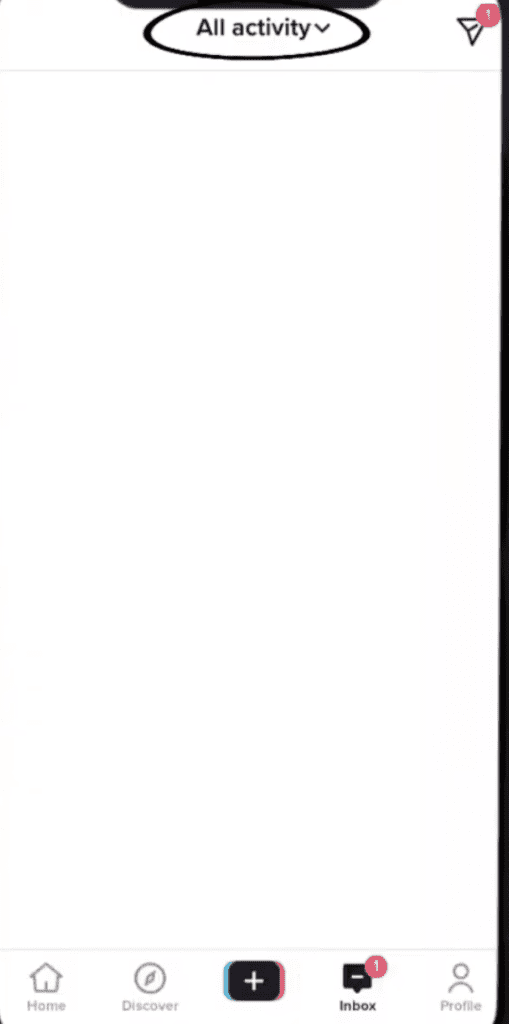
Step 4: Now, Tap On “Mentions & Tag”
After clicking on “All Activity“, you will see a menu where you find Likes, comments, Q&A, Mentions & tag, Followers etc.
From these select “Mentions & tag”.
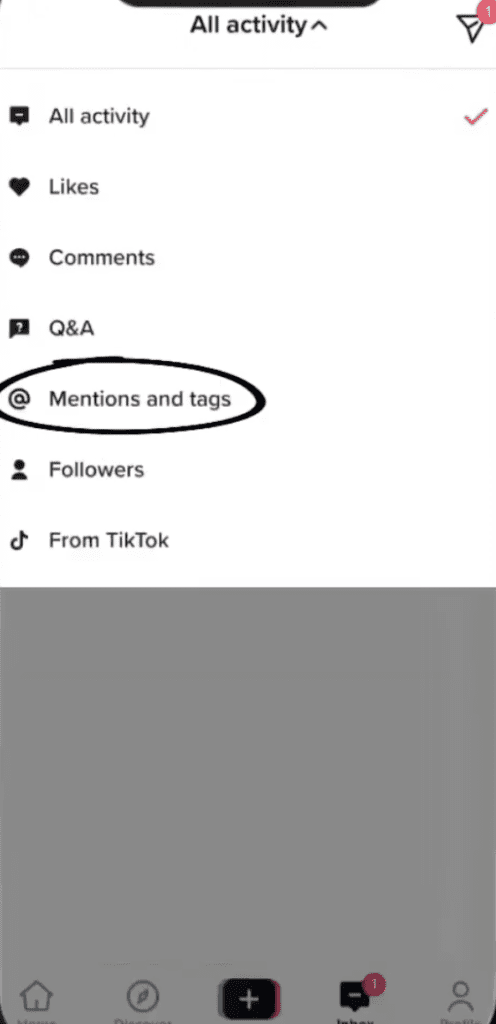
Step 5: Click On Notification
After clicking on “Mentions & tag”, you will find all the videos notifications where you were mentioned.
So, now click on video notification from which you want to untag yourself.
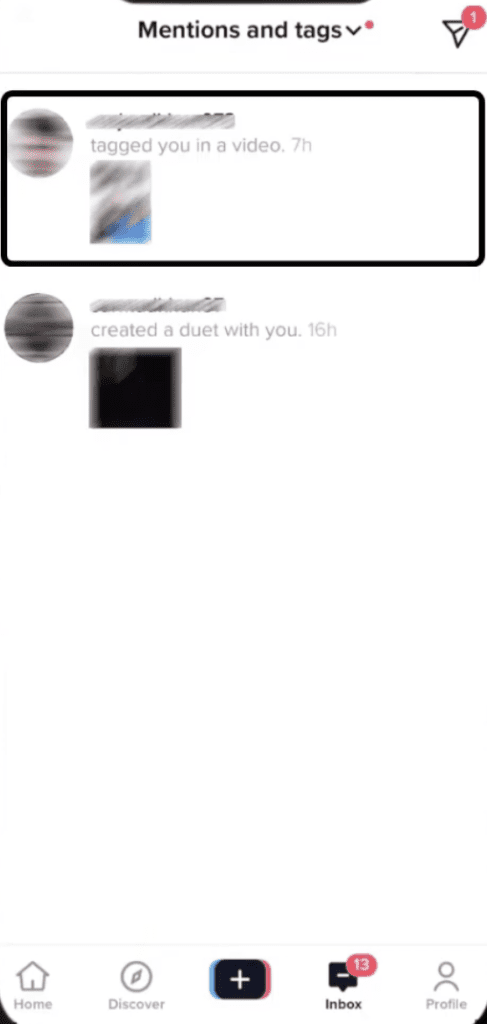
After clicking on specific video notification, that video will open.
Now, click on mentioned icon on that video which is located near username.
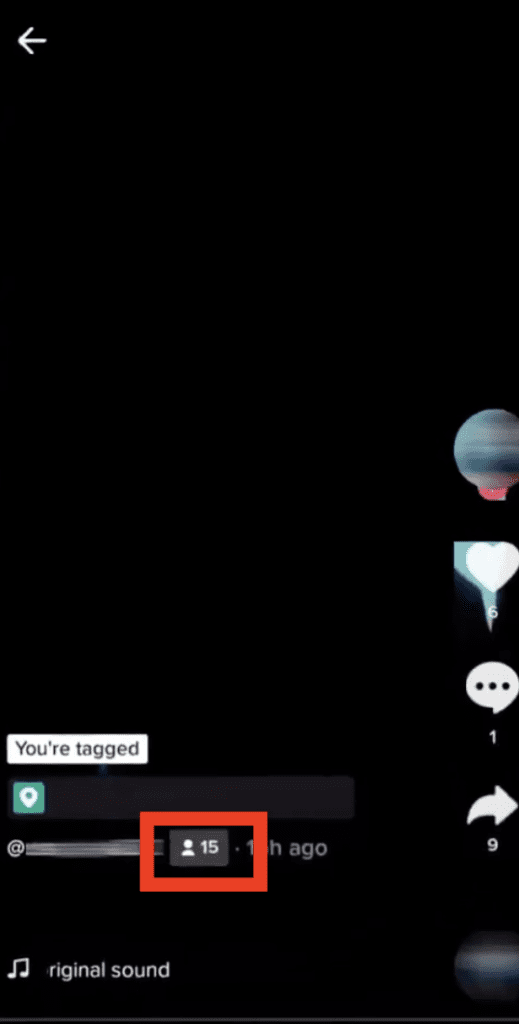
Step 6: Tap On “Remove Tag”
Now, you will able to see all people who are tagged in the video including you if you tagged.
Click on “Remove Tag” button to untag yourself from the video.
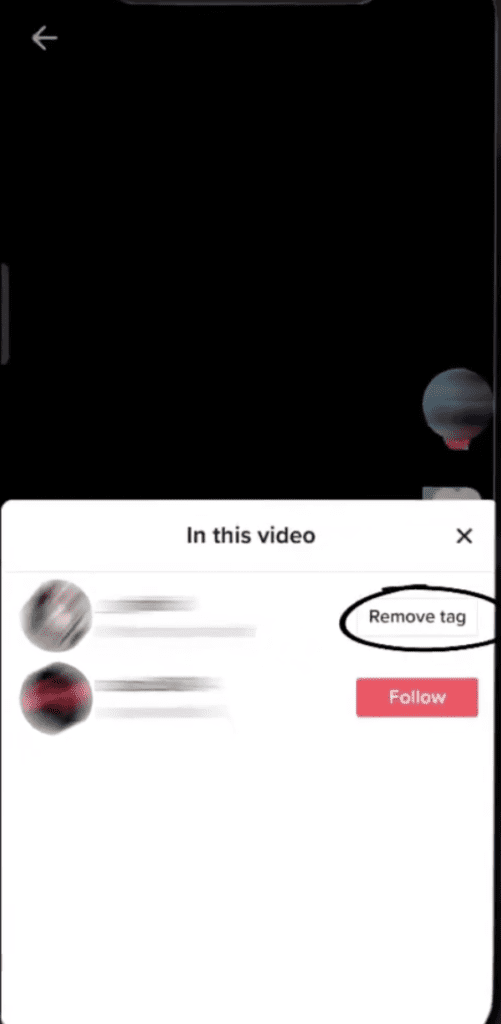
Step 7: You Untagged Yourself Successfully
After clicking on “Remove Tag” button you will be successfully untagged from the video and you will also get a popup notification saying “You just removed yourself from this video“.
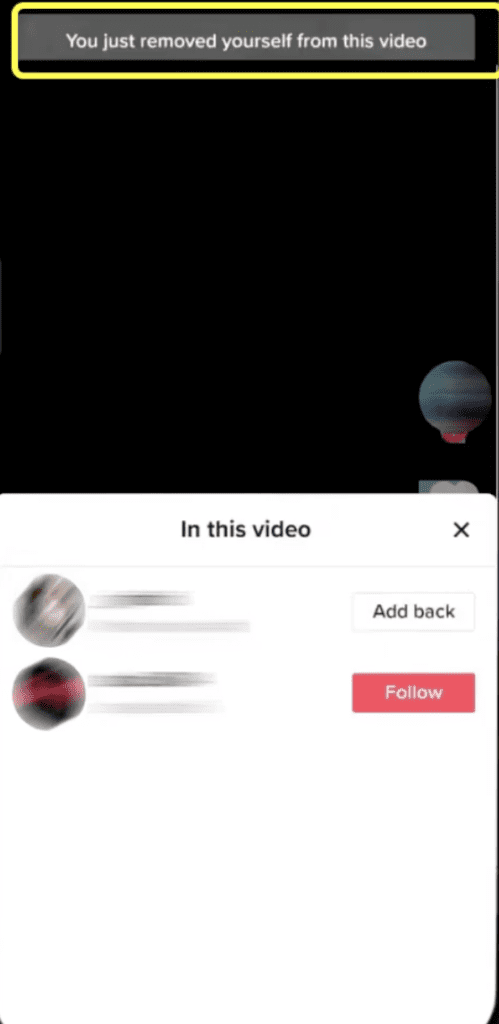
Also Read:
Conclusion
In this article, we explained step by step how you can untag yourself from TikTok videos. Now, easily remove yourself from videos where randomly peoples tagged you and untag yourself.
Screenshots Credit: Byte Media




